Has anyone faced this issue? My Barracuda X 2022 automatically shut off when I did not play anything on the pc.
This does not happen with Bluetooth connection, only with Hyper speed wireless
Page 1 / 1
This is because the default timeout-duration is 15 minutes. But you can change it.
1) Connect the headset only to your phone via Bluetooth (ensuring that at the same time it's not connect to the PC via dongle), and then download the Razer Audio app on Apple/Google store.
2) Open the app, click on the gear icon in the top right corner and you will see an Auto Standby setting, you can change that to say, 1 hour or never.
3) While you're in the app, you can also change the EQ settings for the headset. I found the bass is a little strong, so I tuned down the 3 lowest frequencies.
The best part? Both the timeout-duration AND the EQ settings will be memorized on the headset itself. So when you come back to the PC (via either BT or dongle), it will still remember those settings.
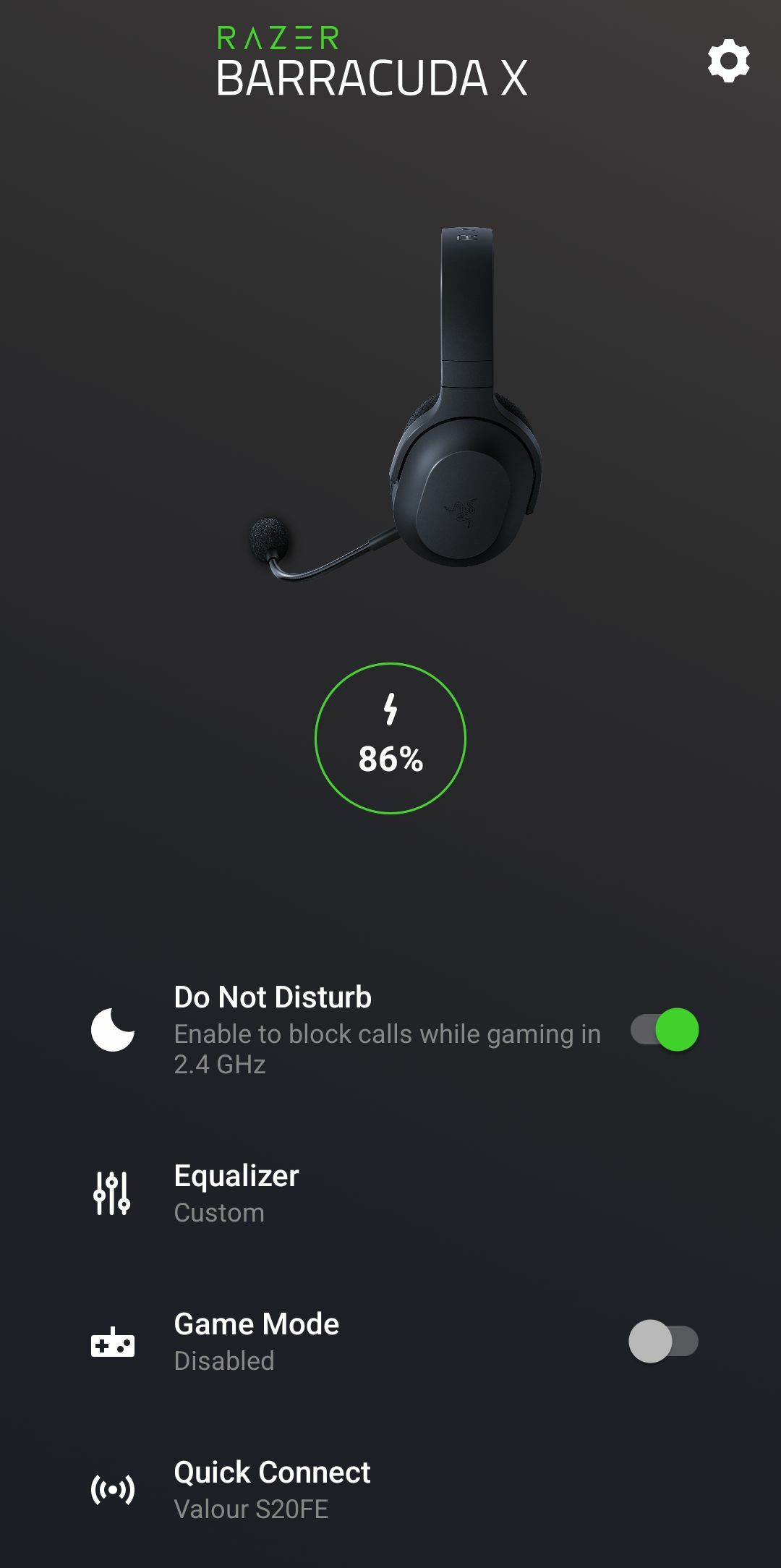
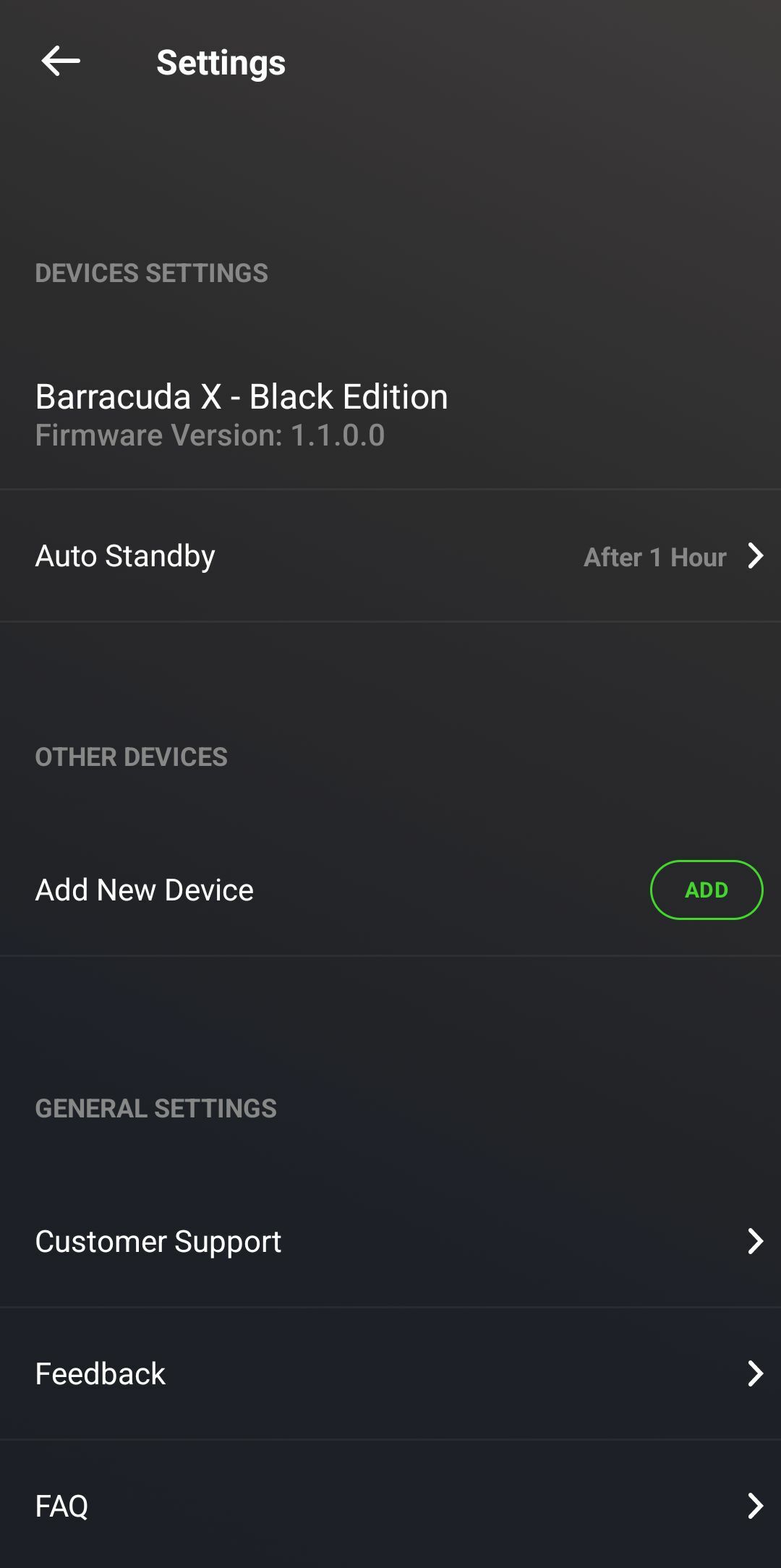
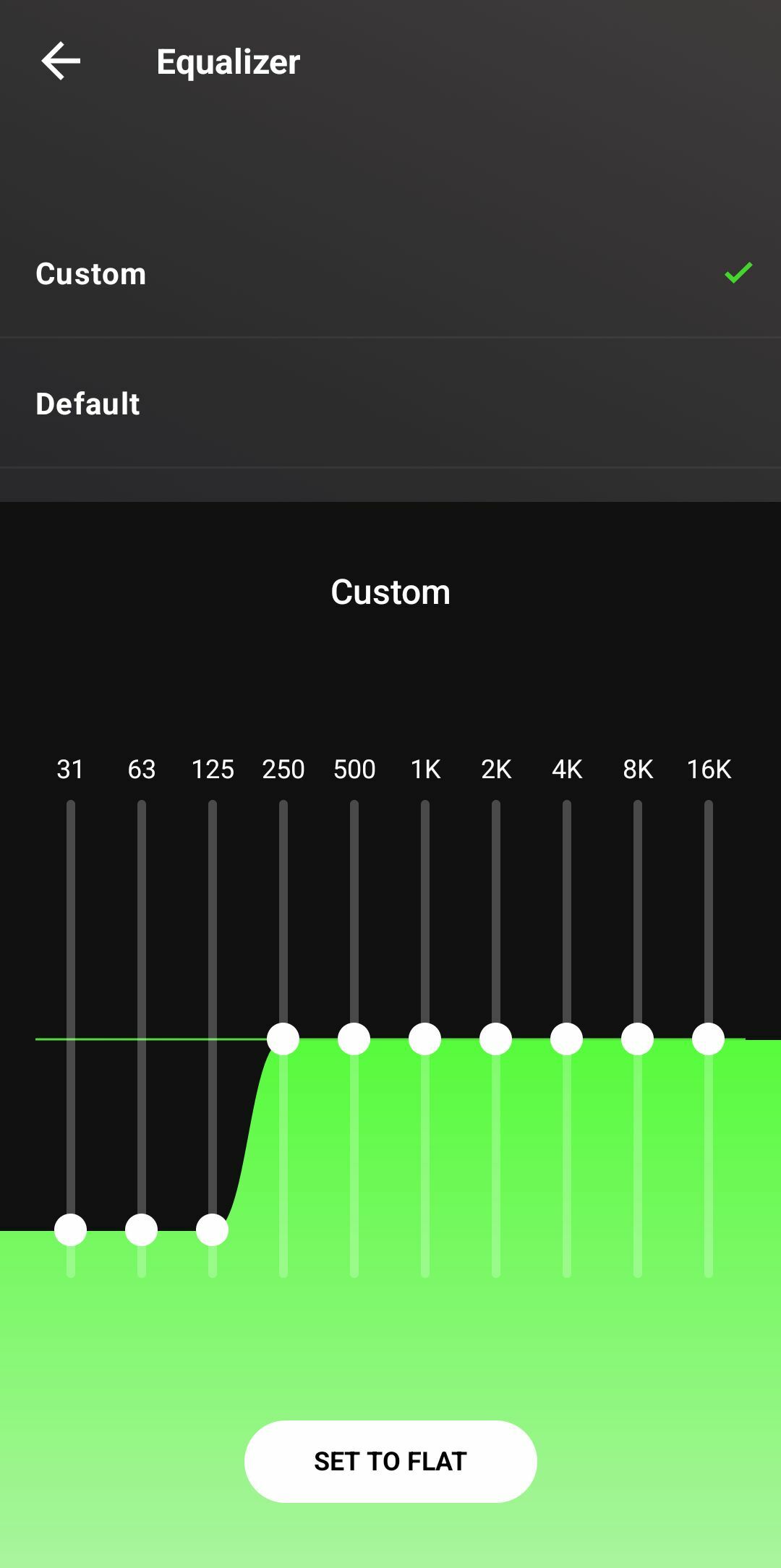
1) Connect the headset only to your phone via Bluetooth (ensuring that at the same time it's not connect to the PC via dongle), and then download the Razer Audio app on Apple/Google store.
2) Open the app, click on the gear icon in the top right corner and you will see an Auto Standby setting, you can change that to say, 1 hour or never.
3) While you're in the app, you can also change the EQ settings for the headset. I found the bass is a little strong, so I tuned down the 3 lowest frequencies.
The best part? Both the timeout-duration AND the EQ settings will be memorized on the headset itself. So when you come back to the PC (via either BT or dongle), it will still remember those settings.
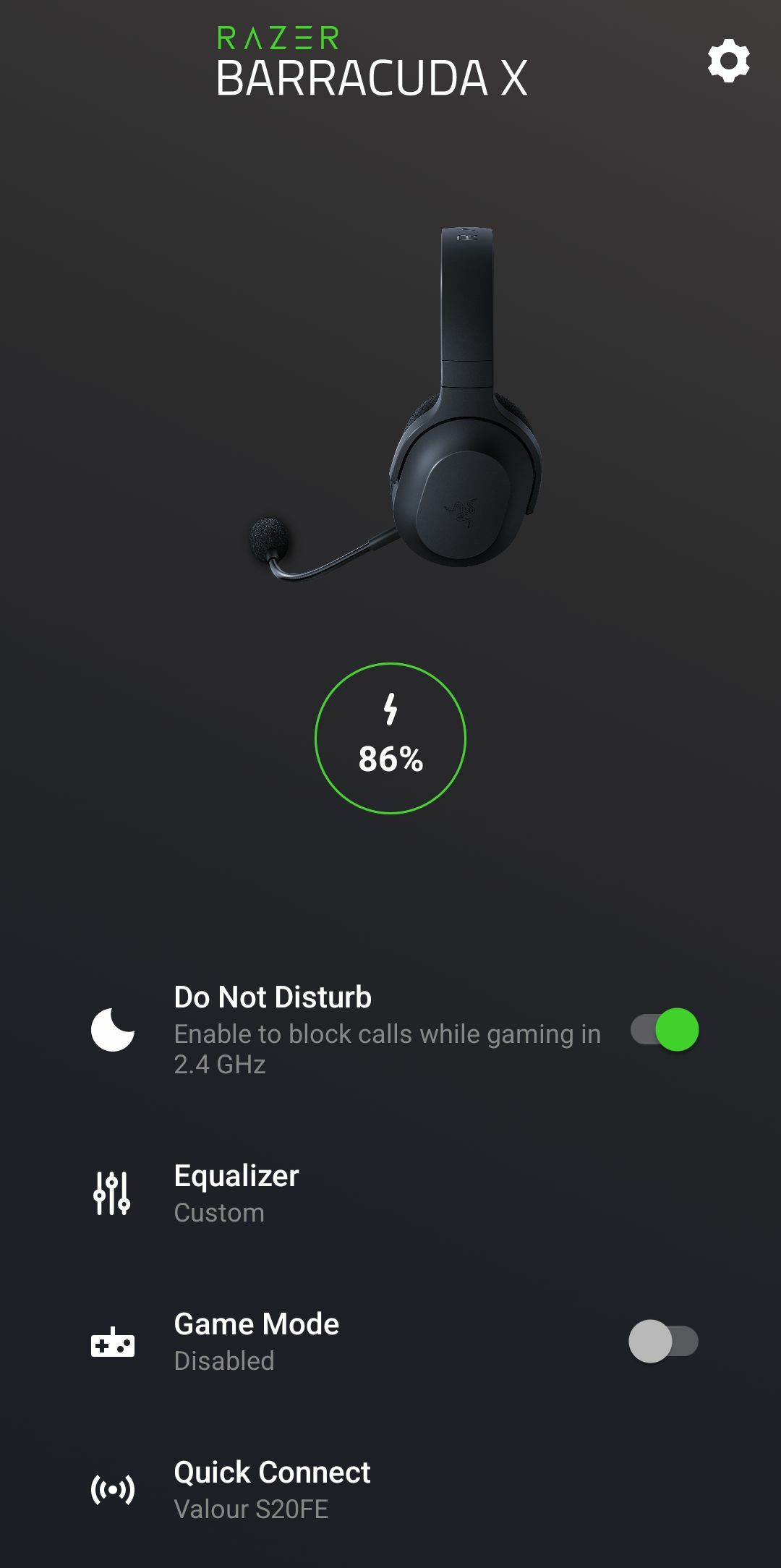
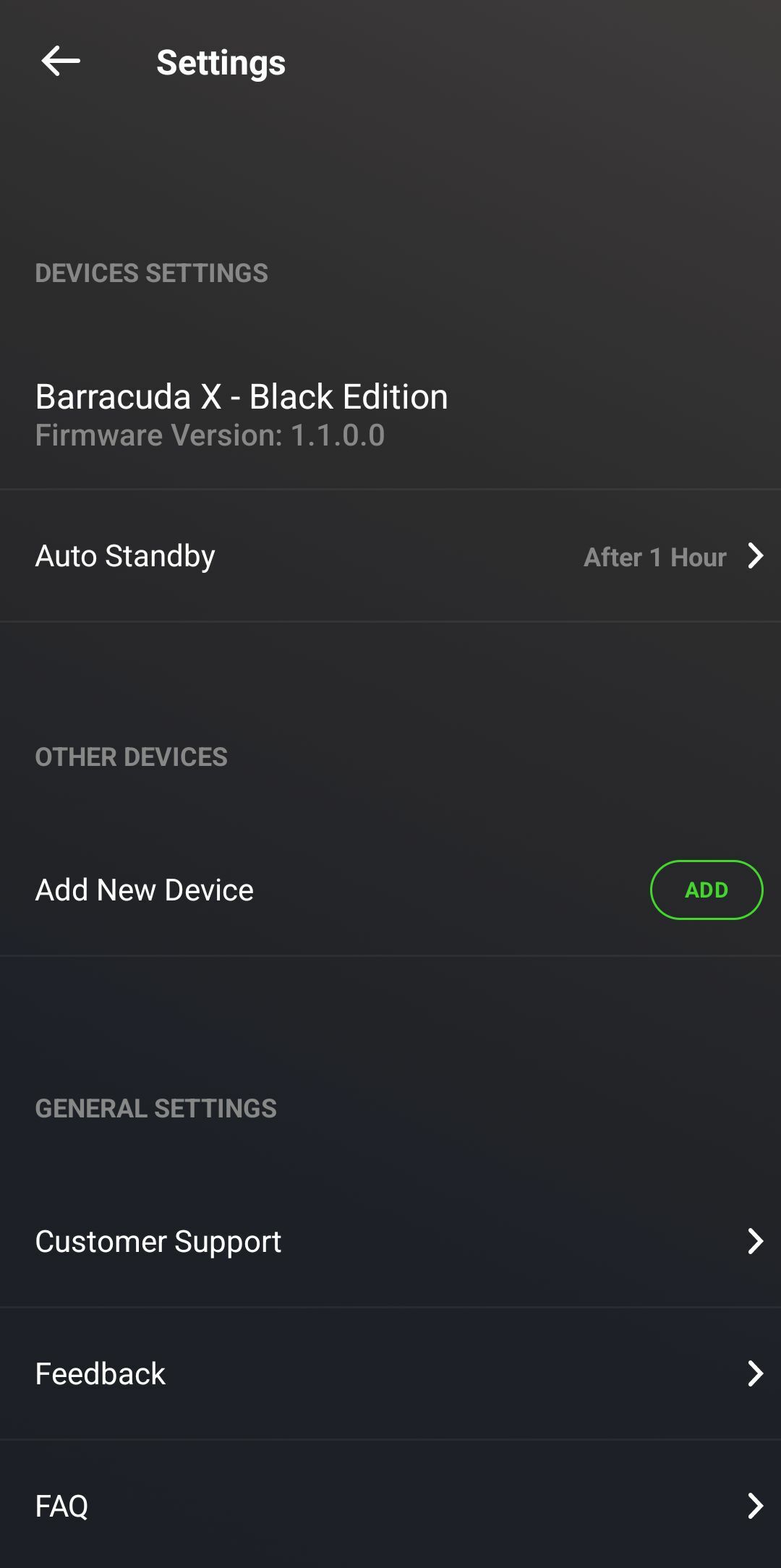
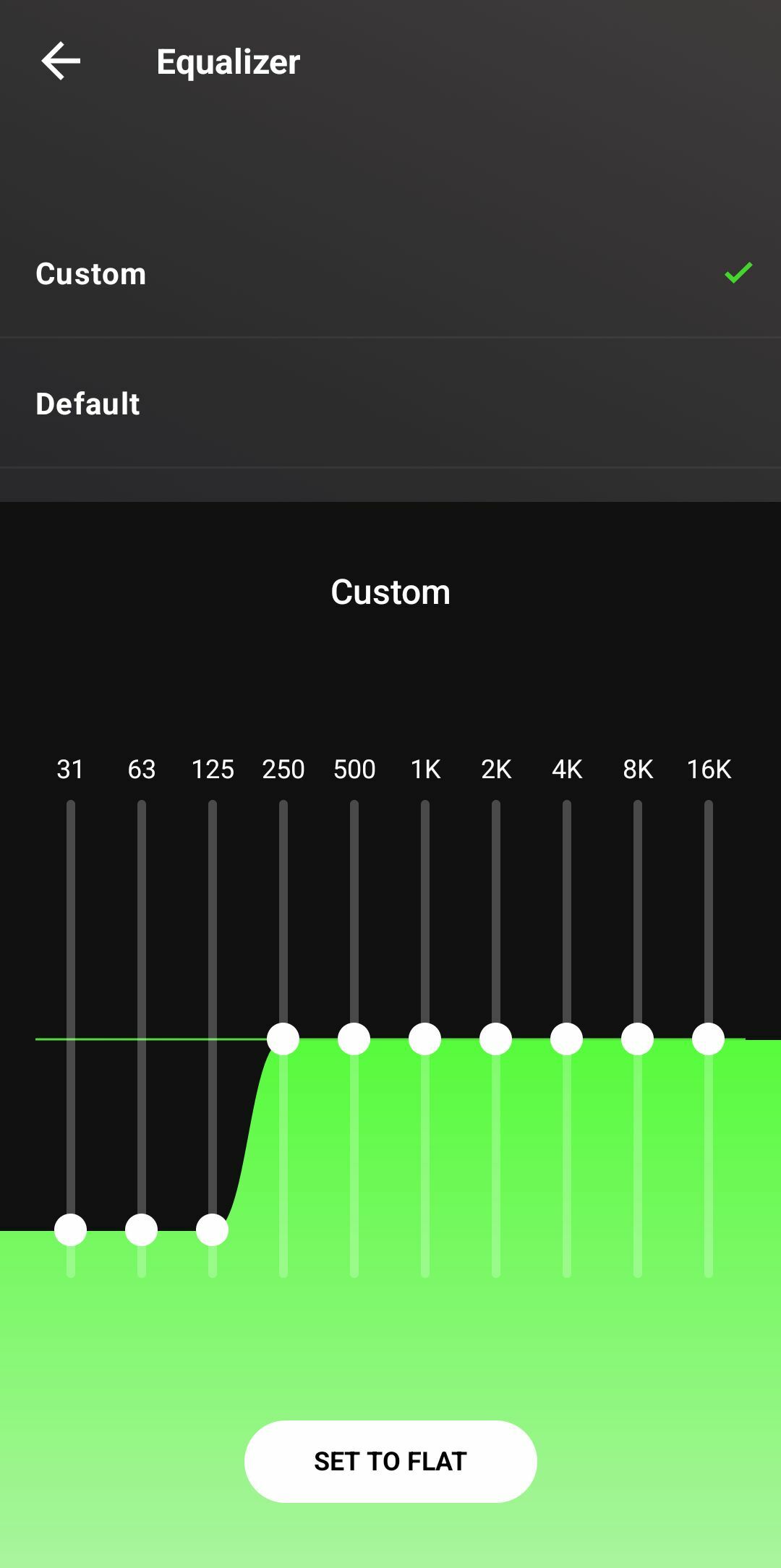
Sign up
Already have an account? Login
Log in with Razer ID to create new threads and earn badges.
LOG INEnter your E-mail address. We'll send you an e-mail with instructions to reset your password.
