I’m having an issue with the scroll wheel, the support tells me that the mouse is not longer on warranty, but in the site it appears that thice mouse has 2 years and I bought it 1 year and a half ago. The issue is that when scrolling up or down it also goes to the oposite direction Here you can find a video of the mouse working. I already try everything except cleaning it with compress air. Does anyone has this same issue and know how actually fix it?
MaMaxxEx - you can actually via Windows mouse settings. However, I’m fairly certain games will modify this to single scroll options. If you’ve recently purchased your mouse, submit a ticket with Razer for a warranty claim. This is a known issue from what I’ve found. Razer is sort of a pain in the realm of all the things they will ask of you. But, if your mouse if truly defective, you should get it fixed or replaced. Razer products aren’t cheap! I’m currently going through the warranty claim process. Sooooo, who knows if they will do the right thing or not. We’ll see i suppose.
I’ve also bee having this issue. When I got my mouse a few weeks ago it worked fine but it’s been almost unusable to use when scrolling. Updating the firmware (v1.08.00_r1) didn’t seem to fix the issue either. Ordered a replacement but setting my expectations low after reading other comments here. Wish I would’ve seen this before buying :/
Having the same issue here as well. What a waste of money! Will not buy another Razer product again!
I came here seeking answers as well. I feel like if there was a way for me to set and input value of 2 (as in scroll twice) it would go a long way. But I am not seeing a way to apply a setting like that. Pretty new to PC though.
I have the same issue with my Razer Basilisk Ultimate mouse after about 6 months of purchase. The scroll wheel bounce up and down when ever I use the scroll wheel. At first it was subtle, then problem gradually got worse. I tried to blow on it with compressed air. Switched it to 4 different PC to see if it’s a USB or driver issue. Tried it with and without the Razer Synapse app. Ultimately it was sent back to Razer for diagnostic and determined that the mouse is faulty. They sent me a new/refurbished one. The replacement worked flawlessly as expected for 3 months… It is now starting to show similar symptom of early stage of the same problem AGAIN! I guess it’s a design flaw...
Im also having the same issue. Going off the volume of people Im finding online with the exact same issue it seems like this is a known issue, but it doesnt seem like razer are doing anything to fix the issue. These mice are not cheap and this is a basic but necessary function, why is it not being addressed?
I see where I can have it scroll multiple lines, but I want the opposite. Basically negative, as in I must hit the scroll twice before it confirms the input. I do not see a way to do that, even in synapse or reWASD. So if anyone knows a trick for that, please let me know! I think that would fix my issue.
As for defective, since it appears to a be a consistent issue with this model, I am not sure what they would do for me. Guess it doesn’t hurt to ask.
I’m having an issue with the scroll wheel, the support tells me that the mouse is not longer on warranty, but in the site it appears that thice mouse has 2 years and I bought it 1 year and a half ago. The issue is that when scrolling up or down it also goes to the oposite direction Here you can find a video of the mouse working. I already try everything except cleaning it with compress air. Does anyone has this same issue and know how actually fix it?
Sorry to hear about your device’s ongoing concern. Have you tried cleaning the scroll wheel using a can of compressed air? Where did you buy the mouse? What’s your region/location? Please send me the case number so I can review your contact history, including a copy of your Razer Basilisk’s proof of purchase. Save the file to any online hosting site, then paste the shareable link in your PM. Thanks for your cooperation.
I have the same issue had this mouse replaced once and its still the same issue - I am going to have to move on it makes weapon switching unbearable!
This seems to be a widely known-issue. Almost as though Razer is selling a faulty product. FYI, I’m having the same issue with a brand new product only two weeks old.
I have the same issue had this mouse replaced once and its still the same issue - I am going to have to move on it makes weapon switching unbearable!
I have the same issue on my VIPER V2 PRO (It was supposed to be the top line of Razer’s products)
and now I can’t think of anything but to switch to another mice Brand ..
Got this nasty problem with my Razer Basilisk Ultimate and the latest firmware update 1.08 did not help.
The reason of this endless scrolling problem are low quality side buttons of the scrolling wheel. Just disable them and you will never have this problem again.
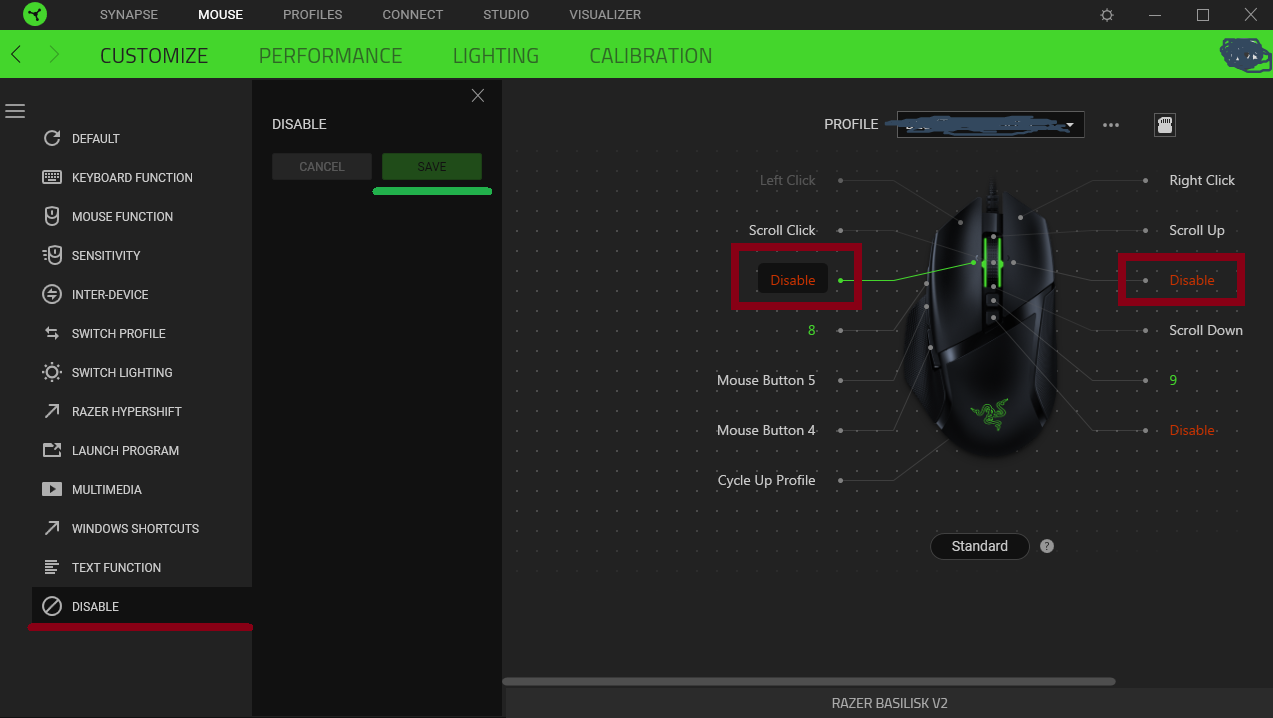
Reply
Sign up
Already have an account? Login
Log in with Razer ID to create new threads and earn badges.
LOG INEnter your E-mail address. We'll send you an e-mail with instructions to reset your password.
