Hey everyone,
I’m at my wit’s end with my Razer Basilisk V3—it’s stuck in "Razer Bootloader" mode (no LEDs, no cursor, no clicks) after a macro setup gone wrong in Synapse. I’ve tried everything imaginable to fix it, but no luck. On top of that, Razer Support (case #250303-000126) says my warranty expired based on the serial number (likely because it was manufactured in 2021), but I bought it between May 23-27, 2024, and the manual states a 2-year warranty, so I should still have over a year left. Has anyone faced this Bootloader issue or warranty mix-up and found a solution? I’d love any advice, a firmware file, or tips on getting Razer to honor my warranty!
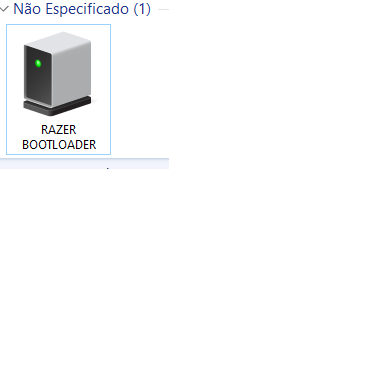
How It Started:
- I was configuring macros in Synapse. The next day, I turned on my PC, the LEDs lit up for 1 second, the cursor moved briefly, then froze.
- I reset it (holding scroll + left + right buttons), and it entered "Razer Bootloader" mode. Since then, it’s been stuck there, detected but dead.
What I’ve Tried:
- Firmware Updater: Downloaded the Basilisk V3 updater (for the 45-macro bug) from Razer’s site. It detects "Razer Bootloader" and starts updating, but the mouse disconnects mid-process. Tested on USB 2.0/3.0 ports, another PC, and Safe Mode—same issue.
- Synapse: Uninstalled/reinstalled Synapse multiple times, cleared folders (C:\Program Files (x86)\Razer, C:\ProgramData\Razer, C:\Users\[Username]\AppData\Local\Razer). It doesn’t detect the mouse.
- Device Manager: Removed "Mouse compatible with HID," "Razer Bootloader," and hidden VID_1532 devices. Forced Bootloader mode repeatedly—no change.
- Bootloader Driver: Tried a "Razer Bootloader Driver" from Softpedia (rzrbtldr.inf), but Windows doesn’t detect it properly for installation.
- BIOS Tweaks: On my Aorus B550M Elite, adjusted "Boot Option" and "Storage Boot Option Control" to exclude USB boot (kept CSM enabled since disabling broke Windows). No improvement.
- Event Viewer Logs: Shows error ID 131 "Failure to prepare metadata" on reset and "Failed to start" (Problem: 0x15) with HID\VID_1532&PID_0209, pointing to a firmware issue.
- File Cleanup: Manually deleted Razer folders, checked for residual drivers (e.g., rzmouse.sys), but no dice.
Current State:
- It shows as "Razer Bootloader" in Device Manager and "Bluetooth and other devices," but the Firmware Updater disconnects every time.
Warranty Confusion:
- Razer Support says the warranty expired based on the serial number (probably because it’s a 2021-manufactured unit). However, I bought it between May 23-27, 2024, and the manual states a 2-year warranty, meaning I should have coverage until at least May 2026. I don’t have the receipt anymore, but shouldn’t the purchase date override the serial number? They’ve asked for proof of purchase, which I can’t provide, and Brazil isn’t a replacement shipping destination anyway.
Questions:
- Has anyone fixed a Basilisk V3 (or similar) stuck in Bootloader mode? Any working firmware updater (like "BasiliskV3_FirmwareUpdater_vX.XX.XX.exe") out there? I’ve seen Razer provide firmware for out-of-warranty cases (e.g., BlackWidow Chroma).
- Anyone dealt with a warranty dispute like this? How did you prove the purchase date without a receipt?
- Any other tricks I might’ve missed to revive this mouse?
I’m tech-savvy and willing to try anything—I just want my mouse back or at least get Razer to honor the warranty I’m entitled to. Thanks so much for any help or experiences you can share!
Cheers,
João Pedro
