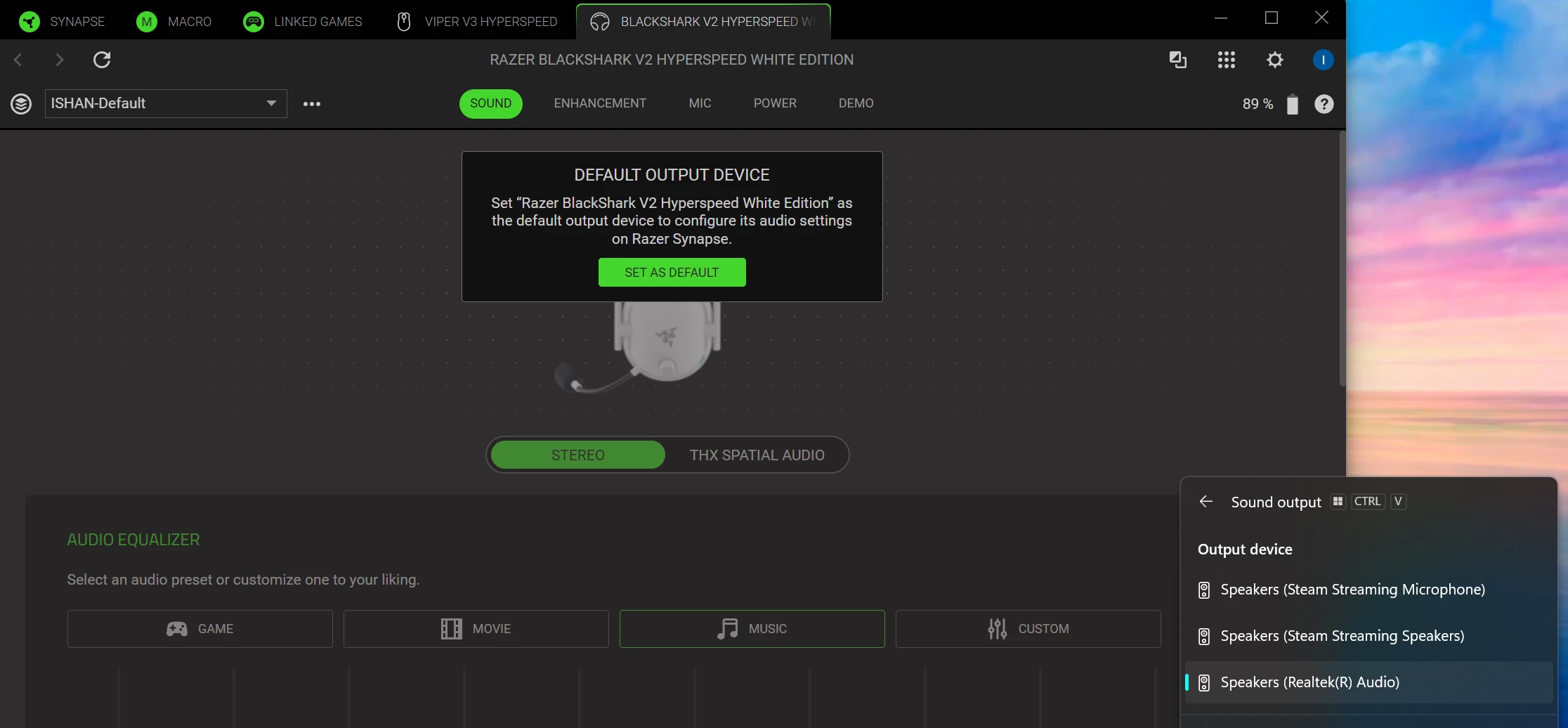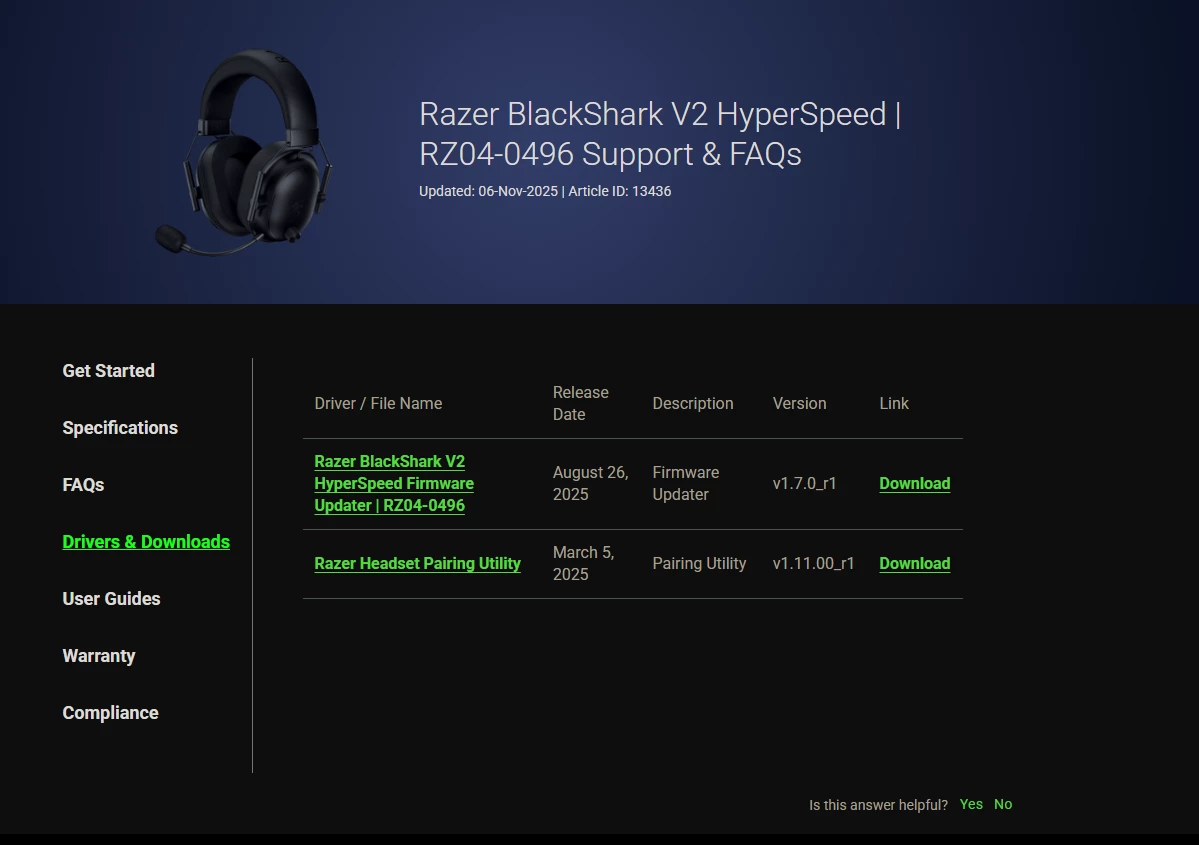Hello, I have a brand new Blackshark V2 Hyperspeed. Wired and Bluetooth work but the Hyperspeed Dongle that was included does not seem to power on.
I have it plugged directly into the computer (no hub). When I connect the dongle, there is a faint green light for one second and then nothing. My computer does recognize it but the Synapse software does not. I’ve tried different ports, different computers, and there’s no change.
Edit: It works now but I’m not sure what exactly did it.