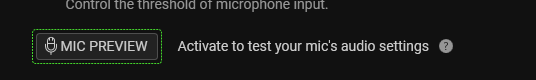I recently got my PC back from abroad and wanted to test out my headset on it. Everything works fine and I also updated the firmware on the blackshark v2, the audio is fine, the mic itself is fine but for some reason the “mic preview” doesn’t work. I get no audio feedback. I can use the sidetone and it works, but that shows the pure mic output without the enhancements on synapse. If I go to sounds and recording I can check the “Listen to this device” tick and that works fine, it shows the enhanced/customised audio that I’d normally hear from the mic preview, but the preview again just doesn’t work. I uninstalled and reinstalled synapse and restarted several times but still won’t work. I’m not sure what the problem is because the preview WAS working on my laptop. After I switched to PC, it did ask to import settings from either cloud or local settings, and I think I picked local because it said it was the most updated version. Shouldn’t matter but that’s pretty much the only things I’ve done.
I’d like to add that the preview does work on my laptop for some reason. Laptop’s using windows 11, PC uses windows 10.
Any fix?