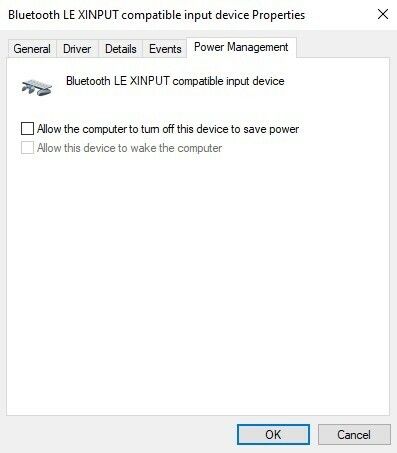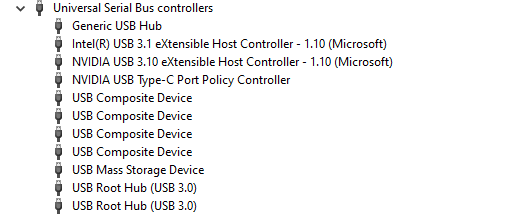Hello, i have a problem with my Razer Blackshark V2 Pro 2020 edition.
The headset disconnects randomly while in use with the 2.4ghz dongle.
When the problem occurs i hear beeping sound (normally 2-3-5 times) and after that the sound just stopps for abour 20 seconds or so (sometimes more) or even turn off the headset completely by itself..
all drivers are updated even those on the Razer razer wireless charger, mouse, keyboard.. etc.
I will share my build here also -
PC Specs
* MOBO: Asrock X570 PG Velocita - New and with warranty
* CPU: AMD Ryzen 7 5800X Base Clock 3.8GHz - Turbo boost 4.7Ghz - new and with warranty
* COOLER: MSI MAG CORELIQUID 360R V2 - New and with warranty
* RAM: Corsair VENGEANCE RGB PRO 32GB (4 x 8GB) DDR4 DRAM 3200MHz C16 Memory Kit — Black 2 of the sticks are new and with warranty
RGB PRO 32GB (4 x 8GB) DDR4 DRAM 3200MHz C16 Memory Kit — Black 2 of the sticks are new and with warranty
* PSU: Cooler Master V750 V2 gold - new and with warranty
* SSD: Samsung 980 NVMe M.2- 1TB
* SSD: Samsung 980 NVMe M.2- 500GB - new and with warranty
* SSD: Samsung 980 NVMe M.2- 500GB
* GPU: ASUS Phoenix GeForce RTX 3060 12GB GDDR6 / 192bit - no warranty
3060 12GB GDDR6 / 192bit - no warranty
* Computer Case: Fractal Design Meshify 2XL - new and with warranty
* OS: Win 11 x64 PRO - activated with payed liecense
Headset: Razer Blackshark V2 Pro 2020 Wireless - used 2 years
* Mouse: Razer Viper Ultimate - used 2 years
* Keyboard: RAZER BLACKWIDOW V4 - new and with warranty

 … hope someone have a solution. its really frustrating.
… hope someone have a solution. its really frustrating.