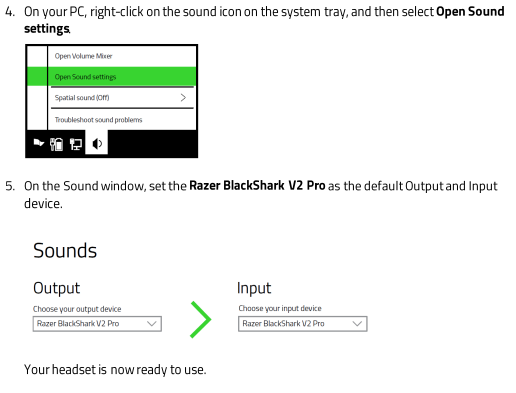 But on the page: https://mysupport.razer.com/app/answers/detail/a_id/4657
I can see, that the output device is THX Spatial Audio.
But on the page: https://mysupport.razer.com/app/answers/detail/a_id/4657
I can see, that the output device is THX Spatial Audio.
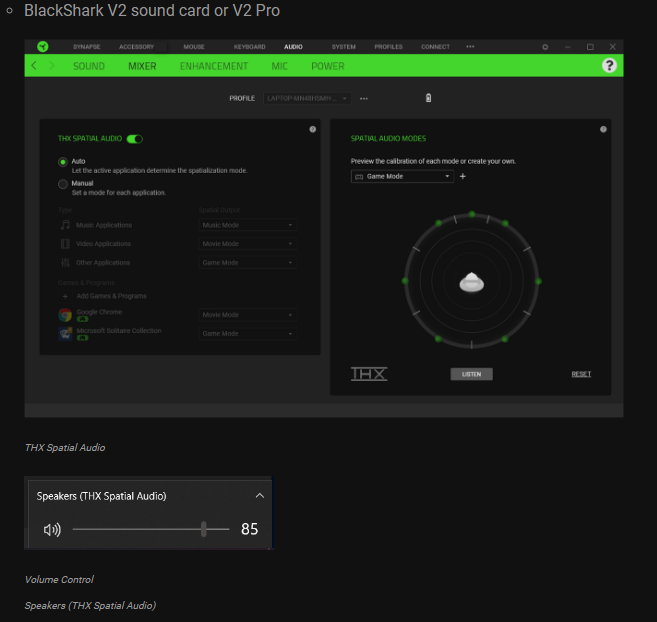 Could you help me, how to set it up correctly?
Many thanks,
Best Regards
Petr.
Could you help me, how to set it up correctly?
Many thanks,
Best Regards
Petr.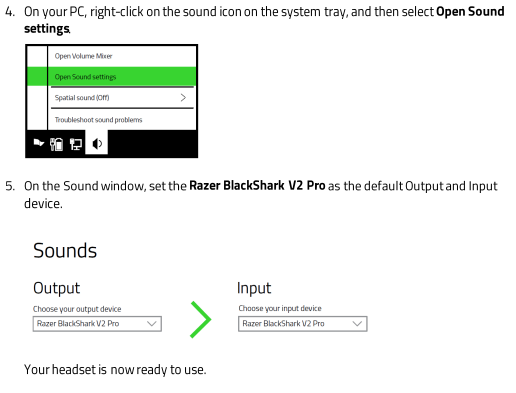 But on the page: https://mysupport.razer.com/app/answers/detail/a_id/4657
I can see, that the output device is THX Spatial Audio.
But on the page: https://mysupport.razer.com/app/answers/detail/a_id/4657
I can see, that the output device is THX Spatial Audio.
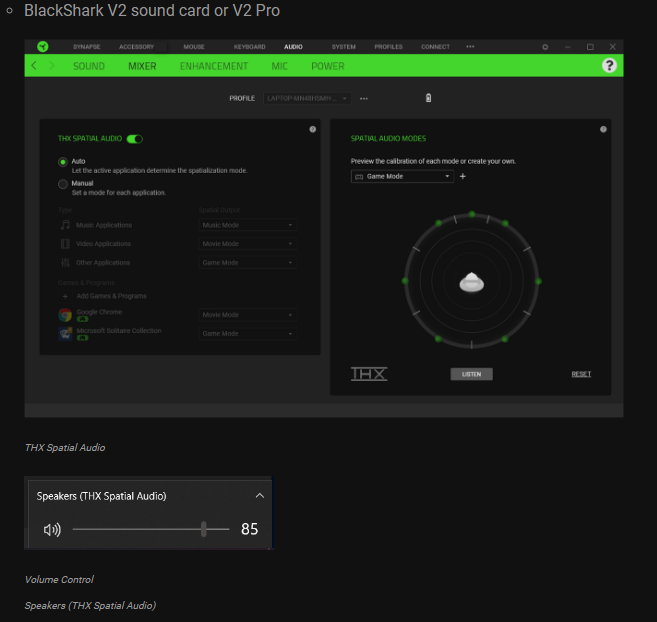 Could you help me, how to set it up correctly?
Many thanks,
Best Regards
Petr.
Could you help me, how to set it up correctly?
Many thanks,
Best Regards
Petr.Already have an account? Login
Enter your E-mail address. We'll send you an e-mail with instructions to reset your password.