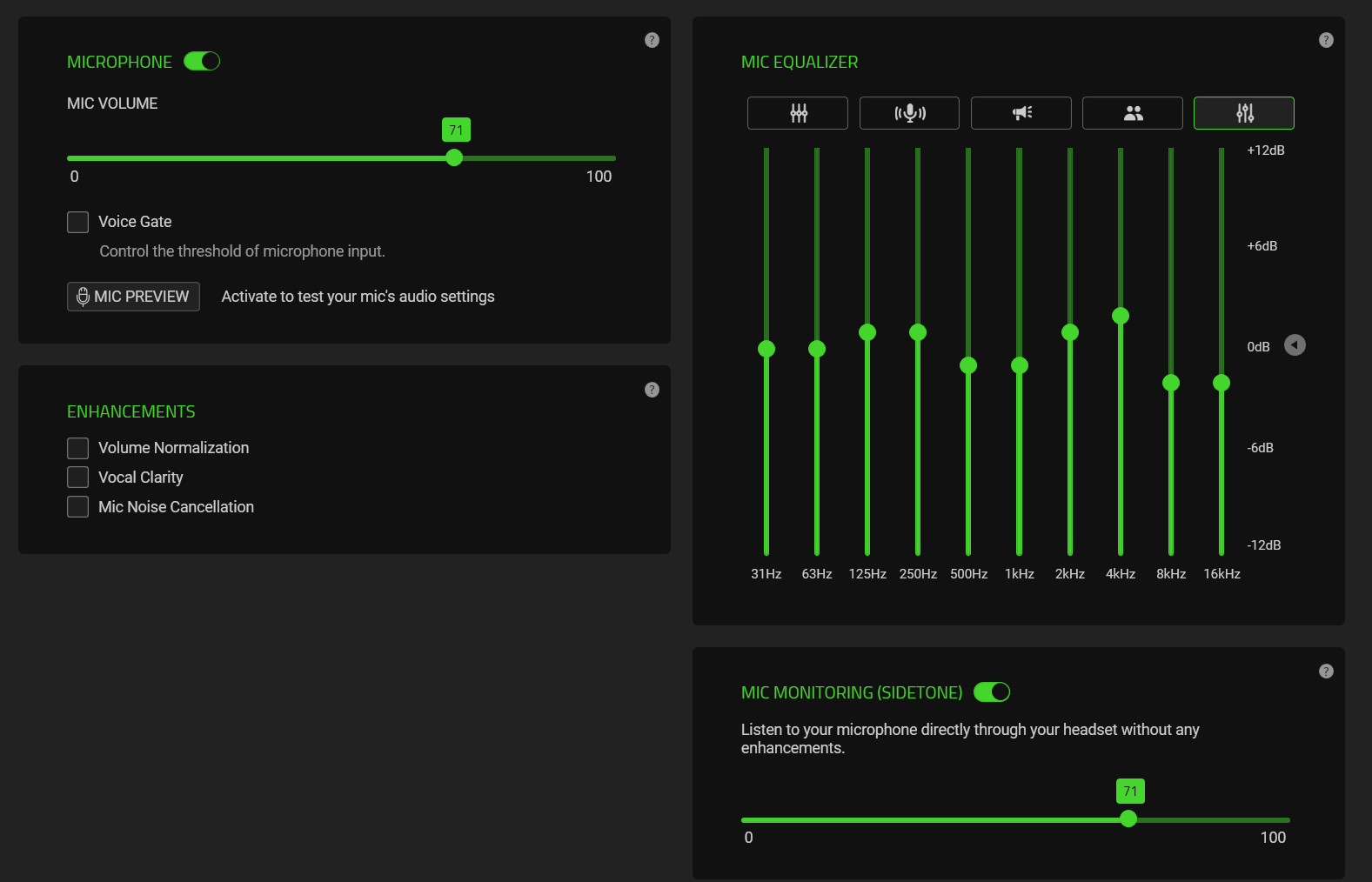Just bought the V2 Pros. So far they are like the wired ones. One thing I have found is that Mic Monitoring ( sidetone ) doesn’t seem to work.
I’ve checked across the internet and Uninstalled the synapse app and checked for software updates. Everything is up to date and in settings it is all selected. But still have no sidetone.
Any advise will be greatly appreciated.