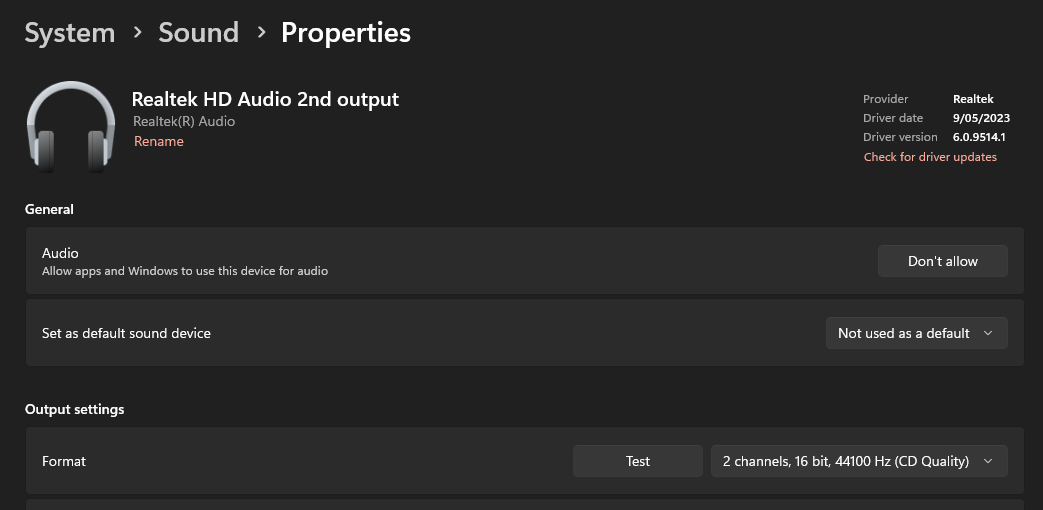I’ve just recently purchased Razer Blackshark V2 X, and apparently the 7.1 function does not want to work. It properly appears in audio settings, everything is displayed as it should by guides and videos, but there is literally no difference when testing the sound. It still sounds like it’s on stereo mode. All my audio drivers are updated and I even tried deinstalling Realtek HD Audio Drivers and manager to test it. There seems to be no way to get the 7.1 surround working.
Apparently when looking around in sound manager settings I found that 7.1 surround driver had a problem starting:
Device ROOT\RZSurround\0001 had a problem starting.
Driver Name: oem60.inf
Class Guid: {4d36e96c-e325-11ce-bfc1-08002be10318}
Service: sRZVAD
Lower Filters:
Upper Filters:
Problem: 0x15
Problem Status: 0xC00000BBDevice install event:
Device ROOT\RZSurround\0001 requires further installation.