Hi! I recently got the BlackShark V2 X and I cannot get my laptop to recognize the headset in the audio input.
I’ve tried updating and reinstalling my microphone drivers , but they just default back to ‘ Microphone Array ‘ which is the microphone that is at the top of my laptop by the webcam , which isn’t horrible , but I bought this headset for a reason.
I cannot use the splitter cable either since my laptop ( Acer Aspire 5 ) doesn’t have two headphones jacks , just the one combo port which you’d expect to work.
I’;ve also tested the headset on my phone , which it works just fine?
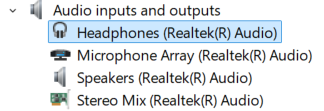
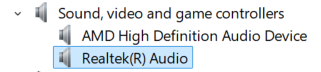
I’ve looked up countless videos , articles , reddit posts , etc. but I still haven’t found a fix.
If someone could reach out and help , that’d be great !
Thanks :)
EDIT !:
I’ve also tried switching my Realtek Audio to ‘ Headset ‘ but , same issue , microphone still won’t show up.
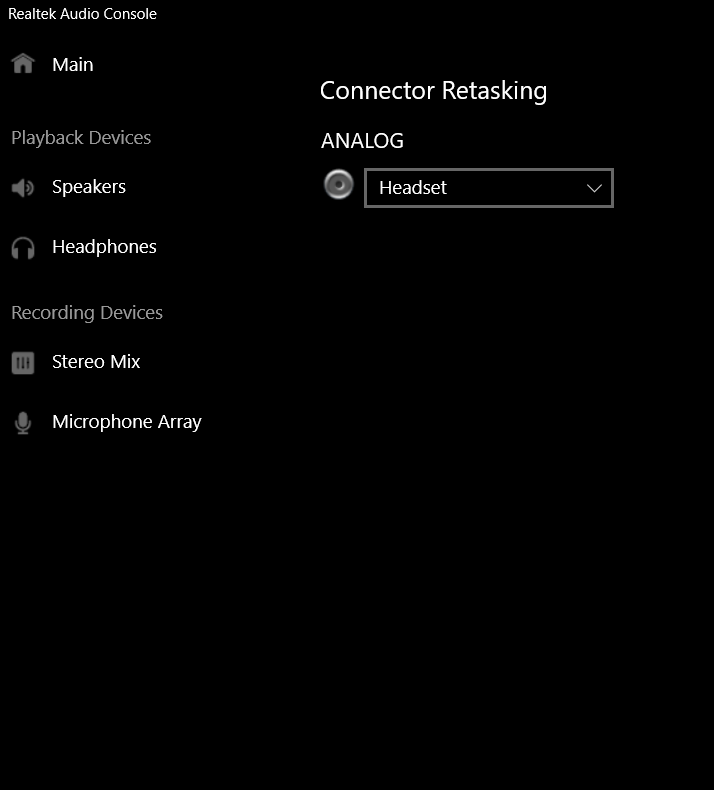
Here’s these screenshots as well , if needed .
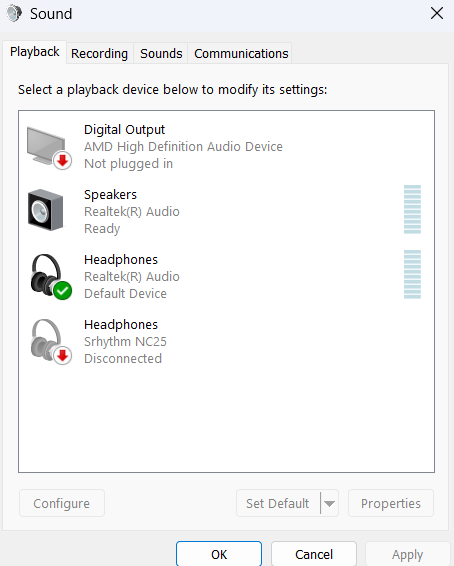
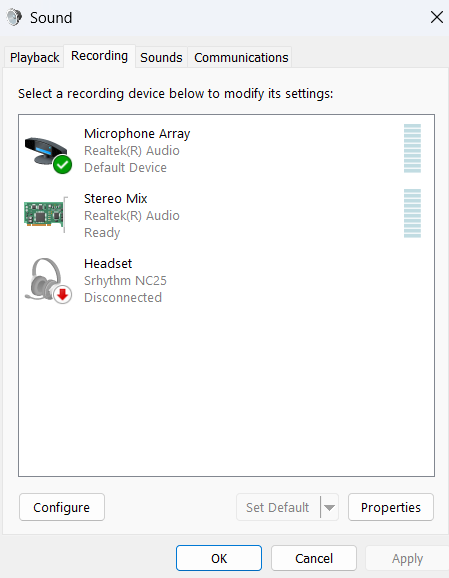
Srhythm NC25 are my bluetooth headphones , what I had used prior to buying my razer headset.
