Razer blackwidow essential keyboard shortcut broken
There are 5 lights bulb to show the whether is lock it on or not etc. the nums lock or the caps lock,but when i see the fifth lightbulb count from left light up,i cant use the shift+window+s to screen cap,what is that light about and are there any way to fix it? sorry for my bad english
This topic has been closed for replies.
Sign up
Already have an account? Login
Log in with Razer ID to create new threads and earn badges.
LOG INEnter your E-mail address. We'll send you an e-mail with instructions to reset your password.


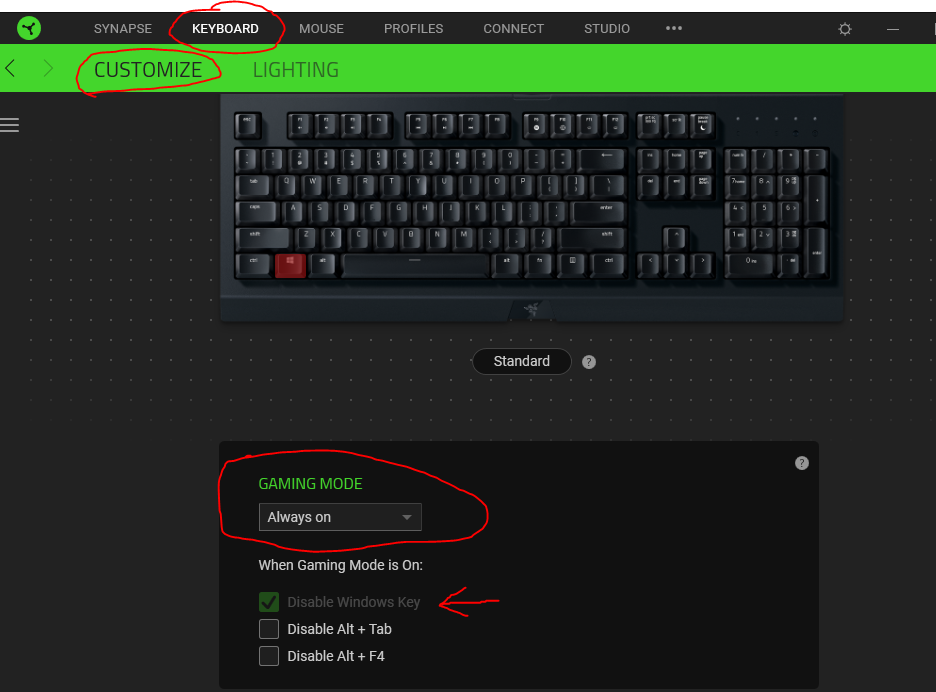 I’ll be locking this thread now. Feel free to send me a
I’ll be locking this thread now. Feel free to send me a