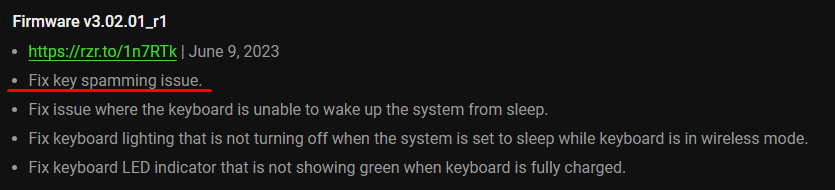Hello,
Recently some keys (random) are double typing, which is very frustrating.
I already did a firmware update, reset my keyboard to the default settings, check Windows keyboard settings, cleaned the keyboard.
Nothing seems to work.
Is there any solution to fix this?
Thank you in advance.