Hello Razer team,
I just received my blackwidow v3 (yellow switch) keyboard and I really like it. However, I am having issues with keyboard sensitivity. Is this normal for Mechanical keyboard from razer? I understand that it is a gaming keyboard and supposed to be responsive. However, I wish I could control the sensitivity when typing to avoid misspelling or spamming.
I'm trying to find if there are any keyboard firmware updates for this model, however I'm unable to. There are only for the tenkeyless and pro variant. I wish there is something I could do to reduce the sensitivity when pressing keys.
Hoping someone could help me. Thank you!
Page 1 / 1
EECCQQ
Hello Razer team,
I just received my blackwidow v3 (yellow switch) keyboard and I really like it. However, I am having issues with keyboard sensitivity. Is this normal for Mechanical keyboard from razer? I understand that it is a gaming keyboard and supposed to be responsive. However, I wish I could control the sensitivity when typing to avoid misspelling or spamming.
I'm trying to find if there are any keyboard firmware updates for this model, however I'm unable to. There are only for the tenkeyless and pro variant. I wish there is something I could do to reduce the sensitivity when pressing keys.
Hoping someone could help me. Thank you!
Did you try adjusting it in the Windows control panel under the keyboard settings? Look for the keyboard speed tab, then increase or decrease the repeat delay and repeat rate. Refer to the screenshot below:
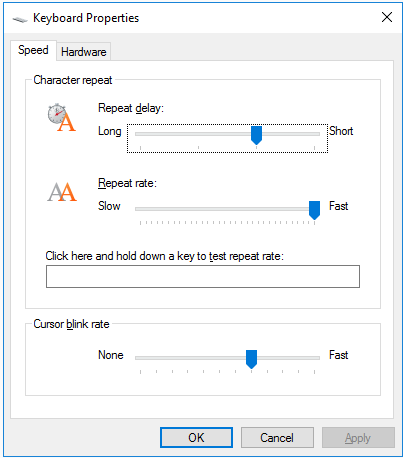
I’ll be locking this thread now. Feel free to send me a PM anytime or visit our self-help options should you have other questions or concerns.
Sign up
Already have an account? Login
Log in with Razer ID to create new threads and earn badges.
LOG INEnter your E-mail address. We'll send you an e-mail with instructions to reset your password.
