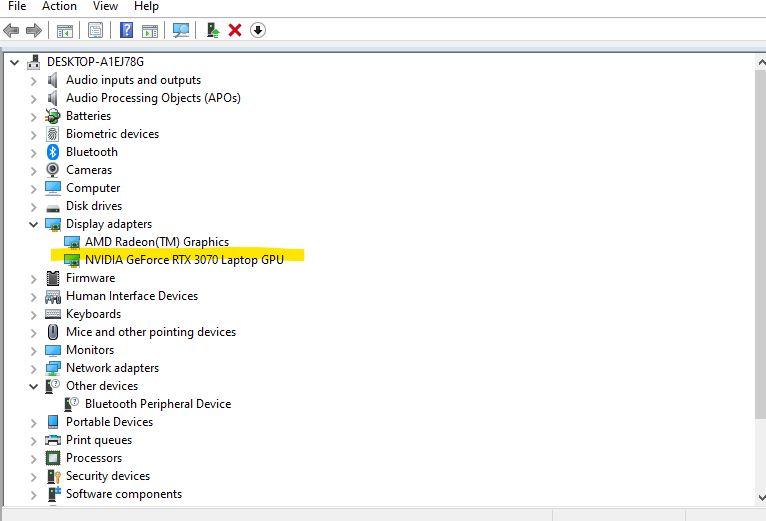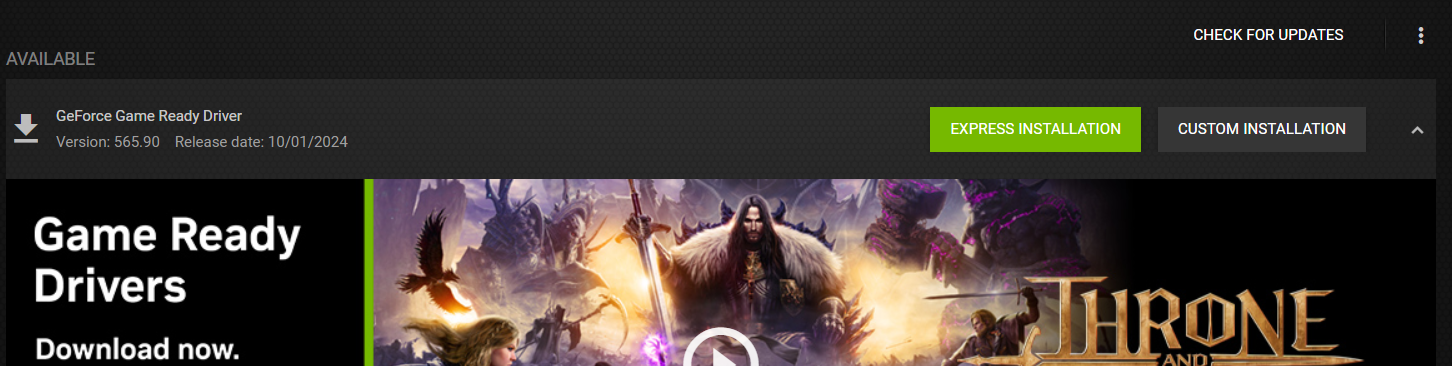I’m on a Razer Blade 14 that had to be serviced last year because it refused to start.
After I got it back from servicing, I was only using the laptop for work, and not gaming, linked to a Prism+ monitor. Played Diablo IV yesterday and today the HDMI out stopped working.
I looked at the Device Manager and the NVidia card had a message that it was blocked by Windows because of an error. Tried starting the NVidia Control Panel but it completely did not start so I uninstalled the drivers and reinstalled as instructed by most articles online. Also updated the AMD and Intel drivers. After all that, Device Manager still does not detect the NVidia GPU and the NVidia Control Panel still doesn’t start:
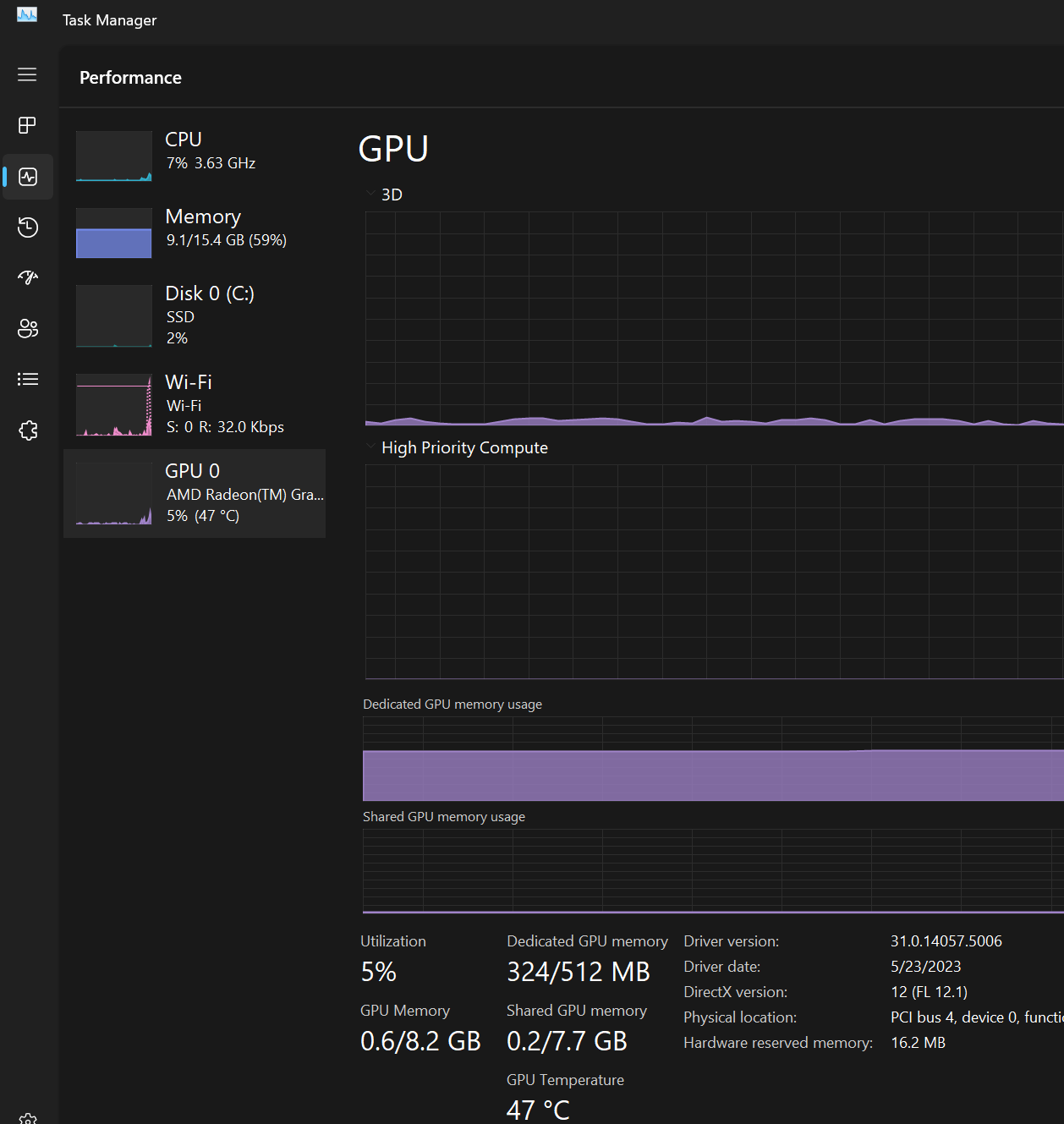
Does this mean that something has happened to the GPU? Diablo IV ran hot but I had the laptop on a cooling stand…
Any help would be really appreciated as the laptop is out of warranty. Really frustrated that I bought a gaming laptop and haven’t really been able to game with it because of replacement and now what looks like a failing GPU…