So a few days ago, when I tapped into the Bluetooth & other devices tab on the settings menu, I noticed my USB hub (supposedly a usb 3.0 and gigabit ethernet hub) has a phrase under it: "Device can perform faster when connected to USB 3.0" which I found suspicious, because my razer blade 15 advanced 2018, has a thunderbolt 3 port as the only usb-c entrance (where I plug the hub). So I thought it could be a driver problem. I head to the official site of razer software downloads for my model and downloaded the thunderbolt 3 driver, which installed an app, but when I open the app, it shows no connected devices.
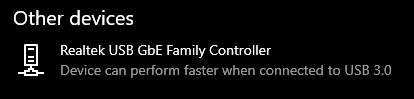
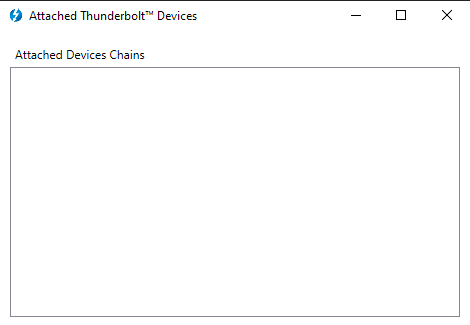
The second route I went, is with an app called UsbTreeView, in this app, i have listed all usb ports, and through connecting and disconnecting devices, I found my usb-c port is the number 11. The thing is when I click on the port 11, it shows that this port is not capable of usb 3.0.
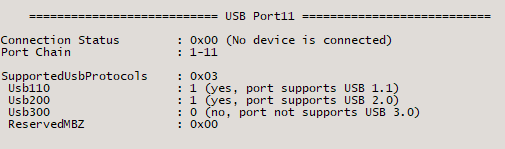
Can someone help me figure this out?? Maybe is a usb controller driver problem...
I have thunderbolt 3 enabled in the bios with the security disabled.
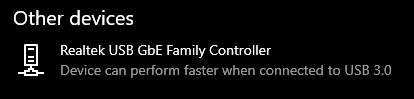
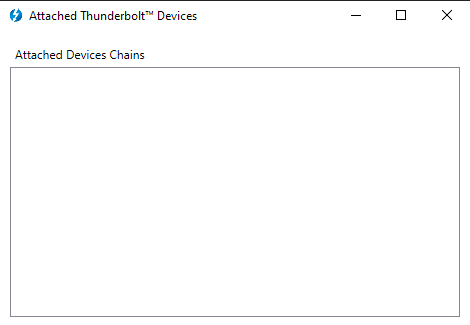 The second route I went, is with an app called UsbTreeView, in this app, i have listed all usb ports, and through connecting and disconnecting devices, I found my usb-c port is the number 11. The thing is when I click on the port 11, it shows that this port is not capable of usb 3.0.
The second route I went, is with an app called UsbTreeView, in this app, i have listed all usb ports, and through connecting and disconnecting devices, I found my usb-c port is the number 11. The thing is when I click on the port 11, it shows that this port is not capable of usb 3.0.
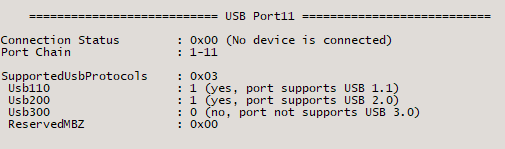 Can someone help me figure this out?? Maybe is a usb controller driver problem...
I have thunderbolt 3 enabled in the bios with the security disabled.
Can someone help me figure this out?? Maybe is a usb controller driver problem...
I have thunderbolt 3 enabled in the bios with the security disabled.