Hello everyone,
I own a Razer Blade 15 Advanced (2021) | RZ09-0409, and unfortunately, my screen has stopped working properly (see photo below).
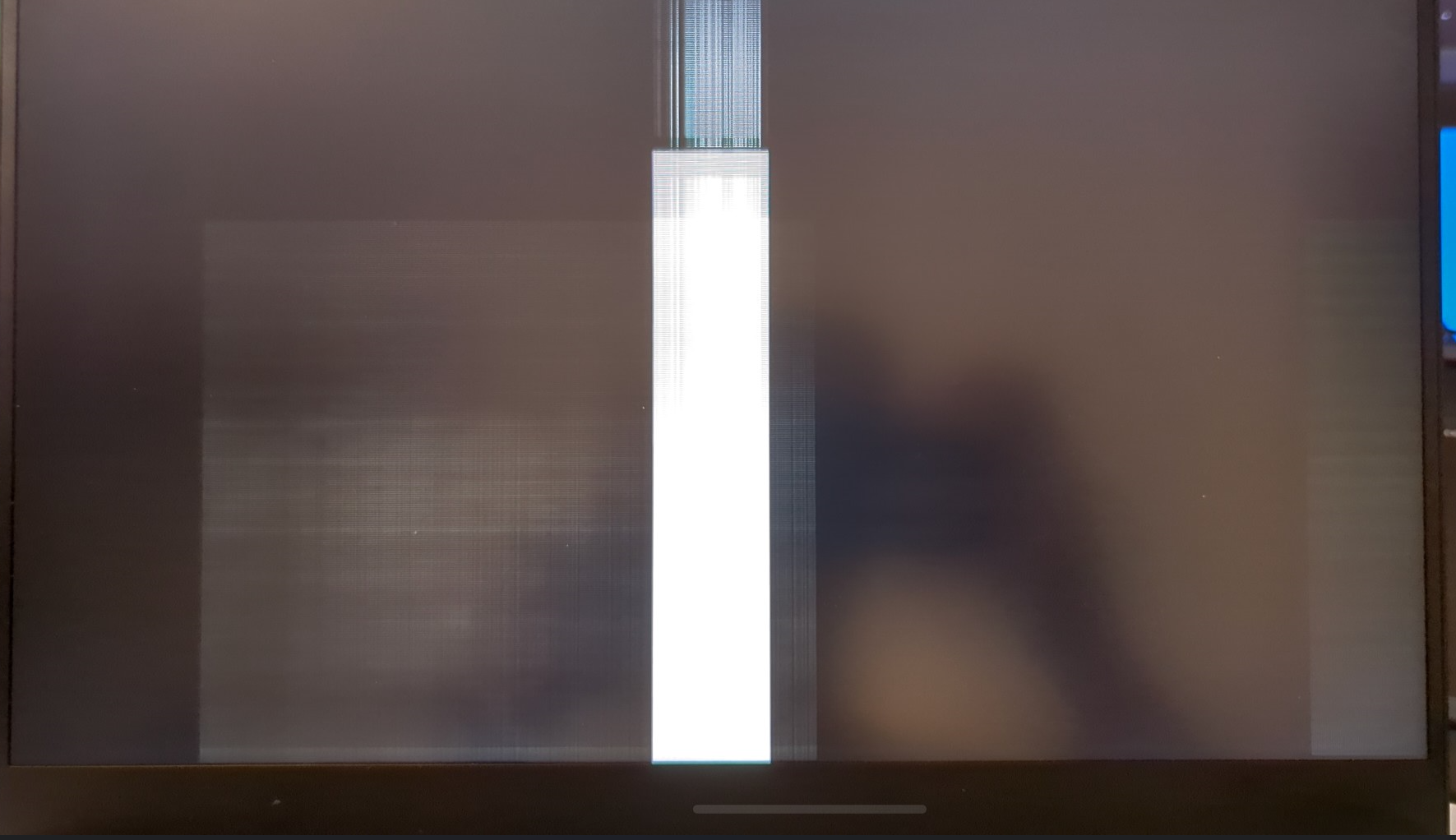
I've already checked all the cable connections to ensure that everything is properly connected, but the issue persists. When I connect the laptop to an external monitor, the display on the external monitor works perfectly, so I don't believe the graphics card is faulty.
The internal monitor is a "Sharp LQ156T1JW03". Before resorting to buying a new monitor, I'd like to try replacing the internal LCD cable (the one connecting the motherboard to the monitor, red bordered).
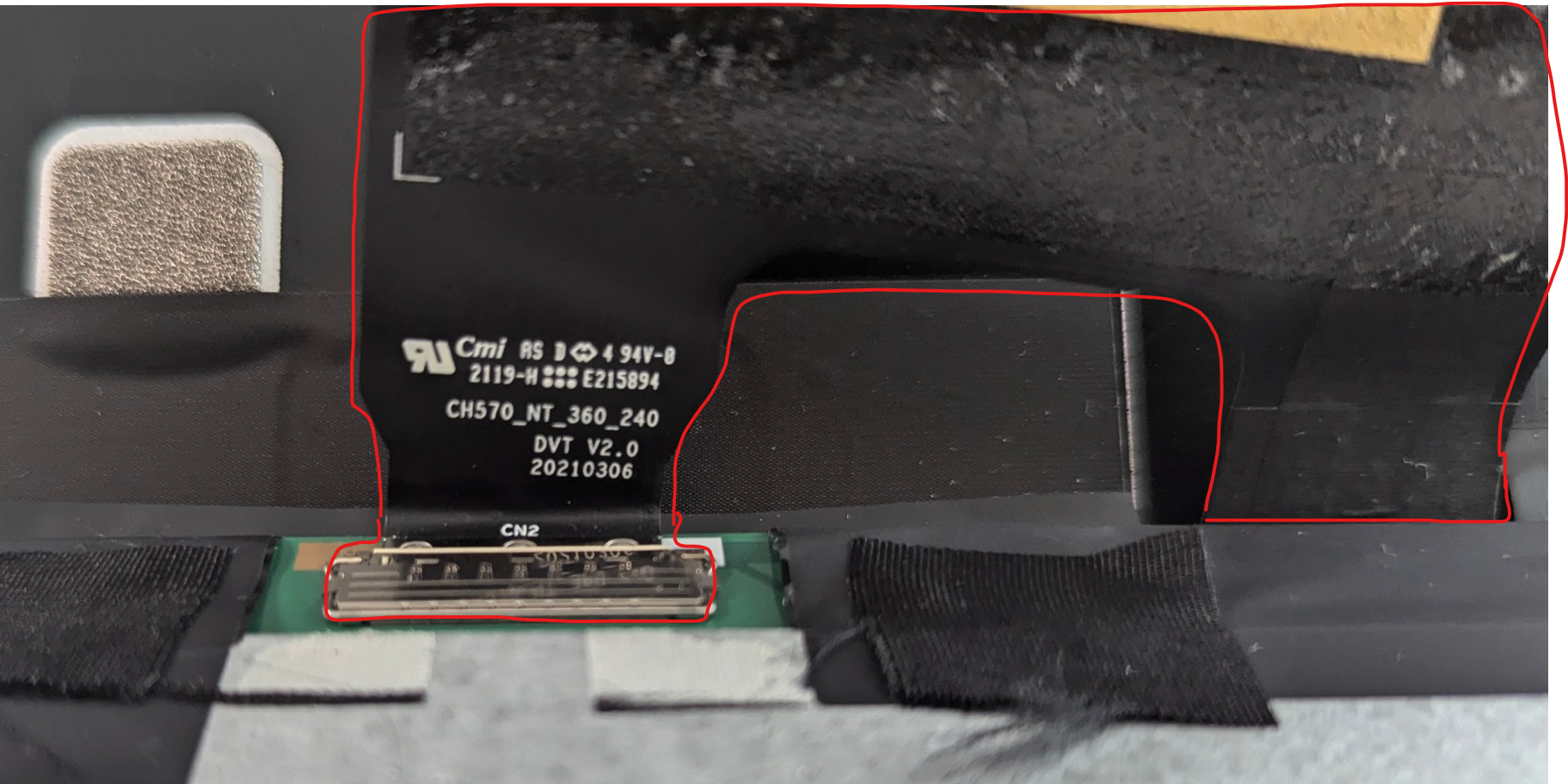
However, I'm not sure where I can find a replacement cable for this model. If anyone could provide guidance on where to purchase this specific cable or any advice on the replacement process, I would greatly appreciate it.
Thank you in advance for your help!
