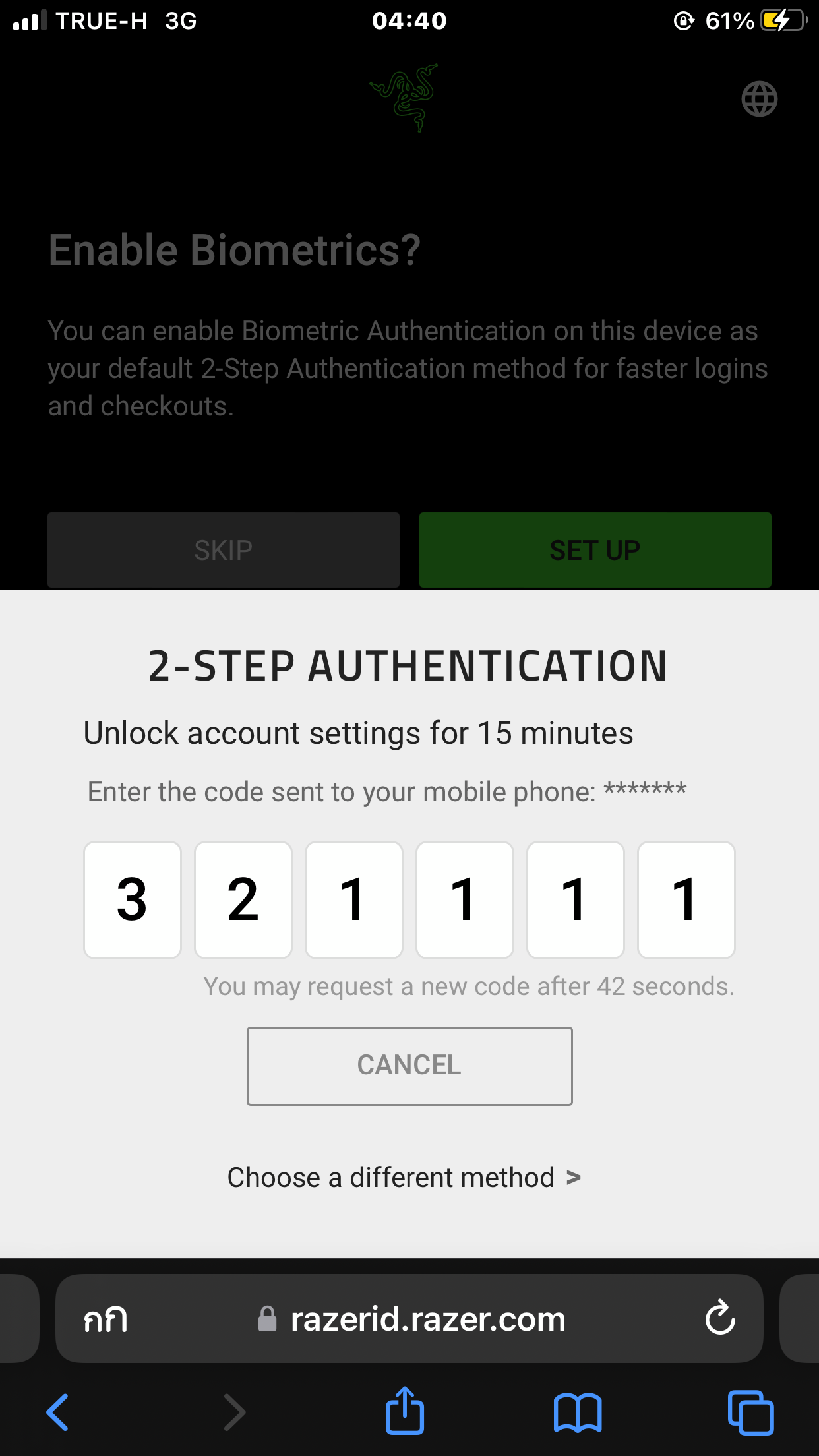Hello,
I have noticed over the last few months that my laptop randomly restarts. It has happened when I paused a movie, or walked away from it for a few minutes. I’m pretty sure it has happened on battery or when plugged in.
Looking at Event Viewer on Windows 11, I see this log in relation to the restart:
The system has rebooted without cleanly shutting down first. This error could be caused if the system stopped responding, crashed, or lost power unexpectedly.
I cannot think of any reason any of this things apply. Any help appreciated.
V