Hello Razer,
It seems that your latest firmware updater for the razer blade 16 doesn’t work.
This is the message when i sart to launch it.
Please give me a fix !
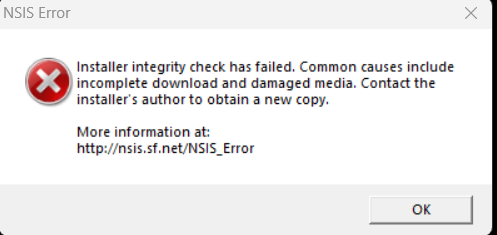
Hello Razer,
It seems that your latest firmware updater for the razer blade 16 doesn’t work.
This is the message when i sart to launch it.
Please give me a fix !
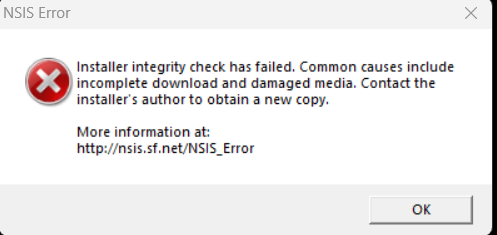
Already have an account? Login
Enter your E-mail address. We'll send you an e-mail with instructions to reset your password.