Razer Blade Pro 17 2020 Ram Issue
I bought the below 64GB ram kit to upgrade my 2020 Razer Blade Pro 17. I'm having BSOD and sometimes it just stays in the razer logo forever. When I insert the original Ram that comes with the computer, I don't have any problem. As a test, I installed in one slot the 32 GB (HyperX), and in the second slot, the 8GB (original that comes with the laptop) and the computer work fine. The issue happens only when I connect both Hyper X Ram 64GB.
I reset the computer to factory settings, and updated the BIOS to the latest version 1.03 but the issue still present. Razer please help!!
See the amazon link below for the RAM I bought.
HyperX Impact 64GB 2933MHz DDR4 CL17 SODIMM (Kit of 2) Laptop Memory HX429S17IBK2/64
https://www.amazon.com/gp/product/B0848NL2BQ/ref=ppx_yo_dt_b_asin_title_o04_s00?ie=UTF8&psc=1
This topic has been closed for replies.
Sign up
Already have an account? Login
Log in with Razer ID to create new threads and earn badges.
LOG INEnter your E-mail address. We'll send you an e-mail with instructions to reset your password.

 Here is the answer I got from one of "Senior Techicians"
Here is the answer I got from one of "Senior Techicians"
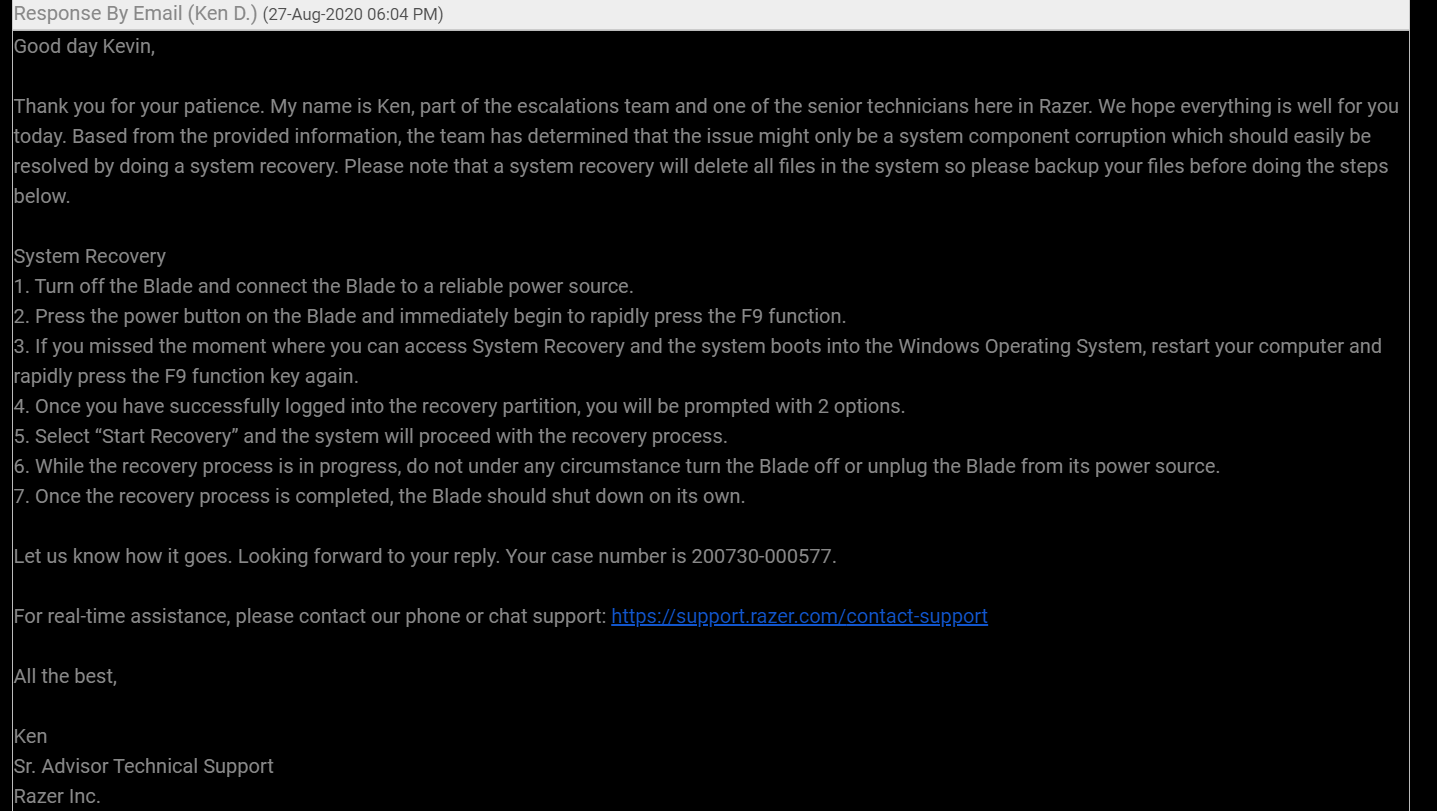 Hey Razer, you better re-evaluate your employee. or I might change my faith to other brands.
I don't think this guy even a qualified entry-level
Really really disappoint
Hey Razer, you better re-evaluate your employee. or I might change my faith to other brands.
I don't think this guy even a qualified entry-level
Really really disappoint
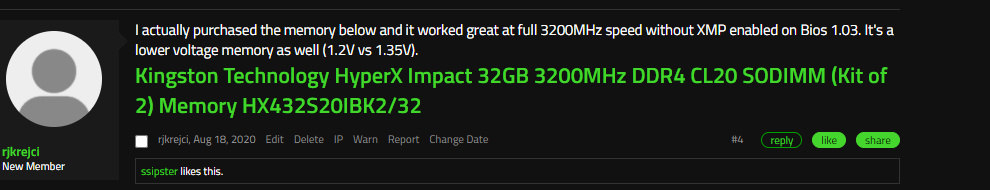 Feel free to update this thread.
Feel free to update this thread.