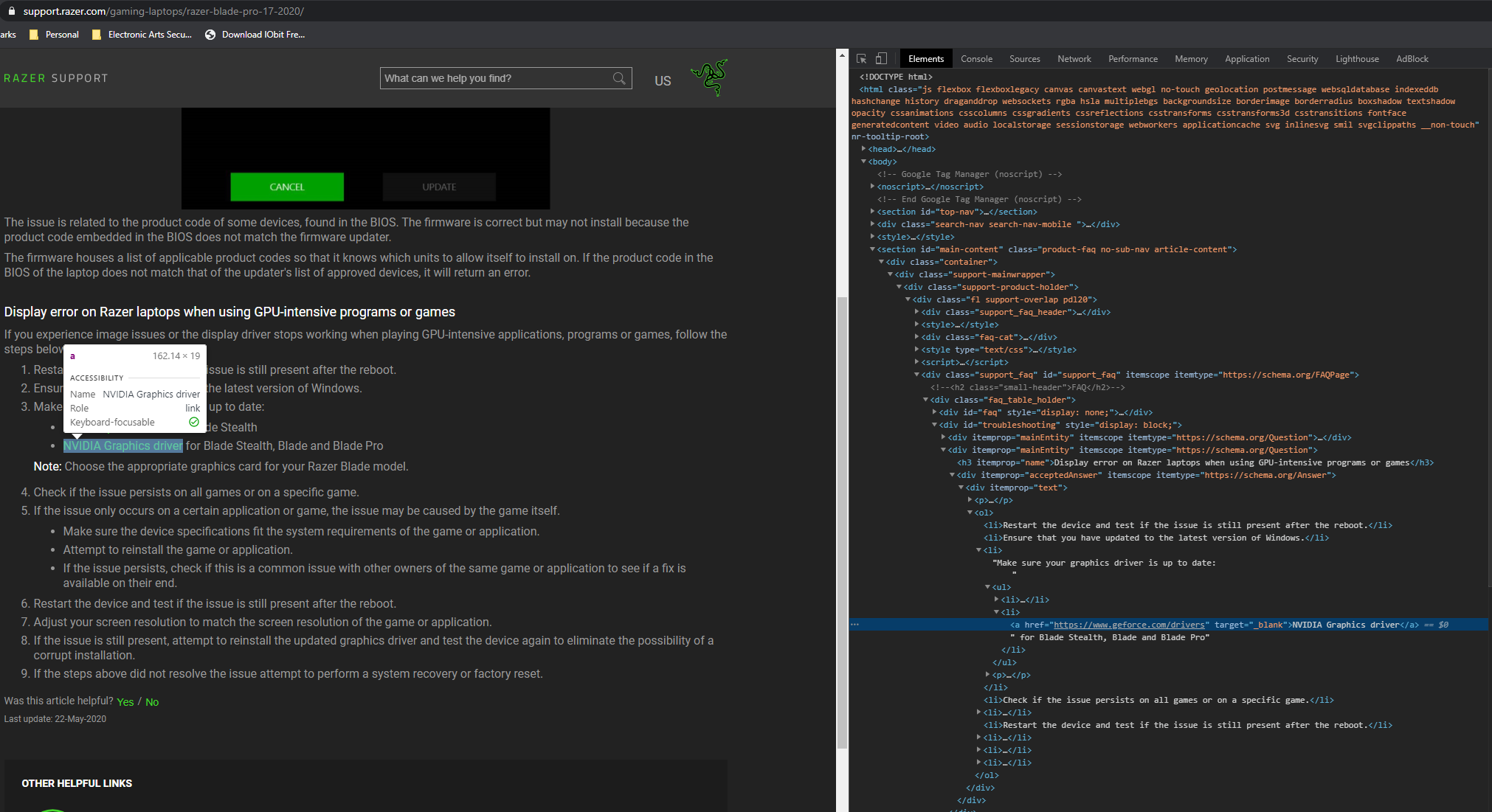- Home
- Community Overview
- Razer Support
- Razer Support
- Razer Blade Pro 2020 can't update Nvidia drivers
Razer Blade Pro 2020 can't update Nvidia drivers
- June 24, 2020
- 475 replies
- 1175 views
Can't update it and tech support has no clue how to get this fixed. It is going to be escalated. Let's see how long it takes to get this resolved.
This topic has been closed for replies.
475 Replies
- July 11, 2020
RonRacerThis is definitely still an issue.
Hello, Just have the 15 inch model. I noticed the last post of a Razer representative is already two weeks ago. Is this still and issue; can I download and install the newest nvidia driver for my system?
- July 15, 2020
Having the same issue...
Very disappointing to not be able to have the latest GAMING drivers in a GAMING RIG...
- July 16, 2020
With no answers forthcoming from Razer on this I feel like I wasted $4K. This situation strikes me as the kind of issue that deserves a class action lawsuit.
- Insider Mini
- July 16, 2020
cjjacobsAgree!
With no answers forthcoming from Razer on this I feel like I wasted $4K. This situation strikes me as the kind of issue that deserves a class action lawsuit.
- July 17, 2020
Kinda agree myself. 4300 bucks and can't even really use it for all i want. The newer drivers offer a range of new features, and as an enthusiast product, where their website literally tells you to get the drivers from nvidia, it seems a bit out of line to not be able to do so, with no company response.
- July 17, 2020
There own support site for the razer blade pro sends you directly to nvidia. https://support.razer.com/gaming-laptops/razer-blade-pro-17-2020/
- July 17, 2020
Hey guys, quick update, the new studio driver 451.77 can be installed directly but after installation, the laptop display refuses to work. I haven't try external display as I don't have an HDMI cable at hand, but for those who would like to give it a shot, please let me know how did it go.
- July 17, 2020
Quick update, don't do it. The laptop will stuck in an infinite restarting loop.
- July 17, 2020
yeah, pretty sure this is going to require a bios flash from razer to fix the GPU. I've tried a million different things and the closest drivers i could get working are the 441.x drivers. After than nothing. Of course... still crickets from Razer on this.
- July 18, 2020
yeah thought I was going crazy turns out my blade 15 advance is the same latest driver renders the black screen when on dedicated GPU nothing really works except reverting to old driver
- July 19, 2020
@Razer.Caziel Is Razer going to give us some information or a fix for this? It's been going on way to long....
- I am the Lightbringer
- July 20, 2020
autoFawnPERIDOT525We have been working on this, but there have been no significant breakthroughs just yet. As far as I know, updating to Windows version 2004, while having Nvidia drivers 451.48 installed and GPU Mode is at Dedicated GPU Mode only, will cause the screen will go black or blank. This is why I've been dissuading people on updating GPU drivers and why we've held back on GPU driver updates. The only workaround we've found to work so far is to change GPU setting in BIOS to re-enable Optimus or connect an external display over HDMI, go to Synapse 3 > SYSTEM > GPU Mode to change the setting back to NVIDIA@OPTIMUS.
@Razer.Caziel Is Razer going to give us some information or a fix for this? It's been going on way to long....
- July 21, 2020
Razer.CazielHow about installing older versions of Windows and not updating to 2004, will that allow us to upgrade to the latest drivers? Beyond "workarounds" when you say "no significant breakthrough" are we looking at a situation were we would never be able to upgrade drivers on these laptops? You do understand the significance of this issue and there should be some kind of basic acknowledgement on the marketing side that game ready drivers have not updated for 4 months and will likely not update for 4 more. Needless to say some kind of compensation is required, although we understand that this is an issue between Windows and NVIDIA, I haven't heard of these issues on competitor laptops. Thanks
We have been working on this, but there have been no significant breakthroughs just yet. As far as I know, updating to Windows version 2004, while having Nvidia drivers 451.48 installed and GPU Mode is at Dedicated GPU Mode only, will cause the screen will go black or blank. This is why I've been dissuading people on updating GPU drivers and why we've held back on GPU driver updates. The only workaround we've found to work so far is to change GPU setting in BIOS to re-enable Optimus or connect an external display over HDMI, go to Synapse 3 > SYSTEM > GPU Mode to change the setting back to NVIDIA@OPTIMUS.
- July 21, 2020
Razer.CazielNVIDIA Optimus is not an options... This is a gaming rig, reducing 100fps is never an option... Why then would I pay (a lot) for a 240Hz display? Almost 2 months from the last working driver update and still no news about a solution? If this is an unsolvable problem (for Razer, because other brands are not having this issue) the company should consider recalling these devices. We paid a lot of money for not being able to have the last drivers... Razer should put more effort on solving it or start to recall the devices... Our patience is running out...
We have been working on this, but there have been no significant breakthroughs just yet. As far as I know, updating to Windows version 2004, while having Nvidia drivers 451.48 installed and GPU Mode is at Dedicated GPU Mode only, will cause the screen will go black or blank. This is why I've been dissuading people on updating GPU drivers and why we've held back on GPU driver updates. The only workaround we've found to work so far is to change GPU setting in BIOS to re-enable Optimus or connect an external display over HDMI, go to Synapse 3 > SYSTEM > GPU Mode to change the setting back to NVIDIA@OPTIMUS.
- I am the Lightbringer
- July 21, 2020
I am currently working offsite, so I don't have all the details. But as far as I know, this only happens when updating the GPU driver to version 451.48 on Windows 10 2004.
@LuizHBento
We are doing what we can. A quick Google search would tell you that this isn't a Razer only issue as this has something to do with the updates that came with Windows 10 2004. Microsoft and NVIDIA had already stated that they are working together with their partners to fix this.
- July 21, 2020
Razer.CazielWould you please confirm that reinstalling an pre 2004 older version of Windows would allow me to upgrade drivers? It would be annoying to go through a boot repair to older versions but I rather have the latest game ready drivers than Windows. Please confirm that it would work, I just don't want to go through all the trouble if it's not going to solve the problem. Thanks!
I am currently working offsite, so I don't have all the details. But as far as I know, this only happens when updating the GPU driver to version 451.48 on Windows 10 2004. @LuizHBento We are doing what we can. A quick Google search would tell you that this isn't a Razer only issue as this has something to do with the updates that came with Windows 10 2004. Microsoft and NVIDIA had already stated that they are working together with their partners to fix this.
- July 22, 2020
The response from Razer for this issue is really worrisome.There is no acceptable reason for Nvidia drivers to not work on these machines when Windows 2004 is installed. I had no problem updating my Alienware M15 R3 nividia drivers with Windows 2004 installed. It's a bummer but I think I will just return the Razer I ordered when it arrives later this week. Hopefully, Razer can improve its support for its "high-end" products.
- July 22, 2020
BackhandaceSome Razer laptops like mine, have the ability to switch to GPU mode only, meaning we are able to bypass OPTIMUS to get the most out our GPU's. This issue they claim does affect all laptops that have this GPU only mode (MUX switch). I am going to try to install older versions of Windows and see if that does the trick.
The response from Razer for this issue is really worrisome.There is no acceptable reason for Nvidia drivers to not work on these machines when Windows 2004 is installed. I had no problem updating my Alienware M15 R3 nividia drivers with Windows 2004 installed. It's a bummer but I think I will just return the Razer I ordered when it arrives later this week. Hopefully, Razer can improve its support for its "high-end" products.
- Insider
- July 22, 2020
I just received my RBP17 4k today, and I had heard about this issue a little prior to ordering. I also noticed that my drivers are stuck on 4/15, so I'm going to assume that the best thing for me to do is to just wait on an official notice about updating. I assumed that it wouldn't take all THAT long to fix the issue, but I guess if its already been 3 months and there's not even an identification of the problem at hand, it could be an issue for a long time to come.
Coincidentally, how big of an issue is this? I love this laptop to death so far, and it has the nicest display I've ever seen on a computer, but to see some people choosing to possibly return their machines over this is a little eye opening.
- July 22, 2020
rhino8785You will be able to play games, one would hope that eventually they fix this, I think COVID is making it take longer than normal given that most are working from home.
I just received my RBP17 4k today, and I had heard about this issue a little prior to ordering. I also noticed that my drivers are stuck on 4/15, so I'm going to assume that the best thing for me to do is to just wait on an official notice about updating. I assumed that it wouldn't take all THAT long to fix the issue, but I guess if its already been 3 months and there's not even an identification of the problem at hand, it could be an issue for a long time to come. Coincidentally, how big of an issue is this? I love this laptop to death so far, and it has the nicest display I've ever seen on a computer, but to see some people choosing to possibly return their machines over this is a little eye opening.
- July 23, 2020
Razer.CazielI think on rep on nvidia replied on reddit or at least one posted here https://www.reddit.com/r/razer/comments/hjmm3k/razer_blade_15_psa_if_you_update_to_windows_v2004/ and said that the problem was the bios from razer it has to be update like the other person said other laptop works without any issue.
I am currently working offsite, so I don't have all the details. But as far as I know, this only happens when updating the GPU driver to version 451.48 on Windows 10 2004. @LuizHBento We are doing what we can. A quick Google search would tell you that this isn't a Razer only issue as this has something to do with the updates that came with Windows 10 2004. Microsoft and NVIDIA had already stated that they are working together with their partners to fix this.
- July 23, 2020
4K2HDYou nailed the essence of this situation perfectly. Razer has seriously dropped the ball here and it is totally unacceptable. Those of us that purchased this laptop deserve more than infrequent comments, on various forums, that don't really address the issue. Had I realized that this was a problem before my return date passed I would've returned mine and bought another brand. This is a clearly a Razer issue since no other gaming laptops are facing this issue.
How about installing older versions of Windows and not updating to 2004, will that allow us to upgrade to the latest drivers? Beyond "workarounds" when you say "no significant breakthrough" are we looking at a situation were we would never be able to upgrade drivers on these laptops? You do understand the significance of this issue and there should be some kind of basic acknowledgement on the marketing side that game ready drivers have not updated for 4 months and will likely not update for 4 more. Needless to say some kind of compensation is required, although we understand that this is an issue between Windows and NVIDIA, I haven't heard of these issues on competitor laptops. Thanks
- July 23, 2020
you are right. What is razer advertising: : 4K 120 Hz display, XMP support, performance in a thin chassis. What do you get: No 120 Hz with the latest NVidia drivers, no XMP in bios, no undervolting to boost performance. It is ridiculous. I really hope the read this here and try to get things fixed!
- July 24, 2020
Razer.CazielSo I went ahead and installed an OLDER VERSION OF WINDOWS prior to the May 2020 update and I can CONFIRM that I updated my NVIDIA GAME READY DRIVERS and it works fine. It is a big pain in the rear to doit but for those who want to try feel free to ask. In the meantime I will not update to 2004 until NVIDIA and Microsoft work out a solution.
We have been working on this, but there have been no significant breakthroughs just yet. As far as I know, updating to Windows version 2004, while having Nvidia drivers 451.48 installed and GPU Mode is at Dedicated GPU Mode only, will cause the screen will go black or blank. This is why I've been dissuading people on updating GPU drivers and why we've held back on GPU driver updates. The only workaround we've found to work so far is to change GPU setting in BIOS to re-enable Optimus or connect an external display over HDMI, go to Synapse 3 > SYSTEM > GPU Mode to change the setting back to NVIDIA@OPTIMUS.
Sign up
Already have an account? Login
Log in with Razer ID to create new threads and earn badges.
LOG INEnter your E-mail address. We'll send you an e-mail with instructions to reset your password.
Scanning file for viruses.
Sorry, we're still checking this file's contents to make sure it's safe to download. Please try again in a few minutes.
OKThis file cannot be downloaded
Sorry, our virus scanner detected that this file isn't safe to download.
OK