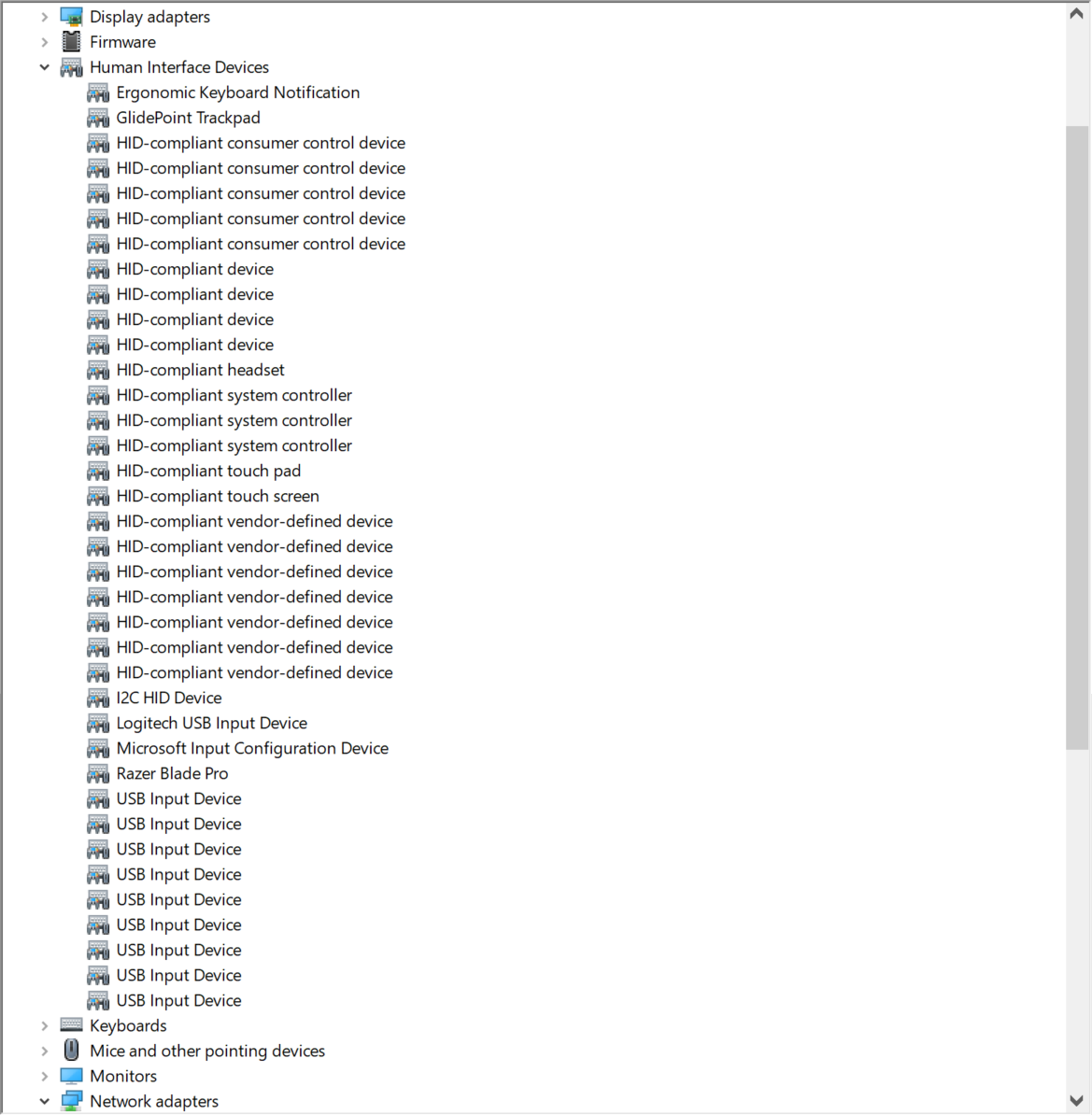Razer Blade Pro trackpad, mouse works, but not buttons
Hi all...
My trackpad seems to work as a mouse, meaning I can use my finger to move the mouse pointer, however when i try to single click, double click on the track pad, no mouse clicks are registered, neither are they triggering when I click down on the bottom corners.
I've updated to the latest Synapse 2x. I was unable to find anything in that app that would allow me to adjust the settings, just links to Windows mouse properties, which I looked over and didn't see anything obvious, but I could have easily missed something.
Hoping someone might be able to help!
Thanks
Rick
This topic has been closed for replies.
Sign up
Already have an account? Login
Log in with Razer ID to create new threads and earn badges.
LOG INEnter your E-mail address. We'll send you an e-mail with instructions to reset your password.