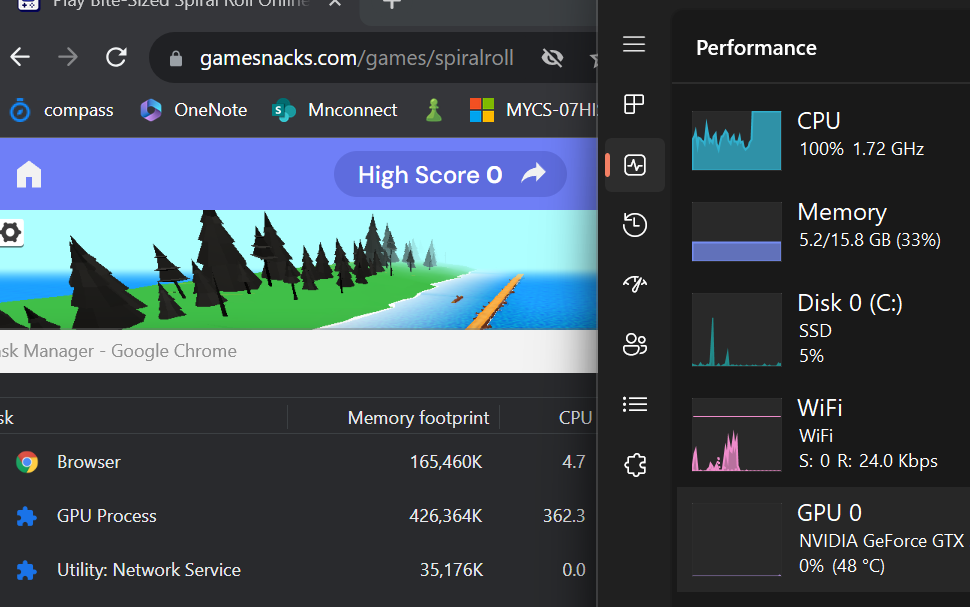
Browser games on my Razer Blade Stealth 13 are very slow, and I’m tearing my hair out trying to diagnose. Graphics are jerky and way slower than on another, aging laptop I have.
It makes no difference what browser I use. I’ve confirmed that hardware acceleration is turned on in Chrome. I’ve updated NVIDIA drivers and Windows. I’ve opened NVIDIA control panel and told it to force chrome to use the GPU.
See above -- it seems that Chrome believes it’s using the GPU (since the “GPU process” in the chrome task manager has CPU = 362) -- but windows tak manager shows that it’s actually using the CPU while GPU0 is at 0% utilisation.
I’ve enabled “override software rendering list” in chrome://flags and confirmeed that WebGL, rasterization, etc., are all listed as “hardware accelerated” in chrome://gpu.
Please suggest what else I could look at? Thanks!
