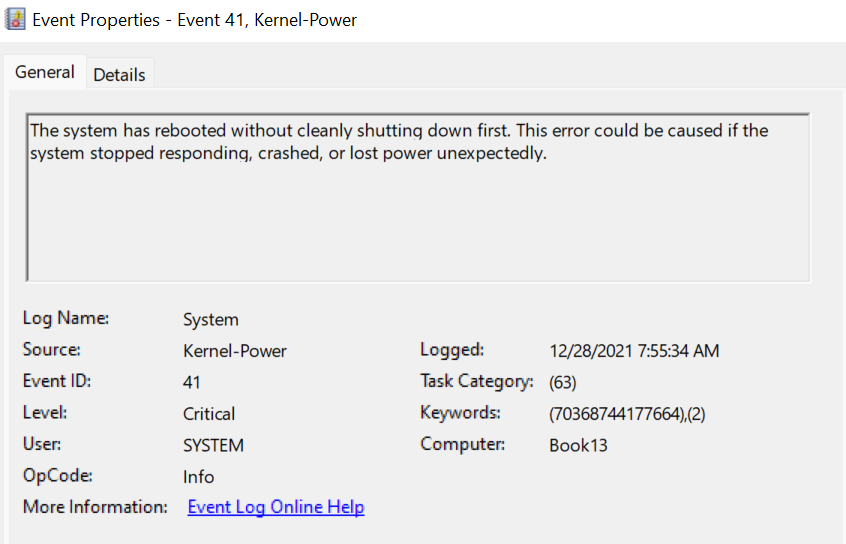
Razer Book 13 SSD BSOD
I have a 9 month old Razer Book that continues to have issues with any other SSD than the original.
Earlier in the year I cloned the drive to a new Crucial (Crucial P5 1TB 3D NAND NVMe Internal SSD) and immediately starting getting BSOD after the PC went into sleep mode. I then swapped back to the original SSD and the problem went away.
Recently after running out of space on the OEM 256 GB drive, I switched again to the Crucial 1TB and did a clean install to Windows 11 and the BSOD is back.
How can I increase the drive space on this Book?
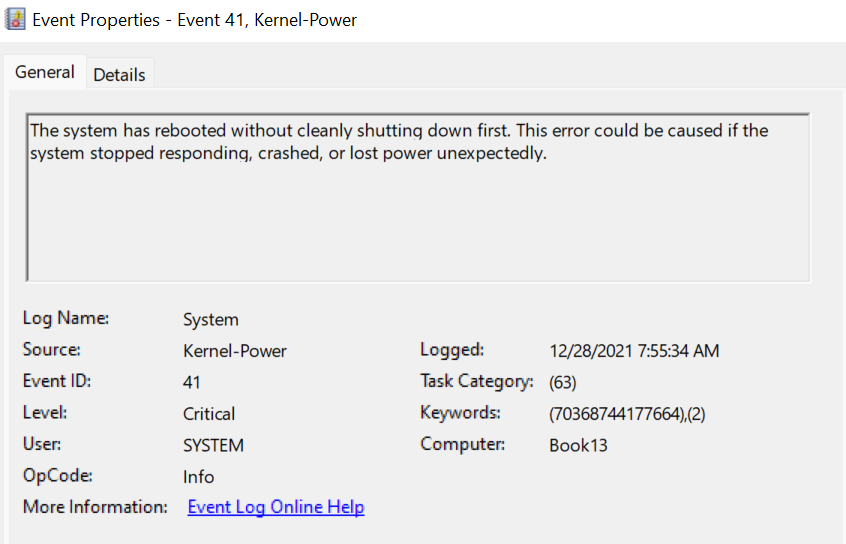
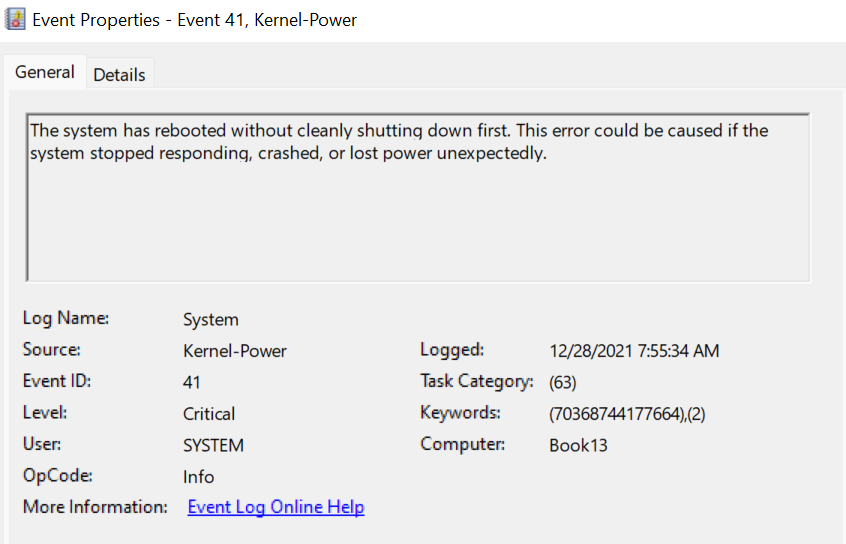
This topic has been closed for replies.
Sign up
Already have an account? Login
Log in with Razer ID to create new threads and earn badges.
LOG INEnter your E-mail address. We'll send you an e-mail with instructions to reset your password.



