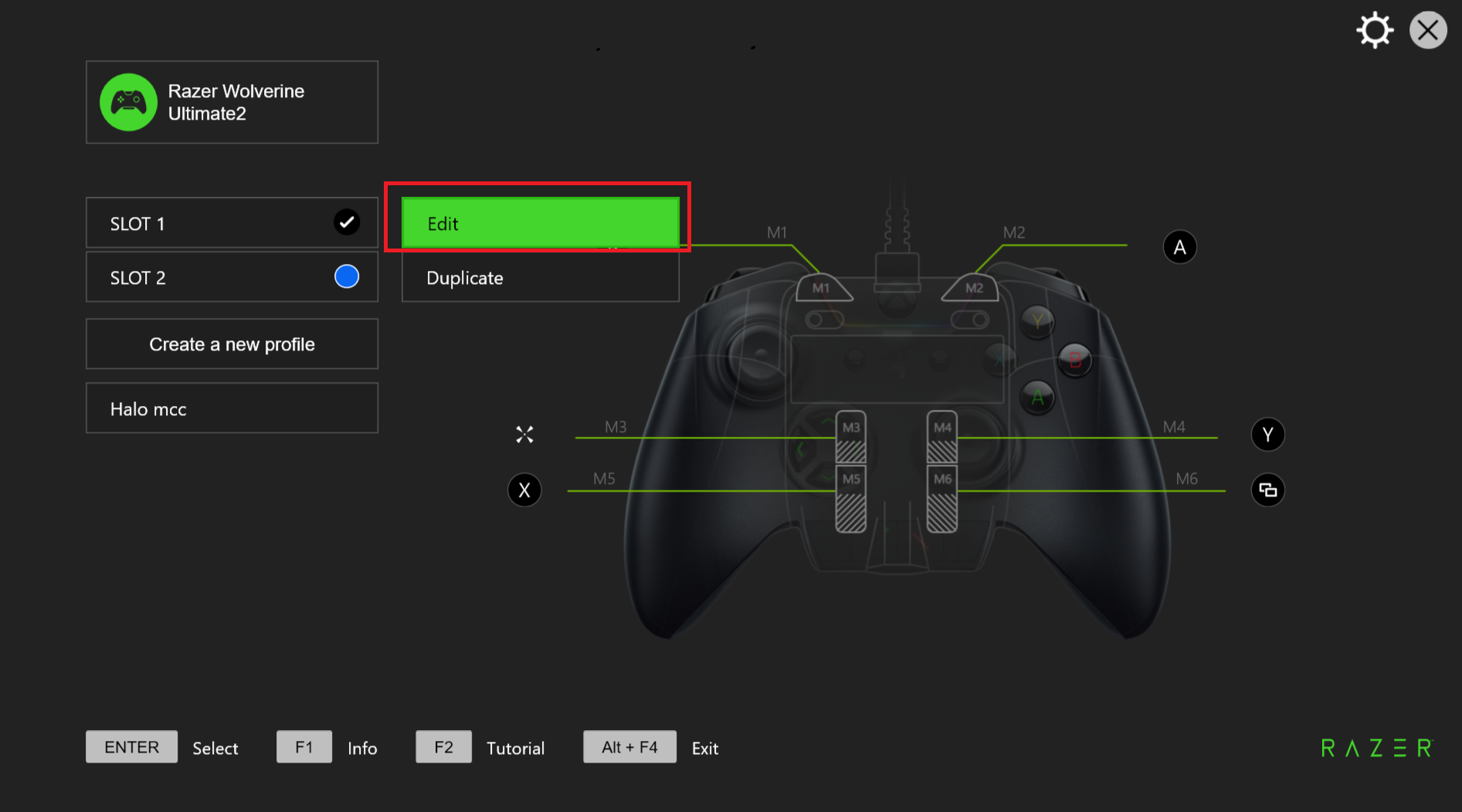Since the last app update, it stopped working. When you edit your profile, the editing screen doesn't load; it just goes black without loading anything. I've already tried reinstalling it, but it didn't work. I also installed the app on a new computer, and I had the same result. PLEASE DONT CLOSE THE TOPIC UNTIL HAS BE RESOLVED