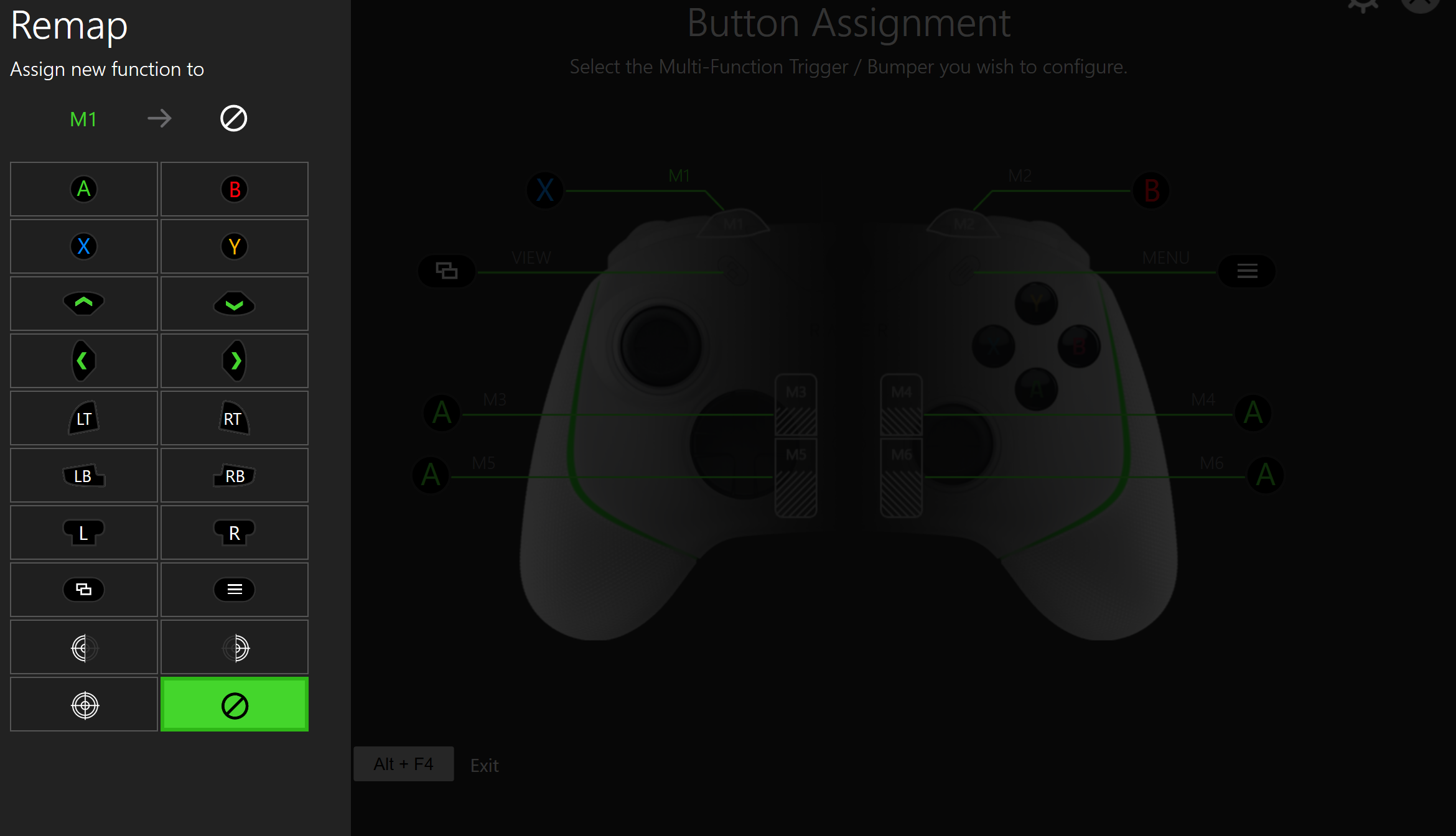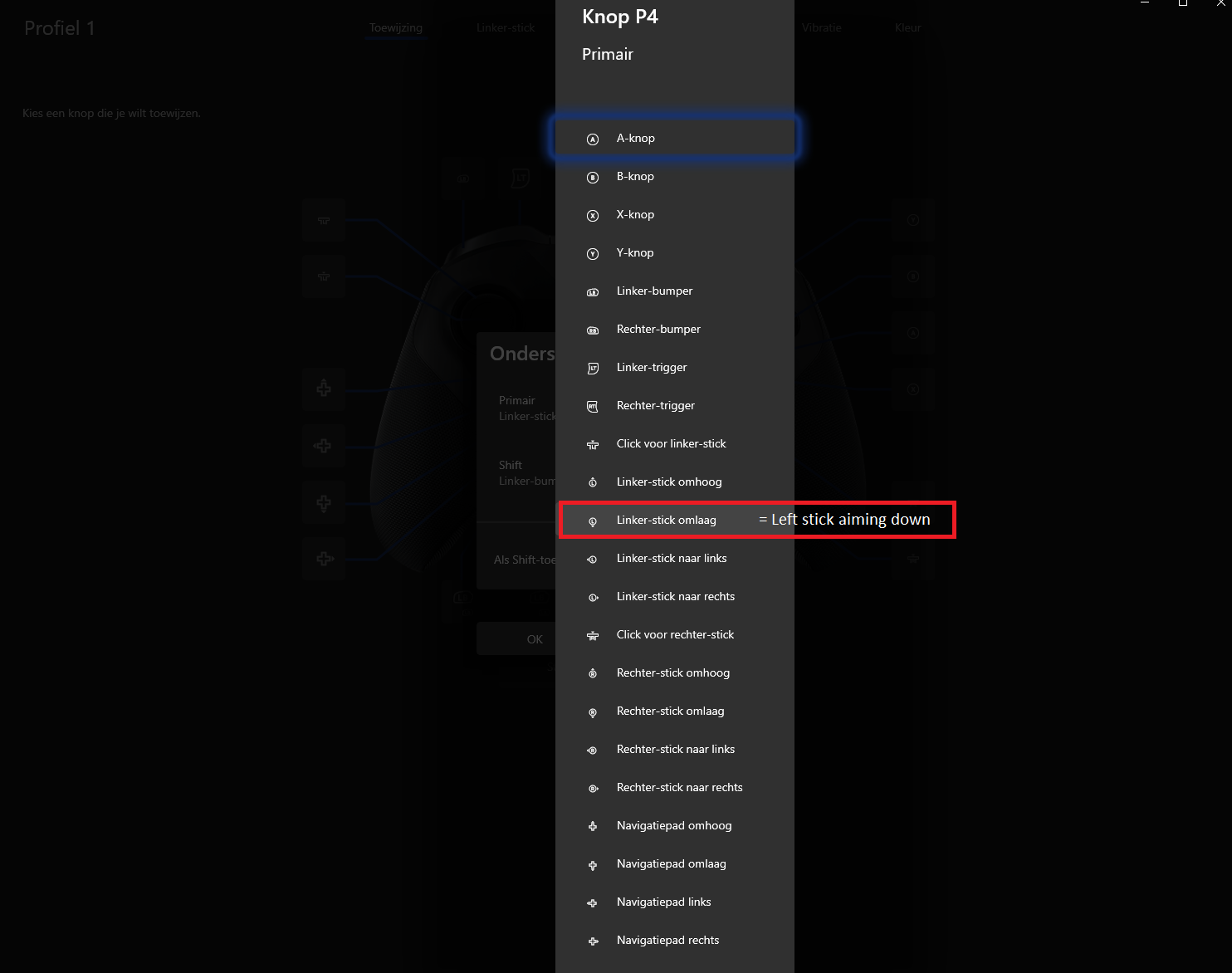Critical point, it's a normal function for the Microsoft Xbox elite controllers (/app).
I love the controller so far, just got it recently and feels great!
Like this comment I agree:
Well, in this case.
Your Keyboard Huntsman V2 is also not working correctly.
It destroys all other keyboard functions of other controllers when connecting this keyboard, funny about this problem and didn't expect the keyboard to be the issue.
So I see and experienced with this no service and products it's amazing how all of this still exists.
The first impression is good, but if you get more technical as a gamer, you're done with your products and saying “For Gamers by Gamers” is 100% false claim. I would be ashamed to sell these products.
Been a Pro gamer...
And for my question
“As the title suggest, “Thumbsticks Direction (up, down, left, right) functions/buttons”.
I have done good research, so answers for others…
You can't, because Windows doesn't recognize the extra buttons as input, which means the controller wasn't created correctly.
FOR GAMERS. BY GAMERS.
my v2 stick control is to sensitive even at sensitivity 1 and two how do i get this to be right no issues like tgis when had the tournament adition