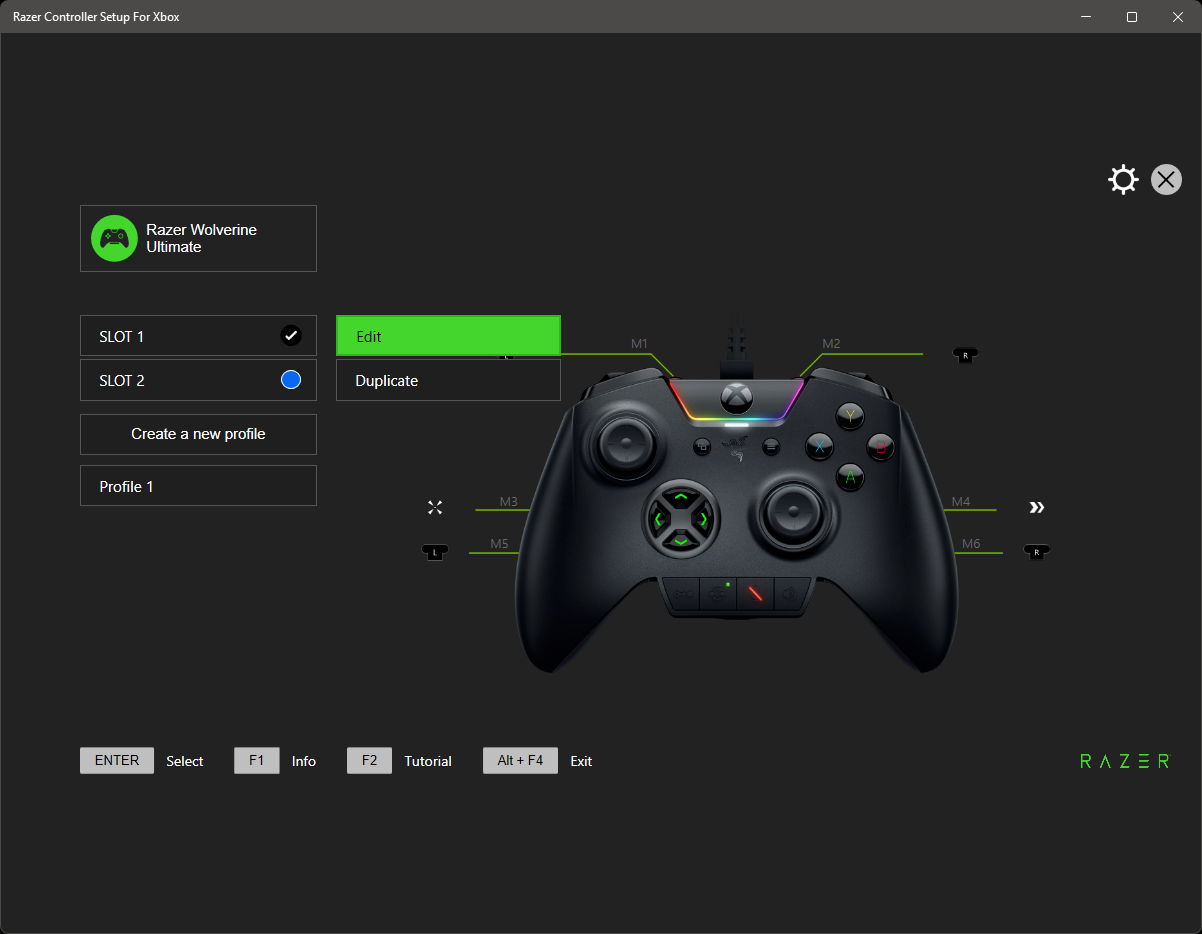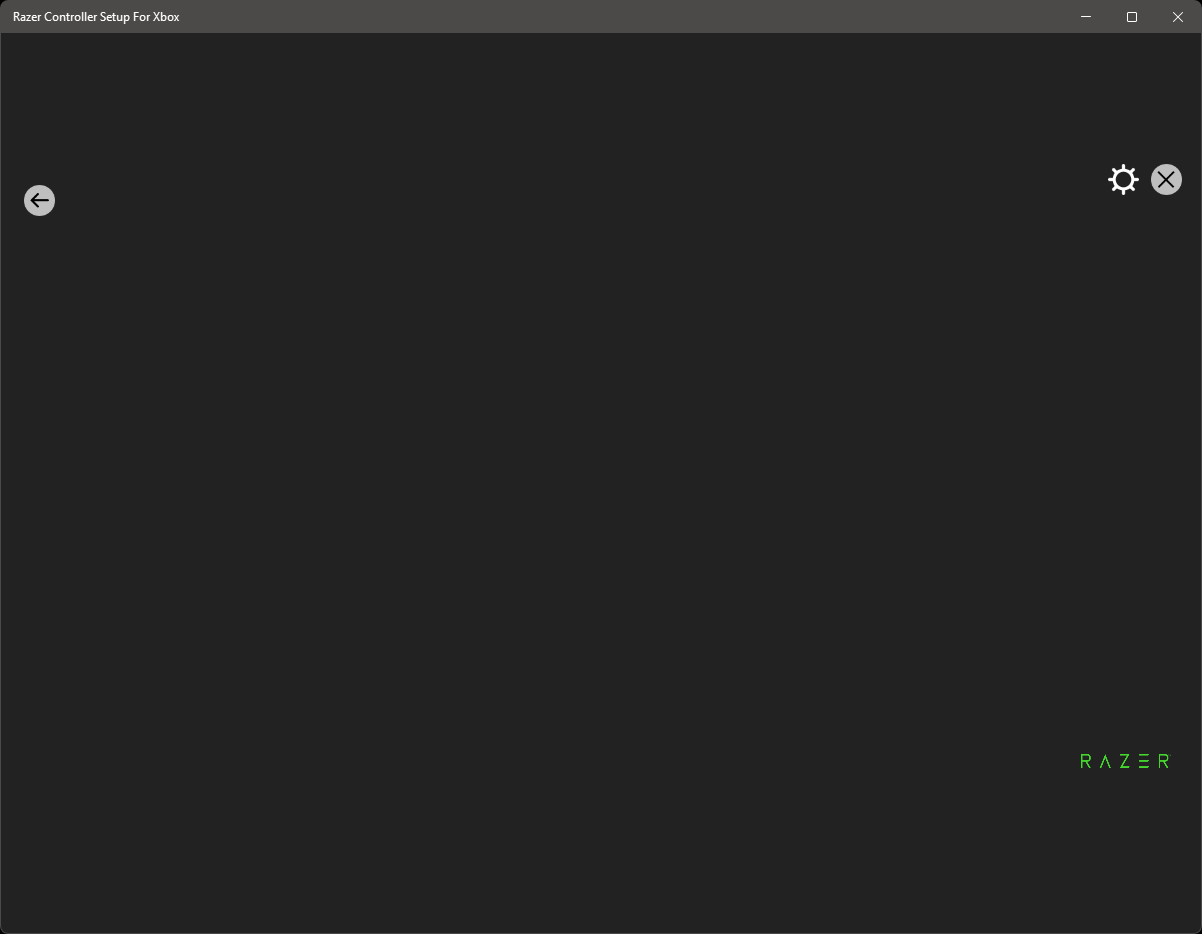I’ve seen several comments here about problems with the Wolverine Ultimate & the updated Controller app.
I went ahead & hooked up my Wolverine Ultimate to see what would happen. With the new version 1.7.105.0 release that updated the Wolverine V3 Pro firmware, it broke the UI for editing the button mappings on the Wolverine Ultimate.
Screenshots from Windows 11 for evidence.
It looks like the app team might need to dig out a Wolverine Ultimate & debug this. I can also pull any logs they might want to see from my laptop with regards to the issue.
(I used to do tech support myself & have no problems with getting logs, using RegEdit, etc., so just let me know what you need.)