Razer Cortex Boost Disables Hotspot
Basically, my internet sucks. As such I have to use an ethernet connection to my laptop then use the hotspot on the laptop to connect my phone and iPad, which usually works very well. But when I launch a game and Razer Cortex boosts my system, the hotspot disables itself. I'm guessing this is a setting I can turn off (i.e., stop it optimising this particular service) but I don't know which setting it is.
I know it is the booster as I have turned it on without launching a game and the same thing happens.
Any help is much appreciated.
This topic has been closed for replies.
Sign up
Already have an account? Login
Log in with Razer ID to create new threads and earn badges.
LOG INEnter your E-mail address. We'll send you an e-mail with instructions to reset your password.

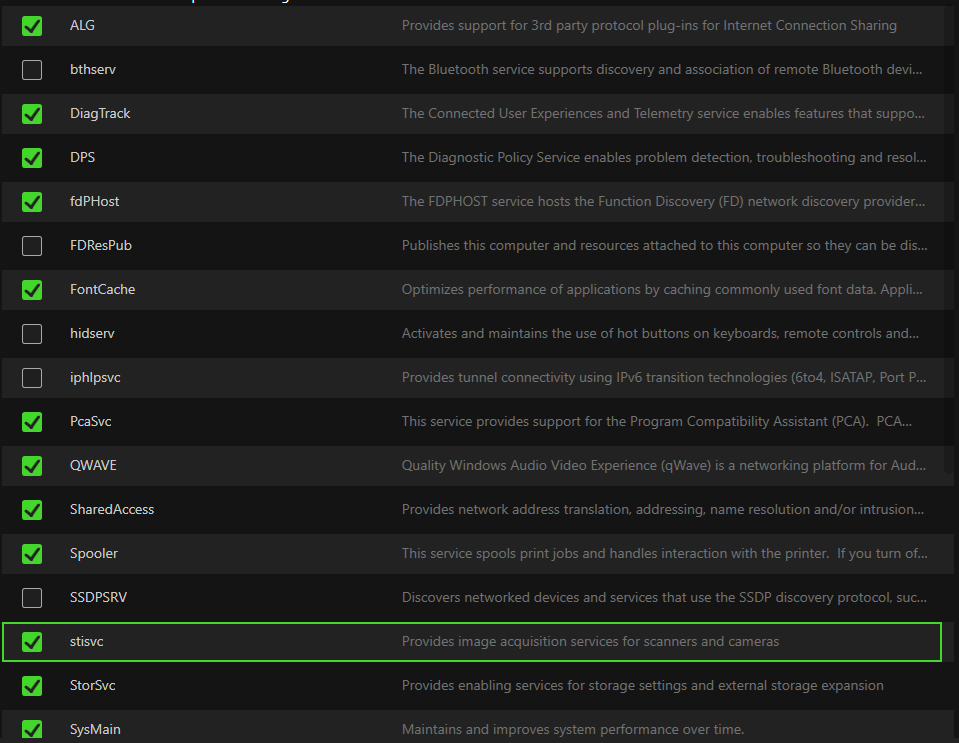
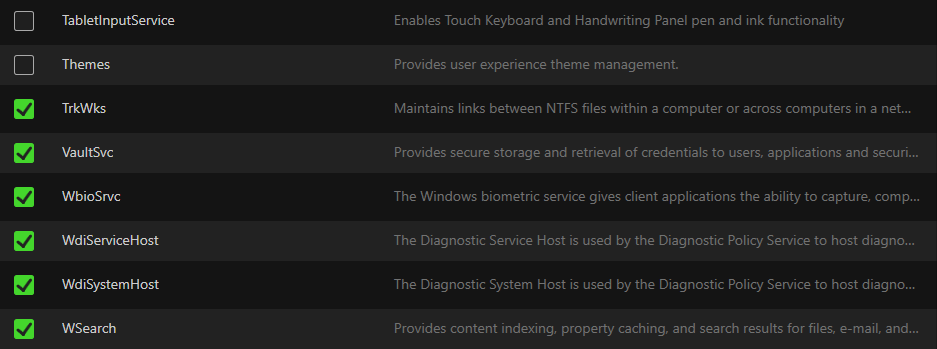 I'm not sure if it is related, but I also sometimes run into an issue with the function keys when playing a game. I have the function keys to primarily use the multimedia keys using the Razer Cortex in-built feature, but sometimes this makes F1, F2, etc unusable and holding the fn key does the same thing as not holding it (increases volume whether fn is pressed or not, for example).
Thanks for your help,
Jack
I'm not sure if it is related, but I also sometimes run into an issue with the function keys when playing a game. I have the function keys to primarily use the multimedia keys using the Razer Cortex in-built feature, but sometimes this makes F1, F2, etc unusable and holding the fn key does the same thing as not holding it (increases volume whether fn is pressed or not, for example).
Thanks for your help,
Jack