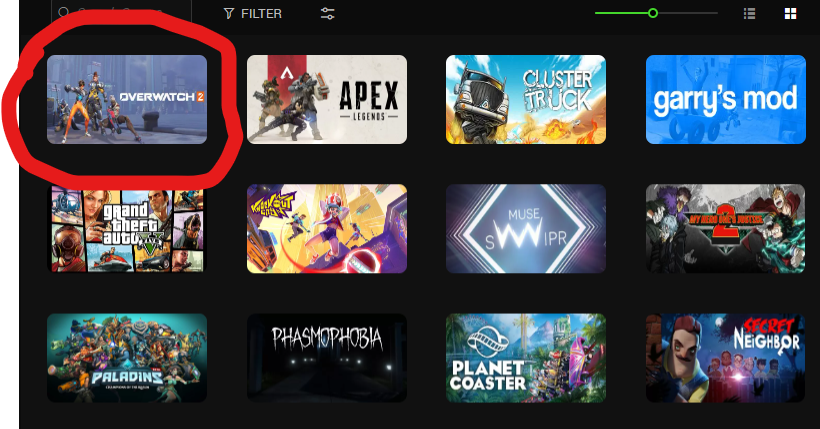
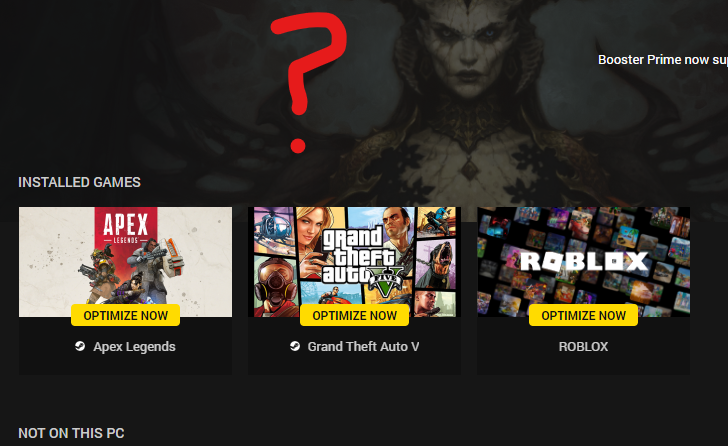
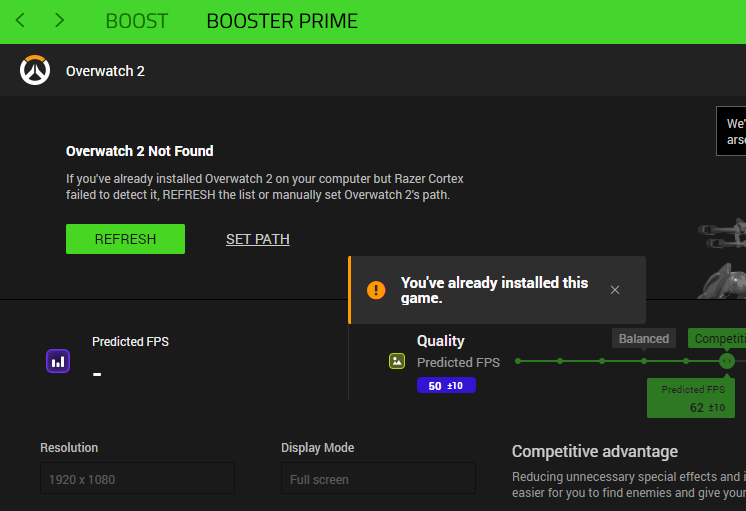
So for some reason it still cant find it, even though it says its installed. And when I removed Overwatch 2 from the Cortex library and than re added it on the game booster tab, it still cannot locate it. And im genuinely confused
Already have an account? Login
Enter your E-mail address. We'll send you an e-mail with instructions to reset your password.