Razer Cortex Not Identifying Games.
Razer cortex's launcher page doesn't show Valorant even though I have it installed. I have tried reinstalling both cortex and Valorant but it never works. Even manual adding won't work because it always says path not found. What do I have to do to make Valorant pop up on the launcher list?
This topic has been closed for replies.
Sign up
Already have an account? Login
Log in with Razer ID to create new threads and earn badges.
LOG INEnter your E-mail address. We'll send you an e-mail with instructions to reset your password.


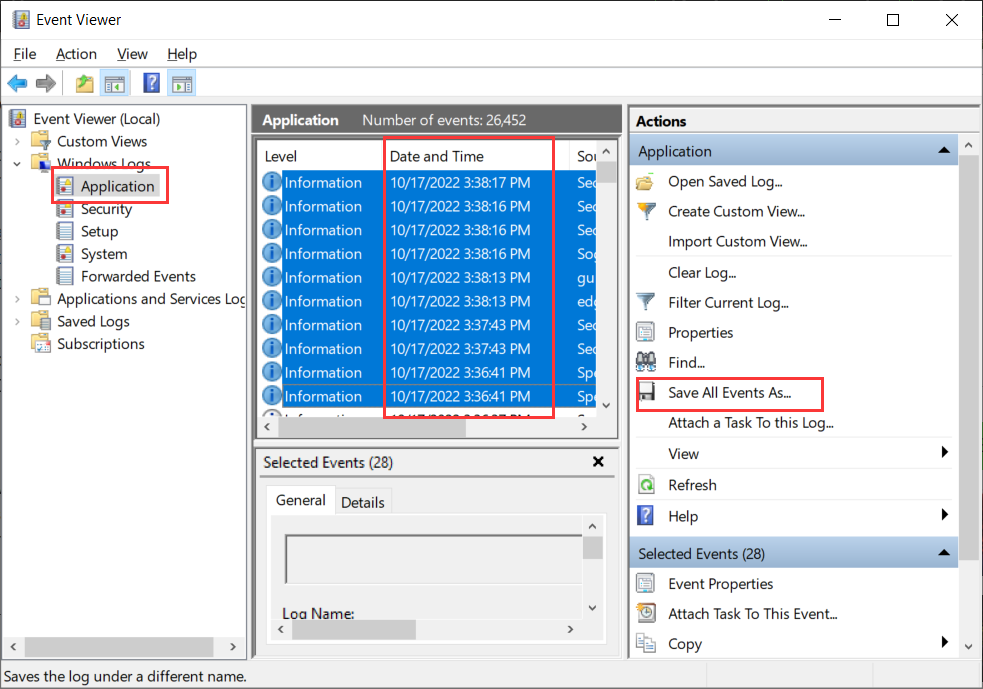 Step 3: Share the system error logs with us via a cloud service.
Step 3: Share the system error logs with us via a cloud service.