When I first bought this thing I thought I got ripped off with an offed version of the mouse, which might very well be the case here LOL.
So, I started off like with any razer product, my thing wouldn’t work and it wasn’t detected on Synapse, I’ve already owned a few keyboards before so I was familiar with the issue, but this mice just wouldn’t let me be.
I deep-dived a little into the tutorials and there was a constant amongst them, they all just seemed to have a different device. Whether it was on the Control Panel’s Devices tab, or when checking the drivers in the Device Manager, they were all at least labeled “Razer DeathAdder Essential” or had any trace of Razer in their components.
My device’s not like that, it’s not named “Razer DeathAdder Essential”, rather -> “USB Gaming Mouse” with no image preview of the model.
It has a driver, but it’s the same as any other driver labeled “HID-Compliant Mice”, and although there was a mini thread shortly discussing this same issue, the reply was botlike and didn’t offer any help besides redirecting me into razer support pages which I’ve already gone through.
I’m guessing this is why it’s not showing up in Synapse, or why it wouldn’t register in the Firmware updater even though it was plugged in, or why the drivers it came with wouldn’t budge a bit when trying to get other versions.
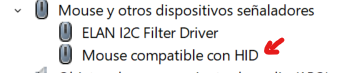
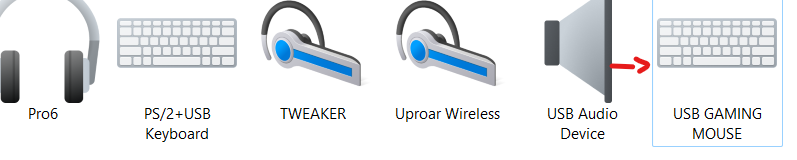
This is a call for help before I have to turn it in and move to Logitech, I need someone to provide me with the drivers so I have a chance at making it work.



