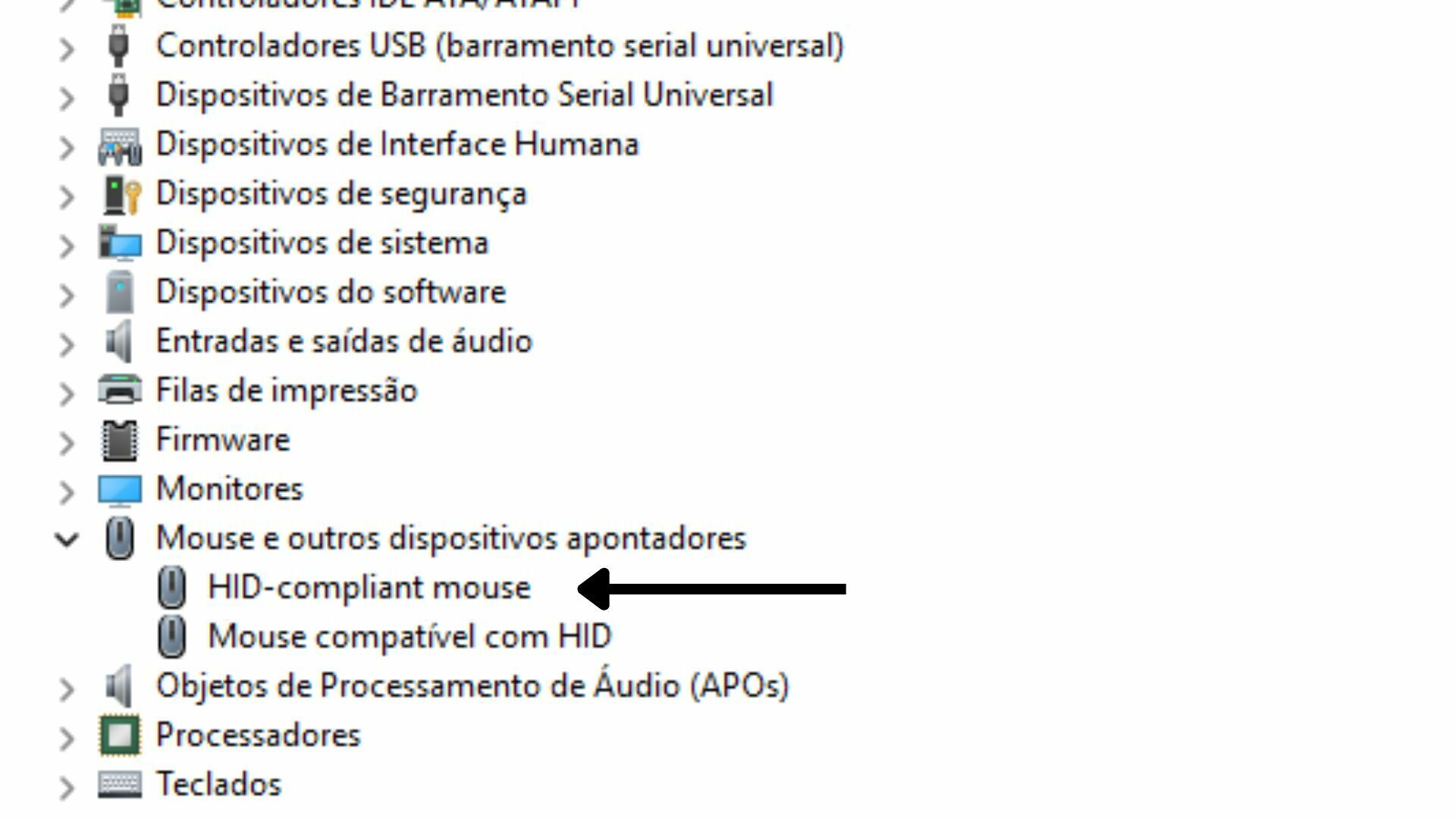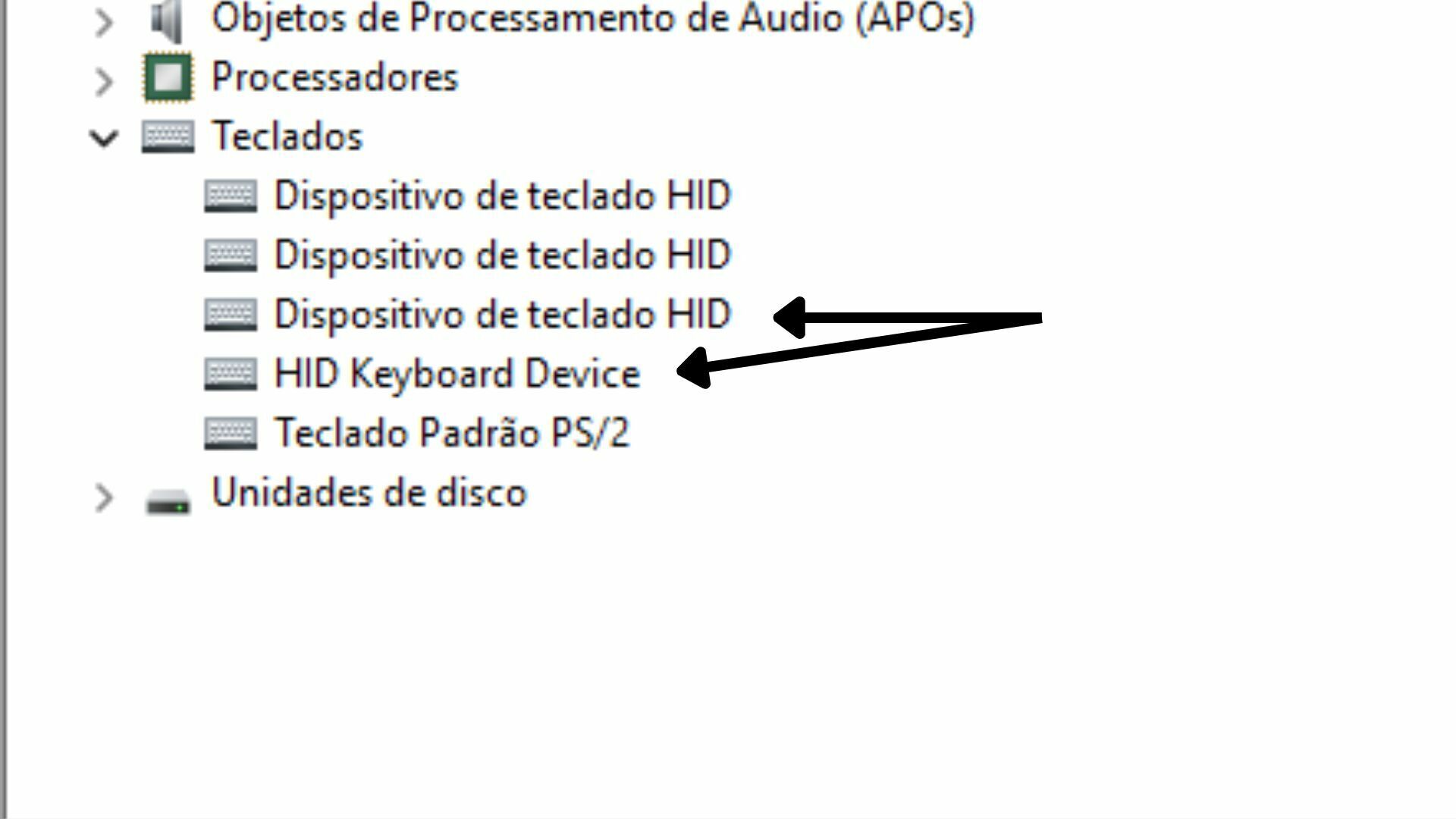I recently bought the razer deathadder essential from my friend, but the big problem is that all of the buttons work, except tracking for some reason. When I go to the device manager, it can get either identified as a) HID-compliant keyboard, b) HID I2C device, or C) HID compliant mouse; I've already tried to uninstall all of those drivers and repluging the mouse, but, as expected, didn't work. Furthermore, sometimes the mouse gets identified by Synapse and sometimes doesn't. I also tried to clean the sensor with a cotton pick, removed all razer related drivers and reinstalling Synapse, but that doesn't seem to work as well;