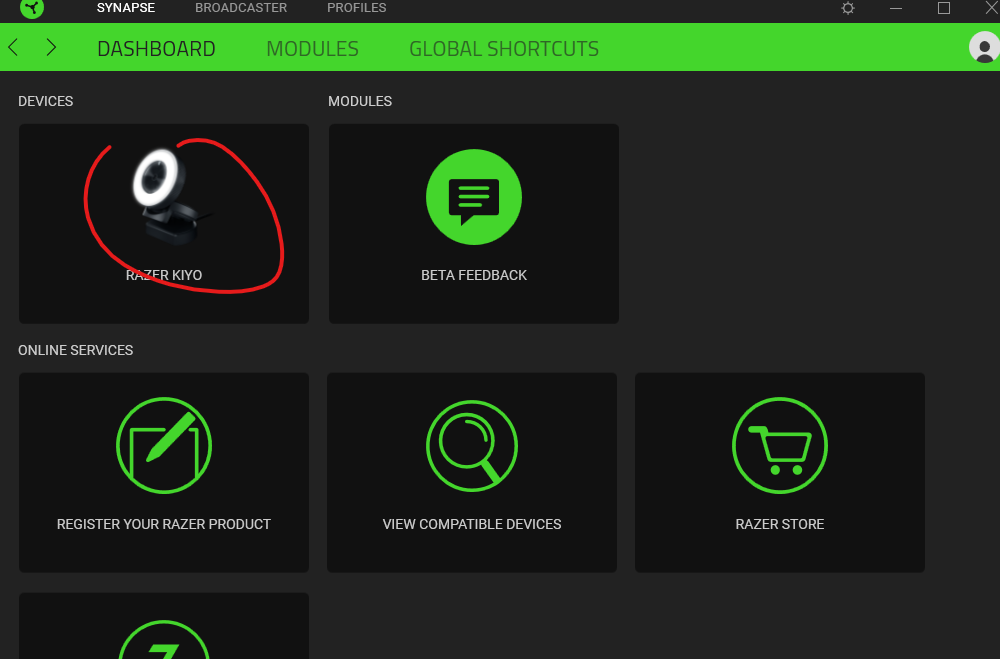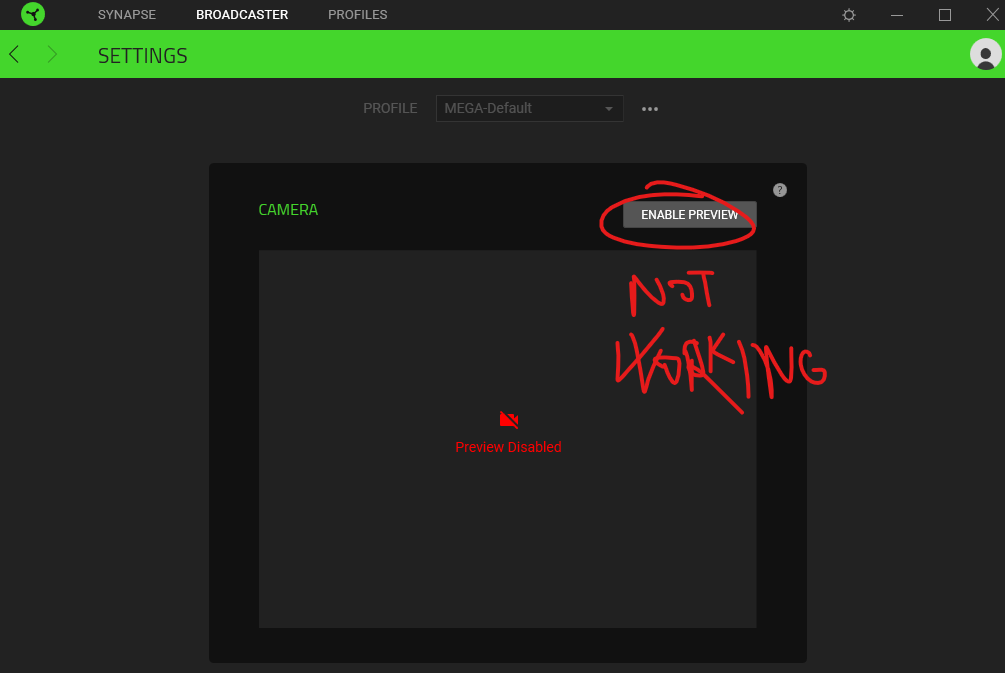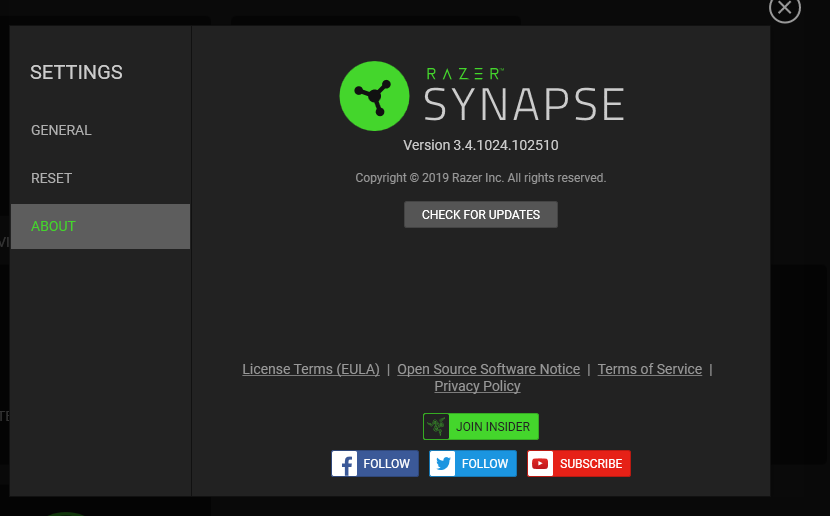Razer Kiyo
Hello, your camera Kiyo is not visible in your own software. That is weird. When I use default windows camera software or Streamlabs OBS, the camera is visible, but in your own SW Synapse is still just "Preview Disabled" and controls are disconnected. When I plugged in the device first time, it worked well, but I just test if it is ok. Then I plugged the device in another port, the connection was lost and every test is not successful. When I click "enable preview" nothing happens. But in other SW camera is visible. Where is the problem? Using the latest 3.4.1024.102510 version. Thank you
This topic has been closed for replies.
Sign up
Already have an account? Login
Log in with Razer ID to create new threads and earn badges.
LOG INEnter your E-mail address. We'll send you an e-mail with instructions to reset your password.