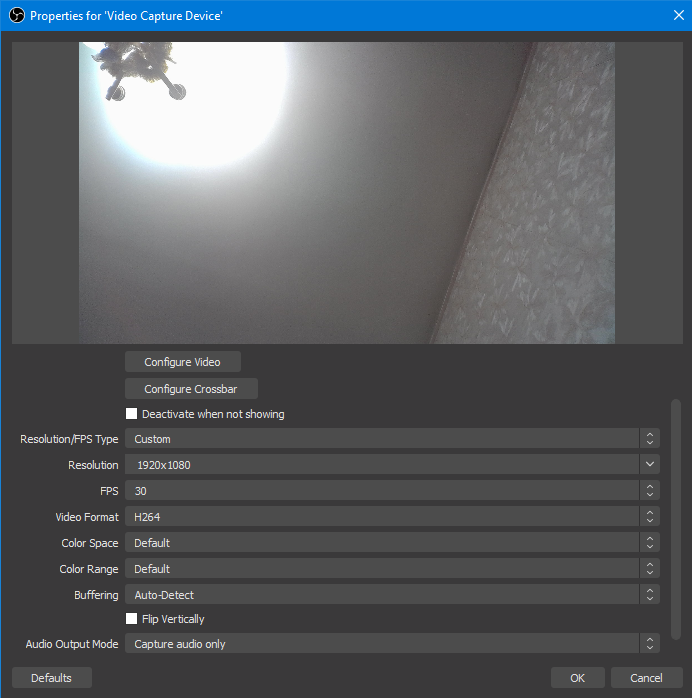Razer Kiyo doesn't work properly
Hi, Razer support. All-time with the camera (Razer Kiyo) everything was well until the firmware update. Today I updated the firmware from your website: https://support.razer.com/gaming-headsets-and-audio/razer-kiyo/ to version 1.01.023.
and after update I couldn’t select the H.264 video codec but could do it earlier. And now the computer doesn't see the camera at all. At the Synapse, I’m clicking on the Preview and nothing is happening. Before the firmware update, everything was fine. I tried on another computer and faced with the same situation. How can I return the old firmware?
I was advised to install Windows updates and also update GPU drivers. I did everything but the problem remained.
This topic has been closed for replies.
Sign up
Already have an account? Login
Log in with Razer ID to create new threads and earn badges.
LOG INEnter your E-mail address. We'll send you an e-mail with instructions to reset your password.