I recently needed to use my Kiyo Pro again. I plugged it in cause it used to always act so buggy and I figured there would be a firmware update by now. There is it’s currently on 1.0.3 and now 1.5 is available.
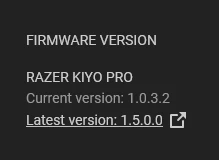
HOWEVER when I download the firmware updater after it recognizes it it says that I have to contact Razer Customer Support to update. I go through the support to contact but after putting my serial number in it says it’s no longer eligible for support. WTF
This might have been the most pointless $150 I ever spent on a webcam. How am I supposed to update this thing and get it working?
