I’m not able to update my firmware because I get the following message
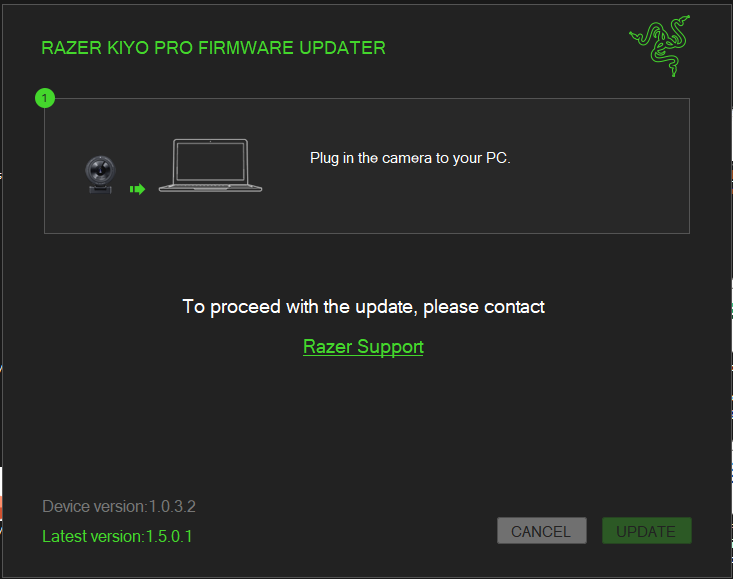
When I try to log a support call it says my camera is out of warranty so I cannot log a call. Please advise what I need to do.
thanks
I’m not able to update my firmware because I get the following message
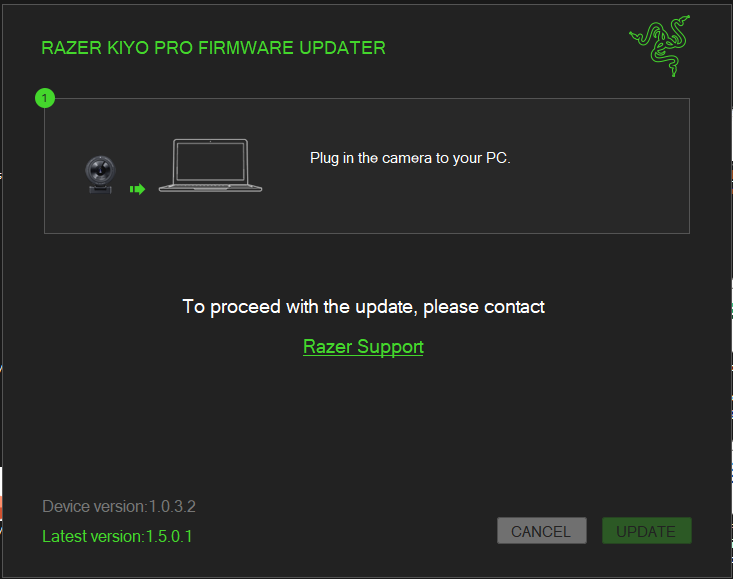
When I try to log a support call it says my camera is out of warranty so I cannot log a call. Please advise what I need to do.
thanks
Already have an account? Login
Enter your E-mail address. We'll send you an e-mail with instructions to reset your password.