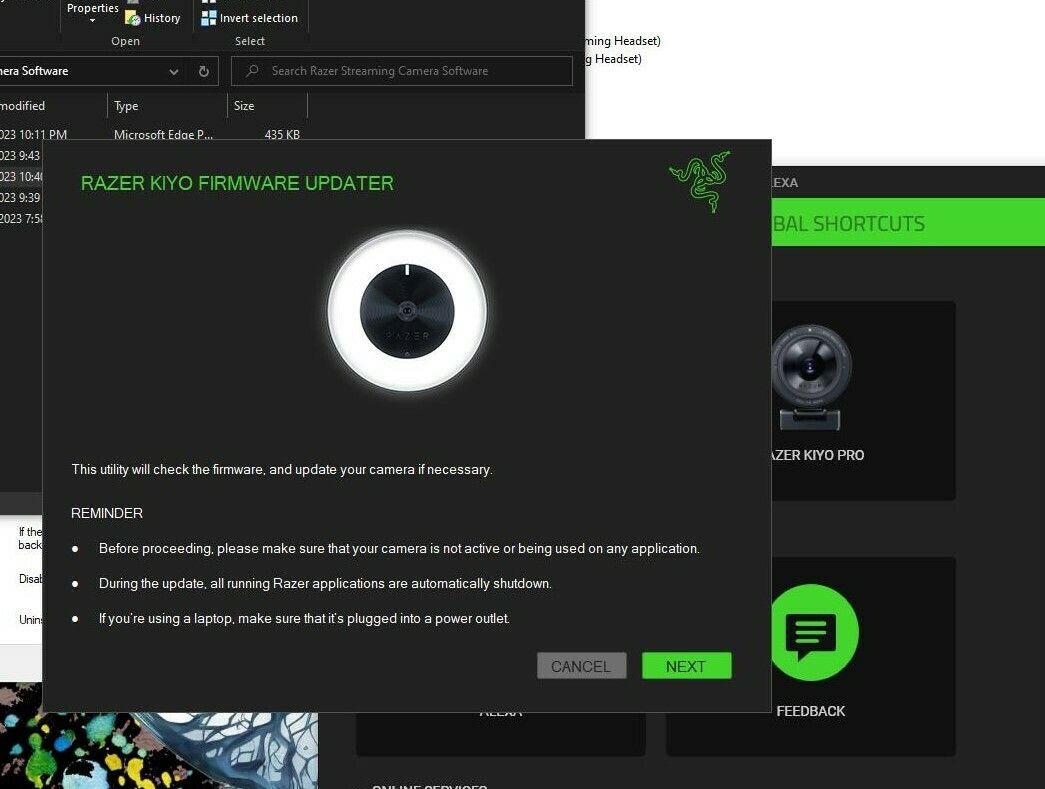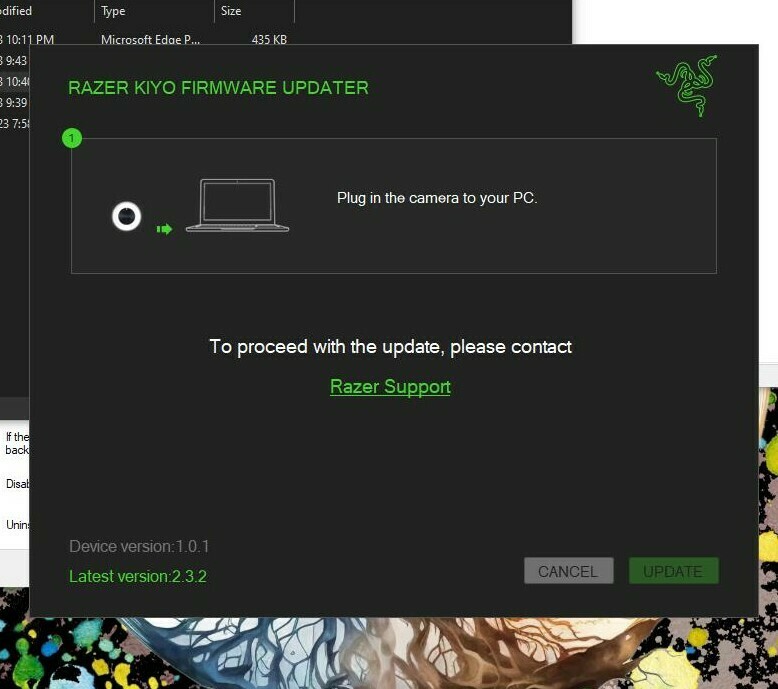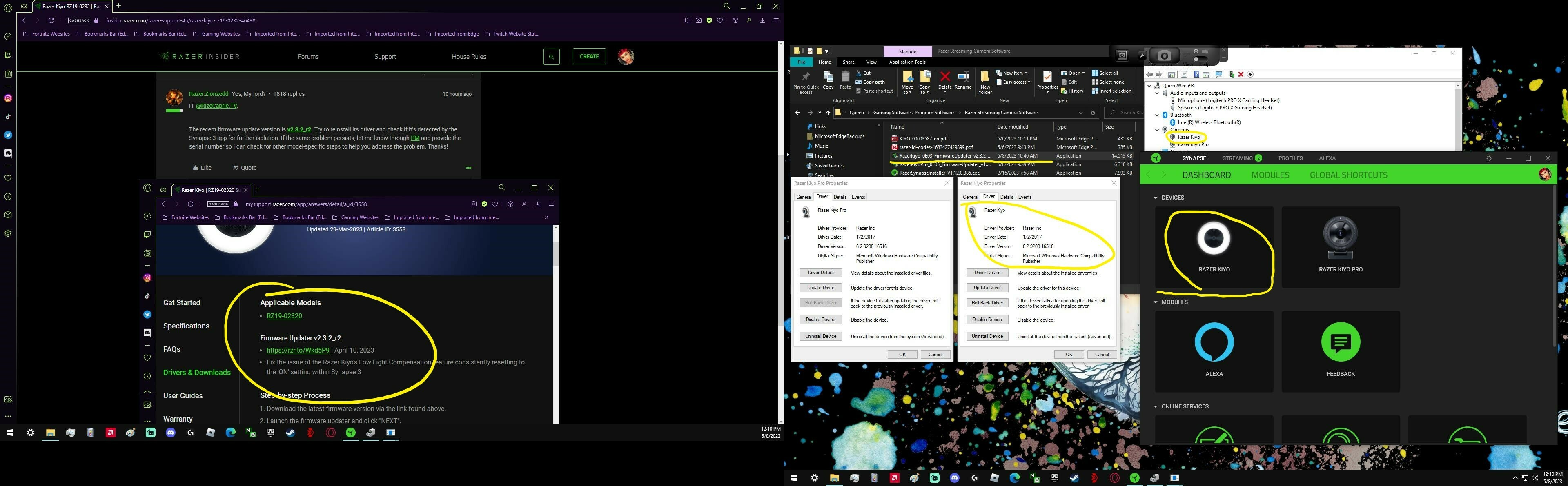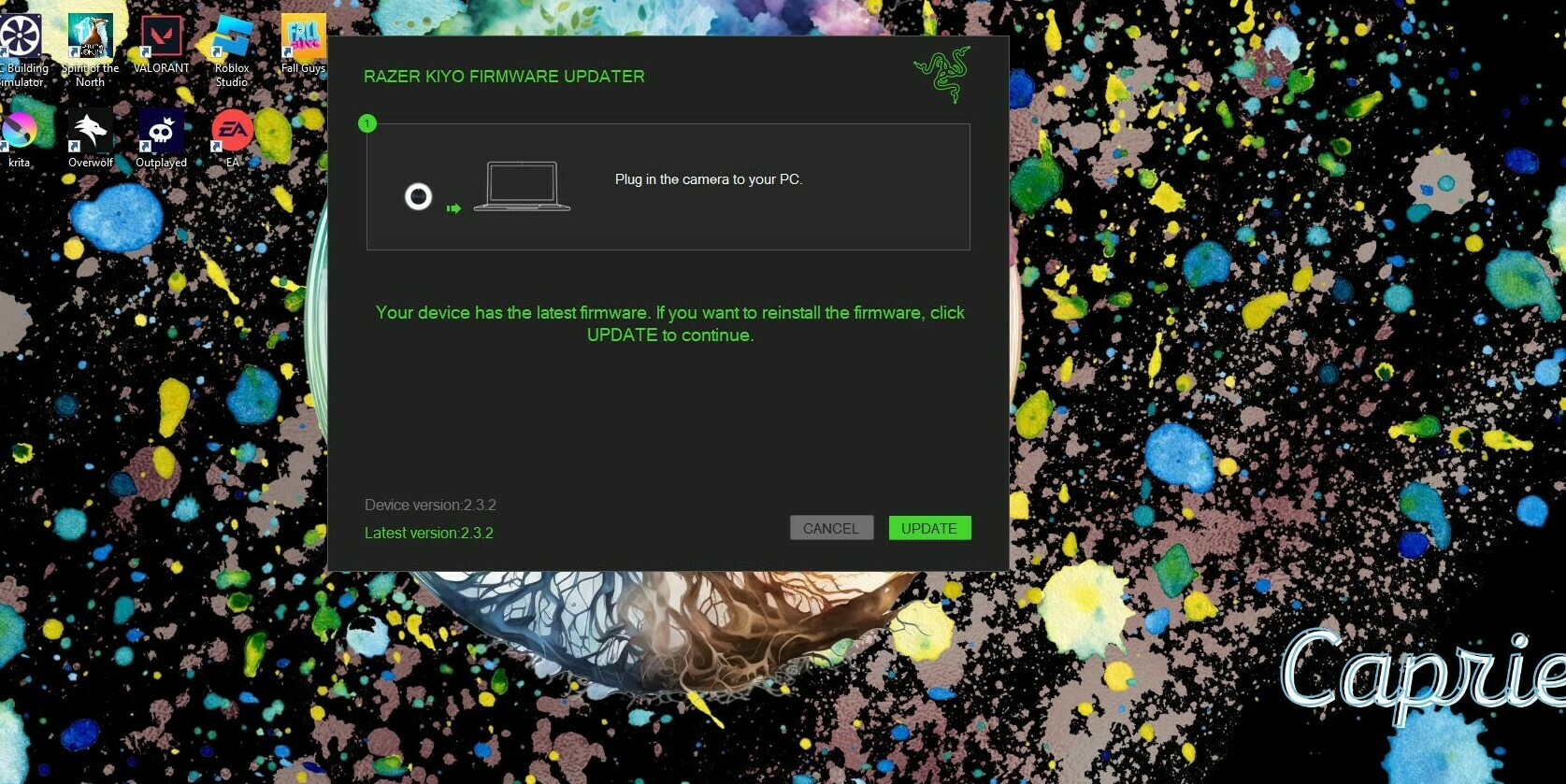It shows it has an update, but I go to update it and it says contact support. When was the last update for this device and how do I update it. It is running version 1.0.1 but it says something about 2.3.2 which almost seems like the actual software not the update software for the camera. I have not used this camera in a long time. I upgraded to the Pro version but wanted to use it as a handcam. Am I just slow or what?
Sign up
Already have an account? Login
Log in with Razer ID to create new threads and earn badges.
LOG INEnter your E-mail address. We'll send you an e-mail with instructions to reset your password.