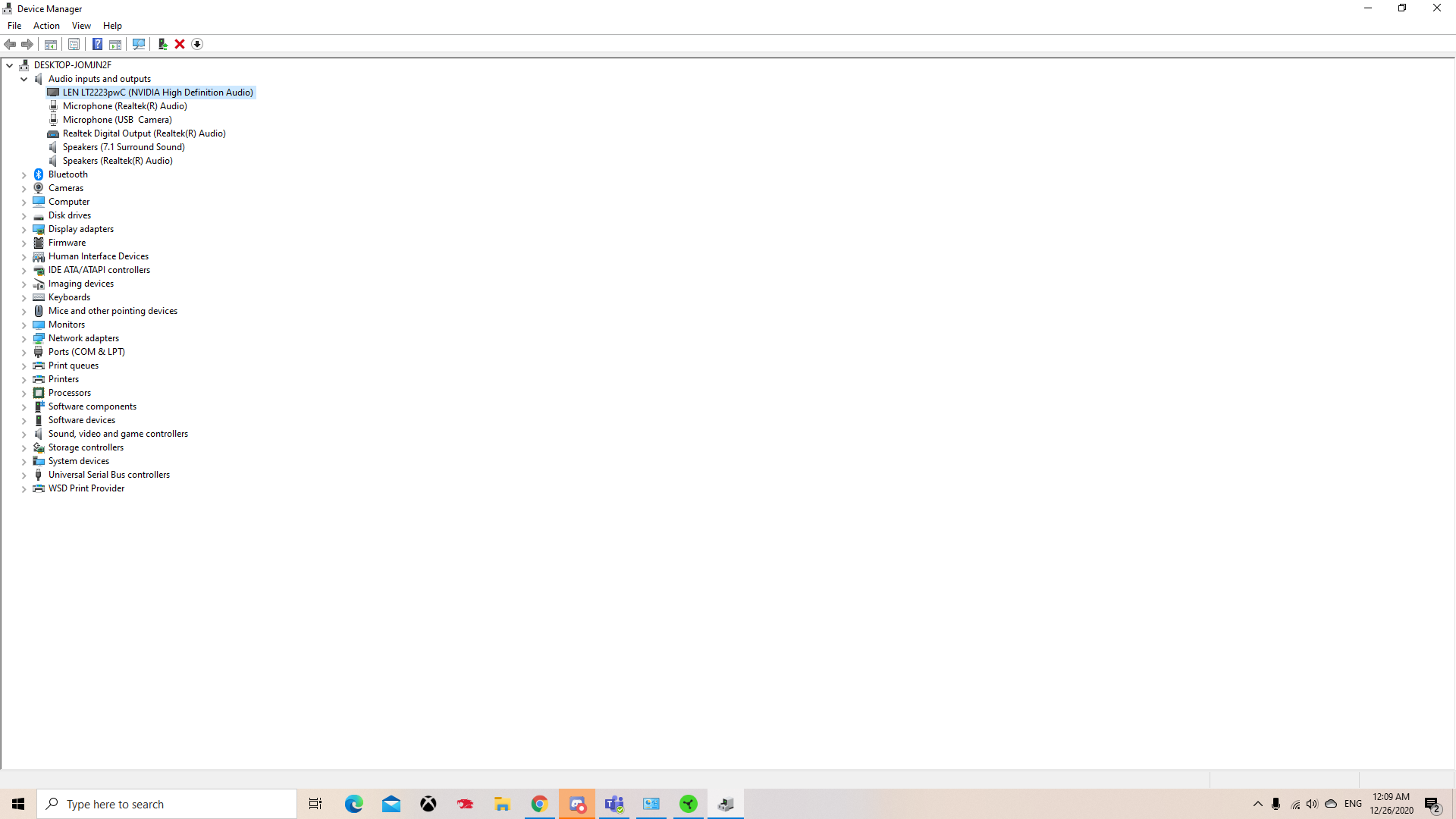 this is what my dvice manager looks like btw, im not seeing any drivers mentioning a headset.
this is what my dvice manager looks like btw, im not seeing any drivers mentioning a headset.RAZER KRAKEN MIC NOT WORKING (at all lol)
I have absolutely no idea what im doing wrong here. i've restarted my computer, updated it, tried switching every mic setting i have to it. i downloaded synapse and the headset didnt show up, so i went to delete the drivers and try again, and those weren't available. the sound was working fine after i downloaded the 7.1 add-on, but the mic just wont work. the computer DOES make the ding noise when i plug in the mic, and it asks me to select what i've plugged in. i've swtiched through every audio source option, ive tried every basic fix, and im starting to get a little pissed, not gonna lie. but maybe im just missing something.
if anyone has any ideas, it would be much much appreciated!
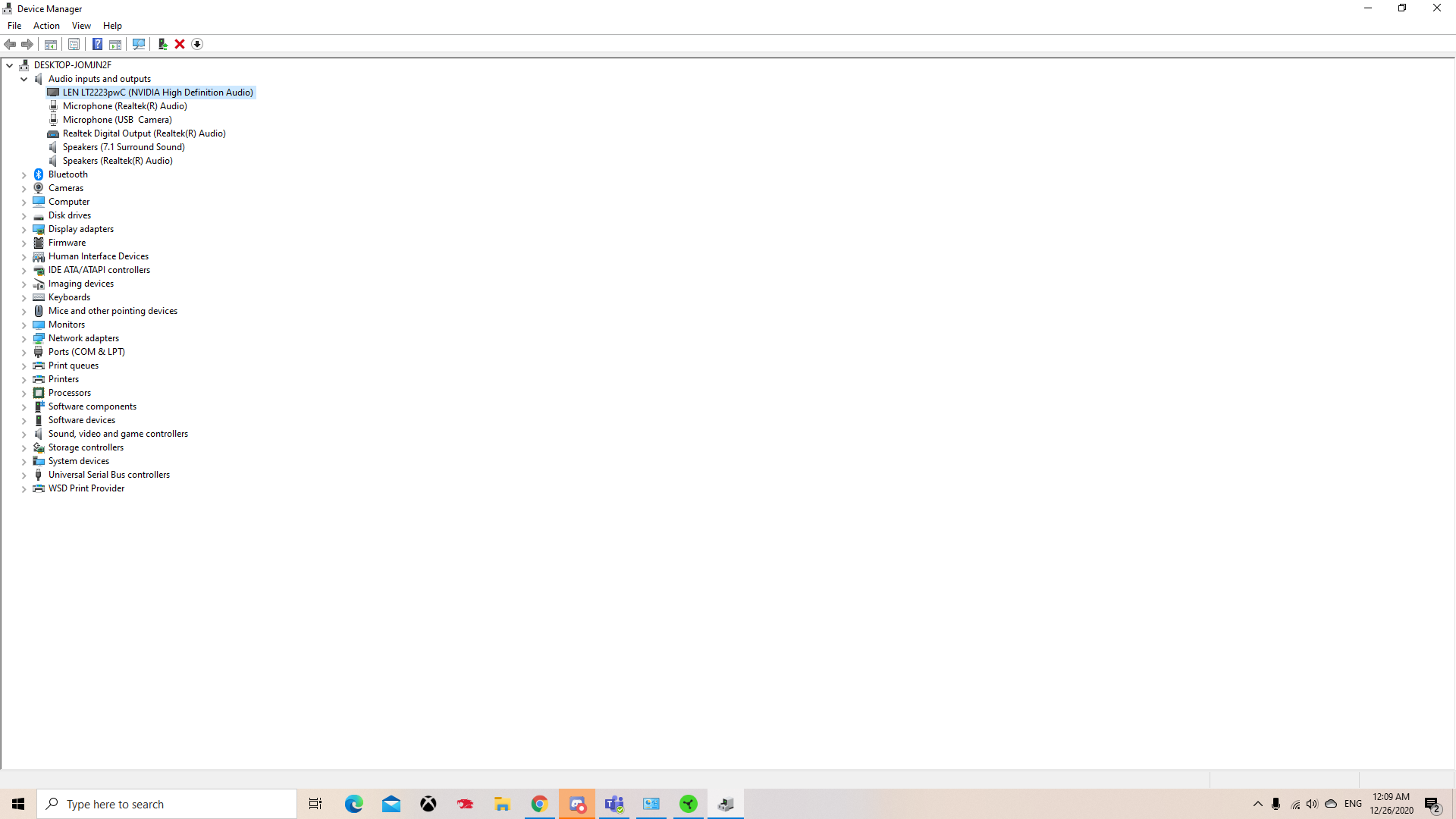 this is what my dvice manager looks like btw, im not seeing any drivers mentioning a headset.
this is what my dvice manager looks like btw, im not seeing any drivers mentioning a headset.
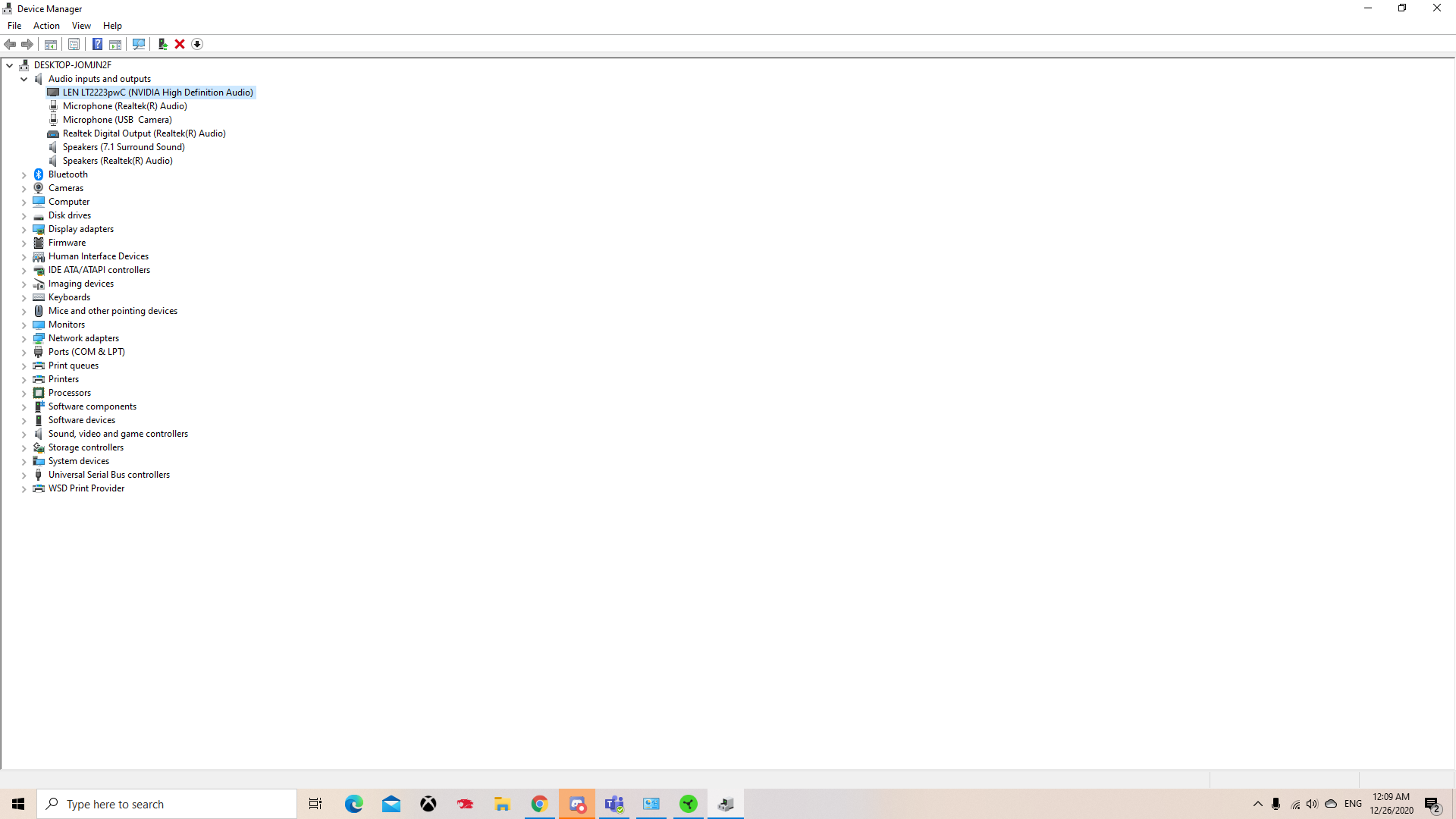 this is what my dvice manager looks like btw, im not seeing any drivers mentioning a headset.
this is what my dvice manager looks like btw, im not seeing any drivers mentioning a headset.This topic has been closed for replies.
Sign up
Already have an account? Login
Log in with Razer ID to create new threads and earn badges.
LOG INEnter your E-mail address. We'll send you an e-mail with instructions to reset your password.
