I received my Razer Kraken X microphone headphones today. I've never used a microphone headphone before and was excited to use it so that I can communicate with my team mates on Counter Strike. However, whilst I get amazing surround sound when playing the game, the microphone doesn't work.
Does anyone have any idea on how I can get the microphone to work, or is the microphone headphone faulty? I'm using Windows 10, 64 bit. All I did was connect the headphones to the mic splitter, and then the two cords into the audio output and microphone input jacks. When playing Counter Strike, I tried pressing the mute button on and off, but no one could hear me speak.
Are there any particular Razer Kraken X drivers that I need to install?
Did I not install the Razer Kraken X correctly?
Is it a sound setting feature on my computer?
Any other idea on what I can do to ensure that my microphone works?
Thank you very much for your time and help.
Page 1 / 1
Dyara15
I received my Razer Kraken X microphone headphones today. I've never used a microphone headphone before and was excited to use it so that I can communicate with my team mates on Counter Strike. However, whilst I get amazing surround sound when playing the game, the microphone doesn't work.
Does anyone have any idea on how I can get the microphone to work, or is the microphone headphone faulty? I'm using Windows 10, 64 bit. All I did was connect the headphones to the mic splitter, and then the two cords into the audio output and microphone input jacks. When playing Counter Strike, I tried pressing the mute button on and off, but no one could hear me speak.
Are there any particular Razer Kraken X drivers that I need to install?
Did I not install the Razer Kraken X correctly?
Is it a sound setting feature on my computer?
Any other idea on what I can do to ensure that my microphone works?
Thank you very much for your time and help.
Please perform the steps from this link and see if it helps. For desktop or laptop with combined audio jacks, you can plug in the Razer Kraken X directly without the 3.5mm splitter extension cable. Check if the behavior happens while the headset is connected to another device. Please check below if this is how you connected the Razer Kraken X to your PC:
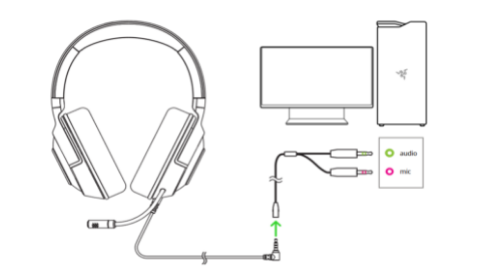
Also, check your Windows camera, microphone, and privacy setting by performing the following:
a. Go to Start > Settings > Privacy > Microphone.
b. Choose your preferred setting for Allow apps to access your microphone.
c. Under the "Choose which apps can access your microphone", turn the individual settings for apps On or Off
Note: You can also see which apps are currently using your camera or microphone or have recently accessed your camera or microphone by going to Start > Settings > Privacy > Camera or Start > Settings > Privacy > Microphone.
Reminder: This functionality does not exist in Windows 10 versions 1809 and earlier.
Feel free to submit a case to our Support Team or send me a PM should you need additional assistance.
Sign up
Already have an account? Login
Log in with Razer ID to create new threads and earn badges.
LOG INEnter your E-mail address. We'll send you an e-mail with instructions to reset your password.
