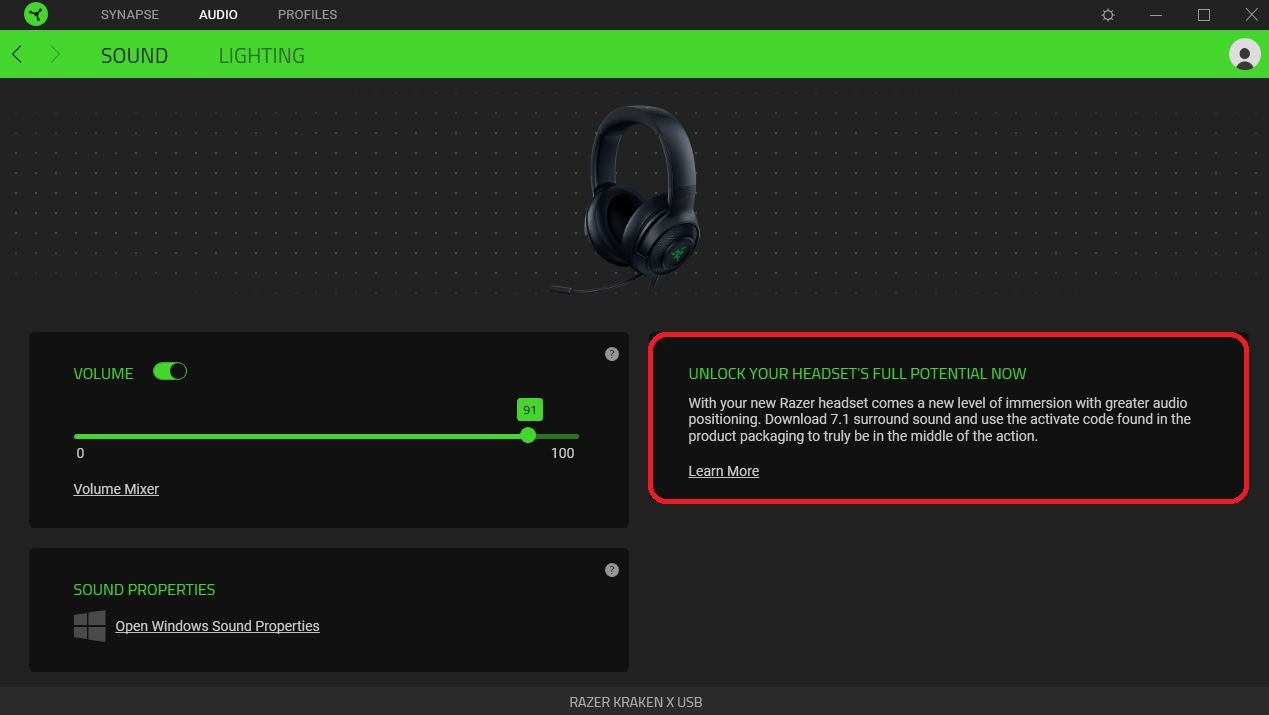Razer Kraken X USB
Hello there! Please help.
My english is not good at all so please, be patient.
I just bought Razer Kraken X USB product, Im very satisfied but, before these I had Razer Kraken USB with synapse 2.0, where was the settings of everything, equalizer (most important for me) and calibration. Now I downloaded synapse 3.0 because it is supporting new Kraken X series, but as you see in the picture, I dont have any other settings except audio volume..what to do please?
This topic has been closed for replies.
Sign up
Already have an account? Login
Log in with Razer ID to create new threads and earn badges.
LOG INEnter your E-mail address. We'll send you an e-mail with instructions to reset your password.