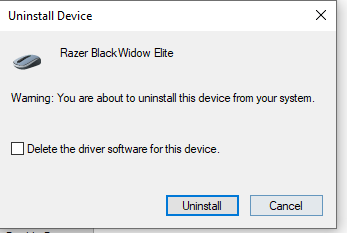 See here the pic. I clicked the box before uninstalling with my mouse
side notes: this software problem persist with my new mamba elite. I dont use an usb. the mouse is directly plugged in. restarting with or without razer doesn't make a difference. the firmware updater isn't of any help.
My problem is as follows:
1. my laptop won't install the mamba elite drivers automatically
2. synapse doesn't recognize the mamba elite plugged in
3. in device manager it is recognized as "HID-compliant mouse" under "mouse and other pointers"
4. in "HID" tab it is recognized as "razer mamba elite" (i didn't remove drivers from device with this one)
My ideal solution would be:
A driver to install so that my device can be recognized as mamba elite (on laptop and in synapse)
See here the pic. I clicked the box before uninstalling with my mouse
side notes: this software problem persist with my new mamba elite. I dont use an usb. the mouse is directly plugged in. restarting with or without razer doesn't make a difference. the firmware updater isn't of any help.
My problem is as follows:
1. my laptop won't install the mamba elite drivers automatically
2. synapse doesn't recognize the mamba elite plugged in
3. in device manager it is recognized as "HID-compliant mouse" under "mouse and other pointers"
4. in "HID" tab it is recognized as "razer mamba elite" (i didn't remove drivers from device with this one)
My ideal solution would be:
A driver to install so that my device can be recognized as mamba elite (on laptop and in synapse)Razer Mamba Elite Drivers needed
Hey there,
This thread is about software.
Recently i tried to fix scrolling issues with the Mamba Elite. The scrolling would often be very delayed or it scrolled the other way for a bit and clicking had sometimes a delay.
When i tried to remove all the drivers in device manager i also clicked on "Delete the driver software from this device". But only in the "mouse and other pointing device" tab and not in the "HID" tab. This caused my pc and synapse to not recognize the mouse as "mamba elite" any more but a "HID -compliant mouse".
I searched high and low for drivers (not a firmware updater) but i couldn't find it.
The new mouse works like a mouse would. The problem is that the system doesn't recognize it.
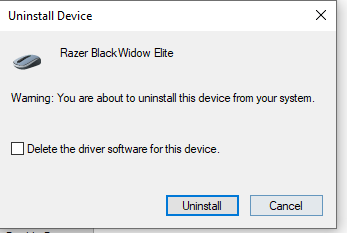 See here the pic. I clicked the box before uninstalling with my mouse
side notes: this software problem persist with my new mamba elite. I dont use an usb. the mouse is directly plugged in. restarting with or without razer doesn't make a difference. the firmware updater isn't of any help.
My problem is as follows:
1. my laptop won't install the mamba elite drivers automatically
2. synapse doesn't recognize the mamba elite plugged in
3. in device manager it is recognized as "HID-compliant mouse" under "mouse and other pointers"
4. in "HID" tab it is recognized as "razer mamba elite" (i didn't remove drivers from device with this one)
My ideal solution would be:
A driver to install so that my device can be recognized as mamba elite (on laptop and in synapse)
See here the pic. I clicked the box before uninstalling with my mouse
side notes: this software problem persist with my new mamba elite. I dont use an usb. the mouse is directly plugged in. restarting with or without razer doesn't make a difference. the firmware updater isn't of any help.
My problem is as follows:
1. my laptop won't install the mamba elite drivers automatically
2. synapse doesn't recognize the mamba elite plugged in
3. in device manager it is recognized as "HID-compliant mouse" under "mouse and other pointers"
4. in "HID" tab it is recognized as "razer mamba elite" (i didn't remove drivers from device with this one)
My ideal solution would be:
A driver to install so that my device can be recognized as mamba elite (on laptop and in synapse)
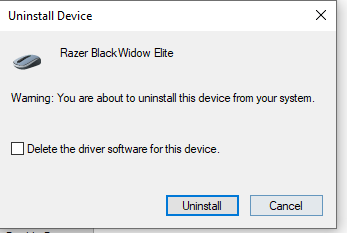 See here the pic. I clicked the box before uninstalling with my mouse
side notes: this software problem persist with my new mamba elite. I dont use an usb. the mouse is directly plugged in. restarting with or without razer doesn't make a difference. the firmware updater isn't of any help.
My problem is as follows:
1. my laptop won't install the mamba elite drivers automatically
2. synapse doesn't recognize the mamba elite plugged in
3. in device manager it is recognized as "HID-compliant mouse" under "mouse and other pointers"
4. in "HID" tab it is recognized as "razer mamba elite" (i didn't remove drivers from device with this one)
My ideal solution would be:
A driver to install so that my device can be recognized as mamba elite (on laptop and in synapse)
See here the pic. I clicked the box before uninstalling with my mouse
side notes: this software problem persist with my new mamba elite. I dont use an usb. the mouse is directly plugged in. restarting with or without razer doesn't make a difference. the firmware updater isn't of any help.
My problem is as follows:
1. my laptop won't install the mamba elite drivers automatically
2. synapse doesn't recognize the mamba elite plugged in
3. in device manager it is recognized as "HID-compliant mouse" under "mouse and other pointers"
4. in "HID" tab it is recognized as "razer mamba elite" (i didn't remove drivers from device with this one)
My ideal solution would be:
A driver to install so that my device can be recognized as mamba elite (on laptop and in synapse)This topic has been closed for replies.
Sign up
Already have an account? Login
Log in with Razer ID to create new threads and earn badges.
LOG INEnter your E-mail address. We'll send you an e-mail with instructions to reset your password.
