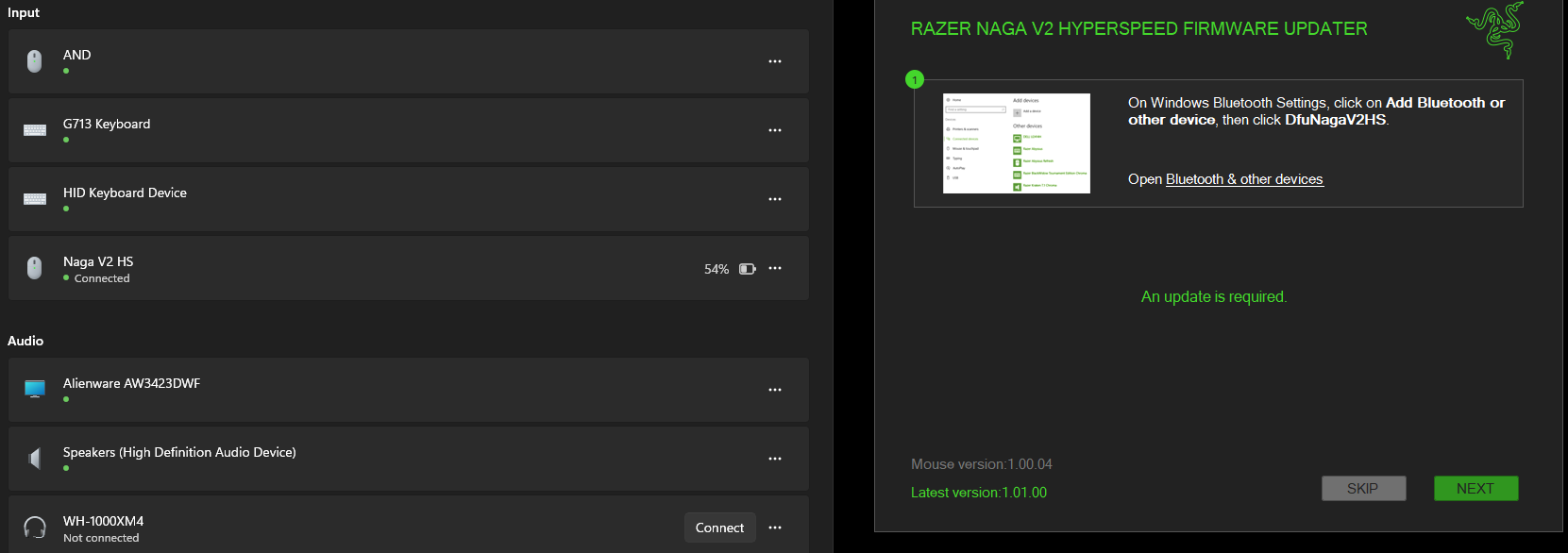I am unable to update my firmware from 1.00.04 to 1.01.00.
The mouse is connected via bluetooth, I’ve tried both with and without the dongle, I have removed and reinstalled the device many times. I have closed all razer apps whilst doing it. The button only highlights when I press “Open Bluetooth & other devices” then I press “Next” and nothing and it fades an de-activates the button again.
Help, please?