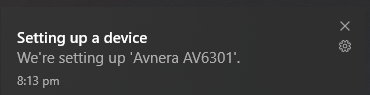Razer Nari Ultimate Headset becomes Avnera
My Nari Ultimate headset randomly cut off whilst gaming on Windows 10.
I thought it had run out of charge although that was not the case.
The headset now stopped connecting and so I restarted and attempted to uninstall-reinstall.
Now the dongle displays as Avnera AV6301 and the Razer Chat and Game options do not display in my sound devices. I have tried 3 different PCs.
I've uninstalled and reinstalled all Razer Synapse. No improvement.
I've installed the latest Dongle Recovery Tool and run as administrator - it showed 'No Action Required'
I've installed the latest Nari Ultimate Pairing Utility and run as administrator - it advised an update was required.
The device unplug sound would then occur and an error would display- 'Update Failed. Wireless USB transceiver firmware update failed. Would you like to retry?'.
I have retried multiple times even after restarting the PC.
Any other suggestions or fixes? I really love the headset and its Hypersense feature :-(
This topic has been closed for replies.
Sign up
Already have an account? Login
Log in with Razer ID to create new threads and earn badges.
LOG INEnter your E-mail address. We'll send you an e-mail with instructions to reset your password.