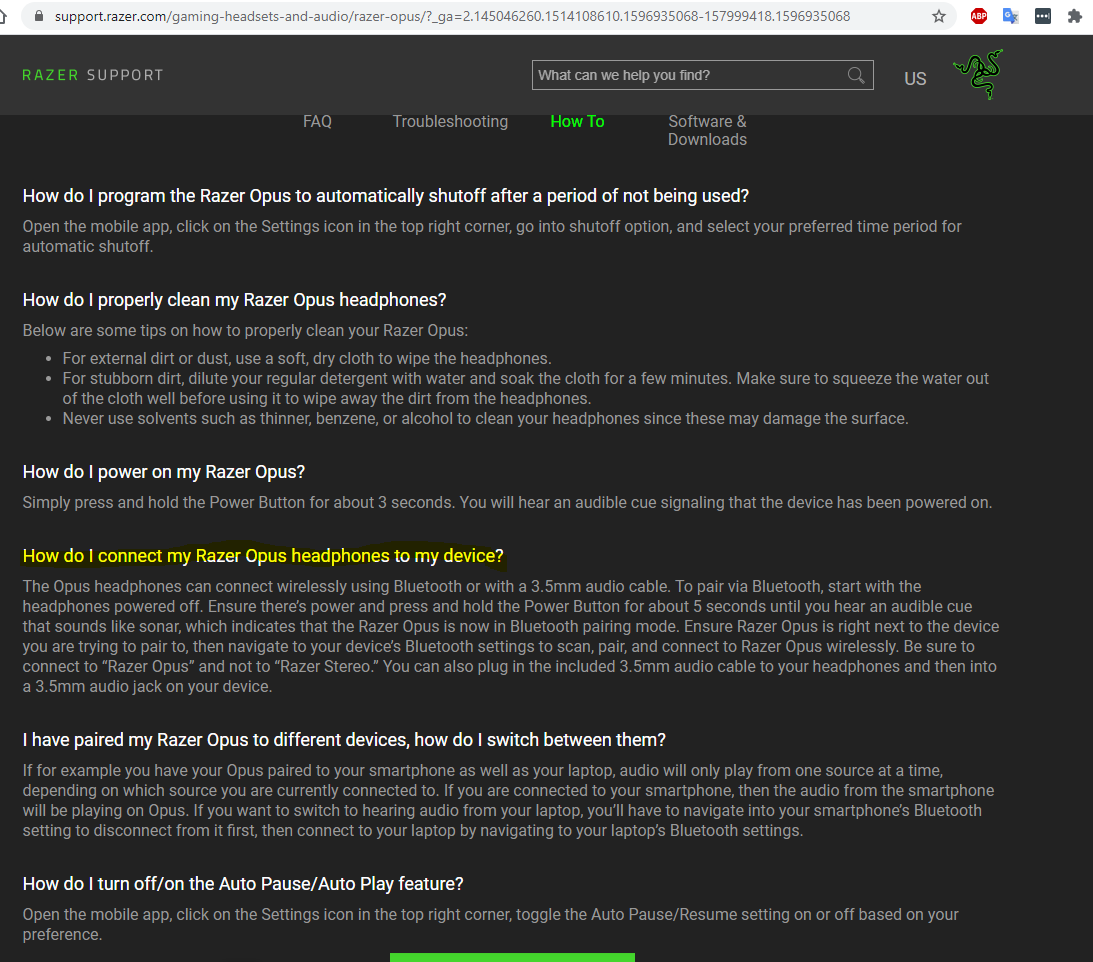Razer Opus can't pair with either Android or IOS
Hi Guys,
I've just got my razer opus today, sadly after a long battle I've only managed to connect it to my PC.
I've got the app, it says it's connected, I can see the battery status, but It doesn't seem to have any connection.
Blue light keeps flashing which means it is waiting to be paired...
I have cleaned my phone, reinstalled the app a couple times, gave it all the permissions etc.
It also won't pair without the app, but instruction doesn't say if I need it or not, I assume I do need it to pair it.
After i connect it through the app it literally disappears from the Bluetooth devices list on my phone.
Did it on two phones already(galaxy s9+ and iphone xs), is there any issue with the app maybe?
It works fine with my PC, only mobile pairing seems to be an issue...
Does anyone else experience this?
This topic has been closed for replies.
Sign up
Already have an account? Login
Log in with Razer ID to create new threads and earn badges.
LOG INEnter your E-mail address. We'll send you an e-mail with instructions to reset your password.

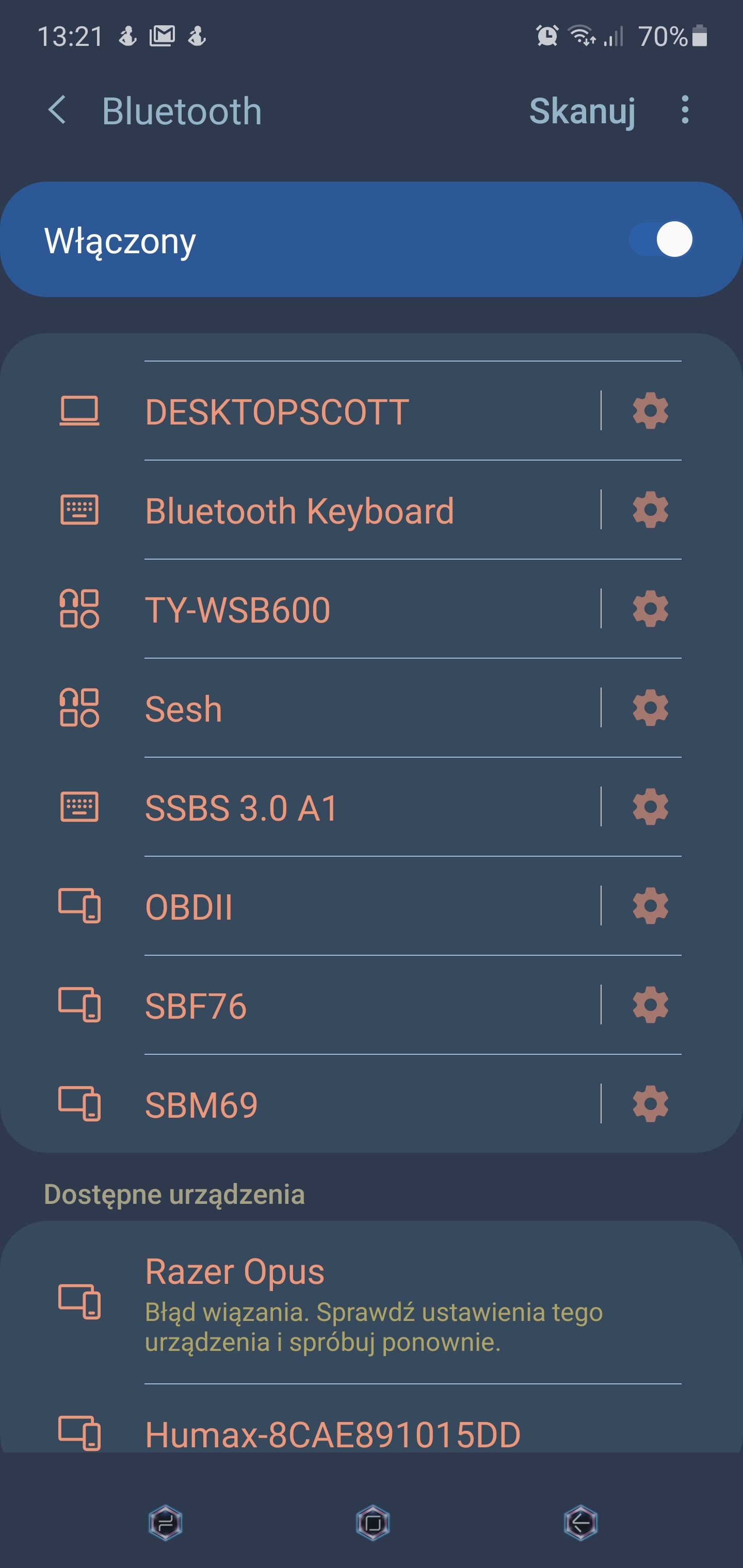 Hi same problem here i tried S9+ and Note 10 5G. It's disappointing as they are not cheap
Hi same problem here i tried S9+ and Note 10 5G. It's disappointing as they are not cheap