Razer Opus paired but don't connect ( multiple platforms)
Hello all! I am new, this is the first razer product I own. I've gotten myself the new Razer Opus. I started using them with my XBOX using the 3.5mm audio socket, and they work well. With the Switch as well. I tested with Android phone using audio socket and they also work. I do not have the adapter to test with iOS but I imagine using audio socket it will work.
Here comes the problem. When pairing the headphones to Windows and Chrome OS they paired but never connect. Blinking blue pairing mode light stays ON. On Windows, I can see the device recognized on the Device Manager but disappears almost immediately. Chrome OS do not see them at all.
I gave Linux a try (debian) and the pairing process fail. I've paired Microsoft keyboard/mouse, Jabra headphones with Debian and it works flawlessly, therefore I got to say Razer Opus are the problem here.
I paired the headphones to a macbook pro, successfully! look at that! At this point I am very disappointed because the headphones are expensive and too engineer to not be supported in these platforms. You would think it will work given the price/specs/ and competence out there. Anyway, very disappointed.
I decided to check the official guide, https://dl.razerzone.com/master-guides/OPUS-en.pdf, and wasn't surprise it only reference Android and iOS. If they are indeed not supported on windows(mainly) using Bluetooth, I guess I proved it; but I do not want to believe that. Even checked support page to see if proprietary drivers where needed for Windows but nothing.
So here I am, I am looking for other users that own a pair of Razer Opus. What is your experience using the headphones (Bluetooth) So far? any hiccups?
I can do plenty of testing since I have the devices available. Feel free to recommend anything.
I opened a case with Support since I bought Razer Care, I will update when I hear from them.
Thank you very much!
This topic has been closed for replies.
Sign up
Already have an account? Login
Log in with Razer ID to create new threads and earn badges.
LOG INEnter your E-mail address. We'll send you an e-mail with instructions to reset your password.


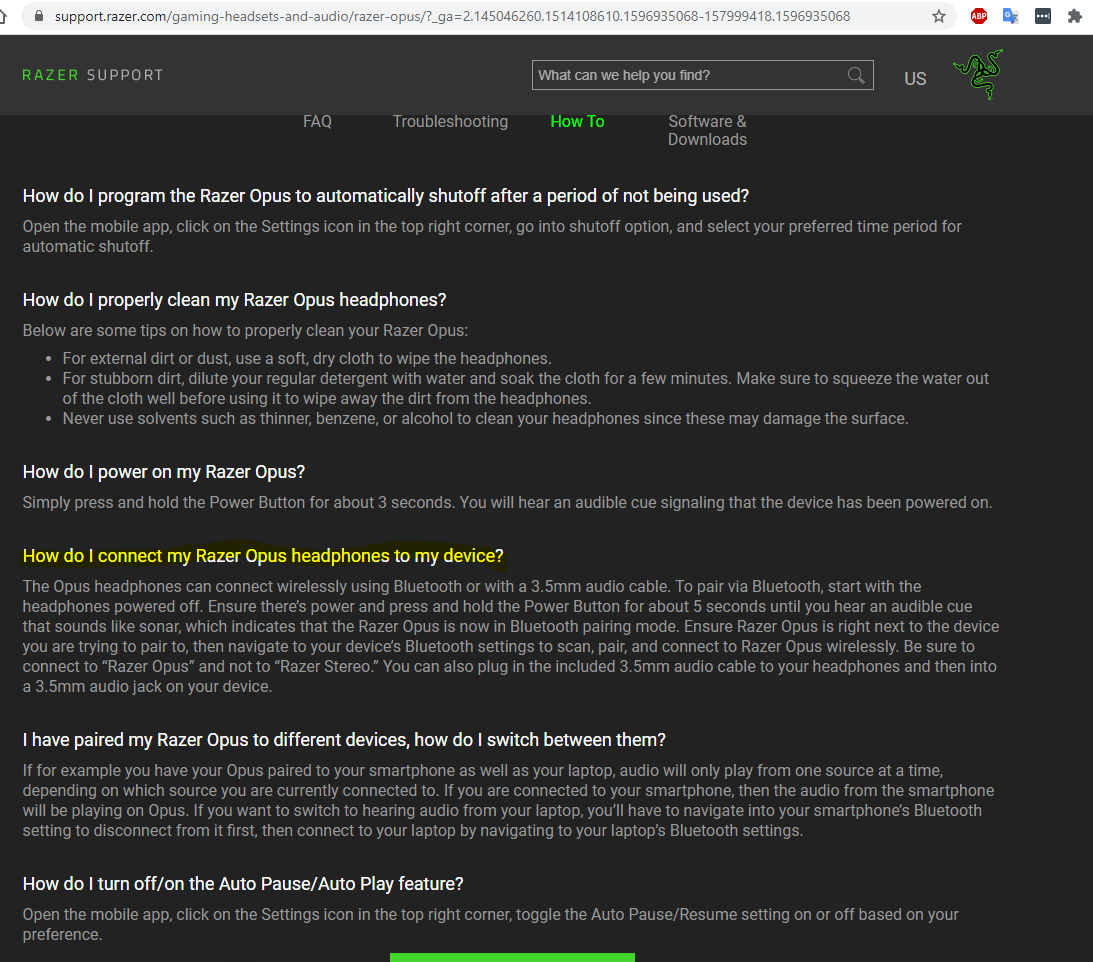
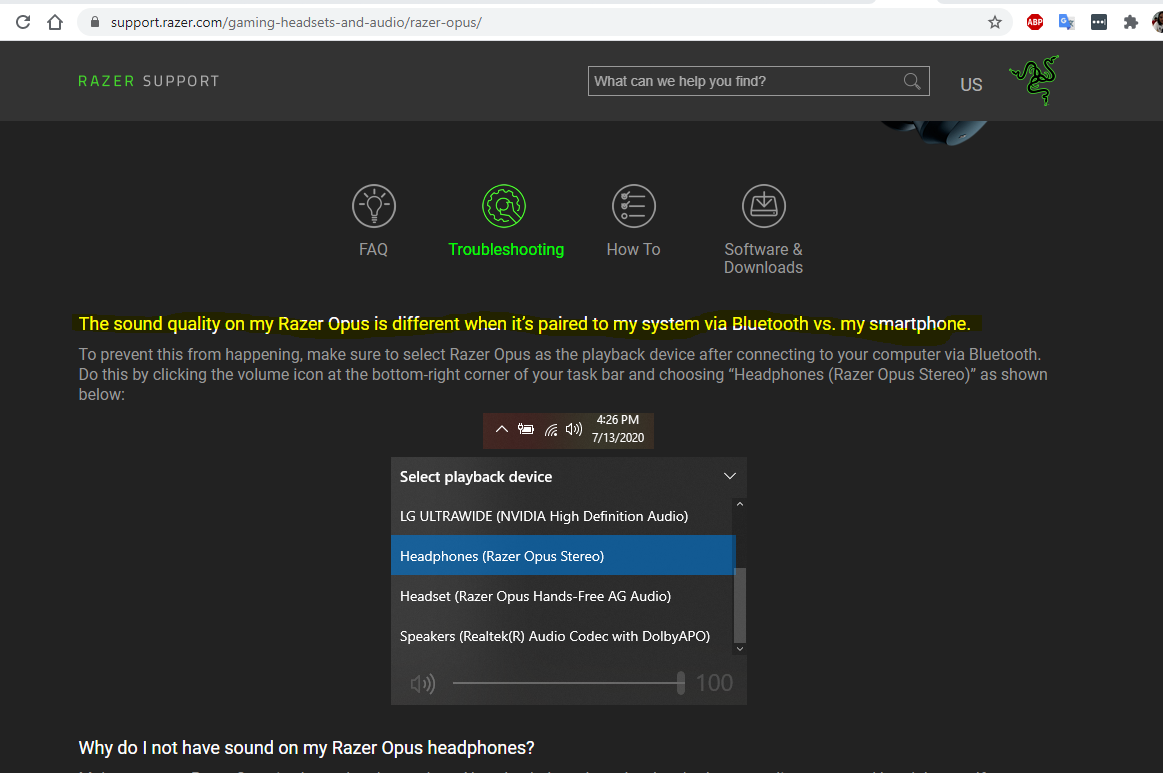 Hey everyone. Please refer to the device's support page should you have other questions or concerns.
Hey everyone. Please refer to the device's support page should you have other questions or concerns.