Razer Raptor 27" Monitor Language Issue
Hey so I recently bought a used Razer Raptor monitor and come to find out the menu on it is in chinese. Is there any way I can change it to English? I tried updating the firmware on it but its already on the latest and won't let me reinstall the firmware. Any help would be much appreciated. Thanks!
This topic has been closed for comments
Sign up
Already have an account? Login
Log in with Razer ID to create new threads and earn badges.
LOG INEnter your E-mail address. We'll send you an e-mail with instructions to reset your password.


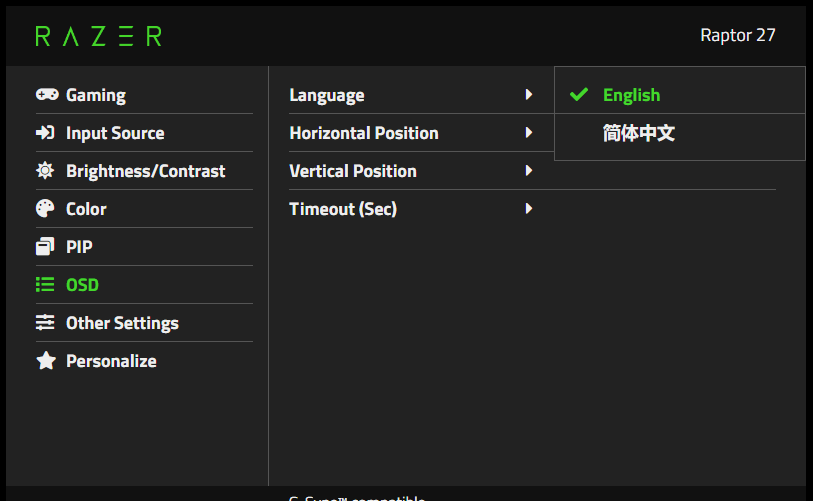 If it seems stuck or not responding, try to restart the monitor by unplugging it for 10 seconds. If the same issue persists, please PM me the serial number so I can start a case and raise your concern with the relevant team.
*Thread locked to curb conversation to
If it seems stuck or not responding, try to restart the monitor by unplugging it for 10 seconds. If the same issue persists, please PM me the serial number so I can start a case and raise your concern with the relevant team.
*Thread locked to curb conversation to