Hello. I was using my Seiren X micro for ~year, and one day it just stop recording my voice in google meet. After that i try many options to localize the problem.
- tried to listen what my mic recording with standart windows tool (“listen to this device” in microphone properties). I hear omly small constant noise. No other noises created by me wasn’t recorded
- tried to plug mic in another USB port (3.0/2.0) seems no difference. doesn’t help.
- tried to update audio driver with standart windows tool and download all windows updates. doesn’t help.
- tried to find some driver software for this microphone. synapse 2 and 3 not working with my mic.
- tried to check my mic on another PC. using method 1 same noise. doesn’t help
- tried to change cable, plug in and no difference. doesn’t help
- tried another mic in my system, mic from headset and webcam work correcly. not a system problem
- tried to look in OBS to loudness of recording noises and i saw that mic is actually hear my noises, yet i can’t hear it from record. here is regular noise volume
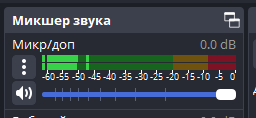
and with my noises
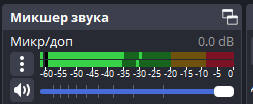
from there i start searching for asnwers and find topic on reddit about EEPROM in mic https://www.reddit.com/r/razer/comments/14jgp5r/razer_seiren_x_usb_advanced_device_issue/?rdt=55583
and here was guide about how recover this memory for another (not razer) mic. this don’t help me solve problem with my mic, but when i try connect to mic with program “CM64xx Configuration” it said that my EEPROM is empty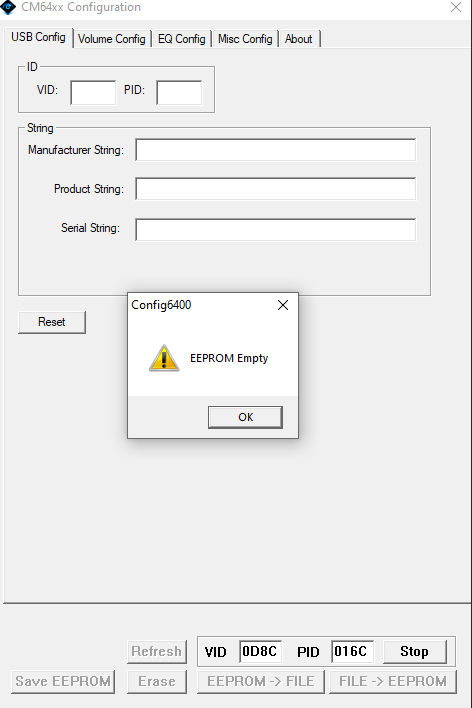
unfortunately i couldn’t find file to recover settings for my mic, and no other settings seem to work at all. How can i restore it with my current situation? do you have some software to fix this problem. or maybe a EEPROM file for this mic so i can restore it myself
