Hello everyone,
I received my Razer laptop about 2 weeks ago. Soon after I got the laptop, I started to have some display issues. I cannot tell you if the issues were happening on windows 10 because the update to windows 11 came quite fast and I had not used the laptop much, but later on I worked the whole day with the laptop and the issue occurred many times. I spent quite some time with the support but in the end I solved the issue myself. I would like to share the solution here in case it can help someone (the support does not seem to want to admit this is a spread issue).
This is basically what was happening:
Razer Blade Stealth 13 (Early 2020) Screen Distortion Issue - YouTube . I also made my own video that I sent to the support. Here are some screenshots:

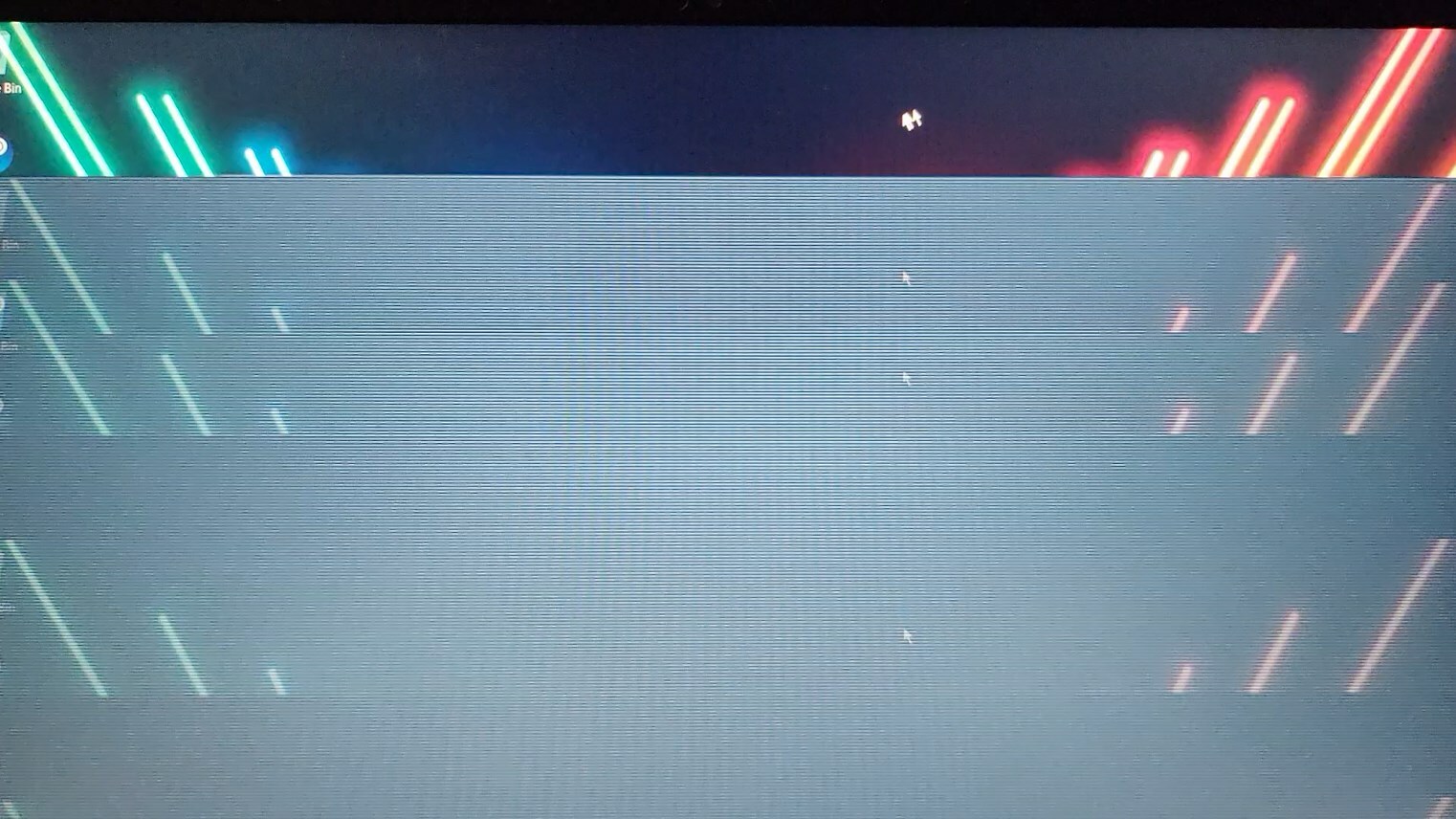
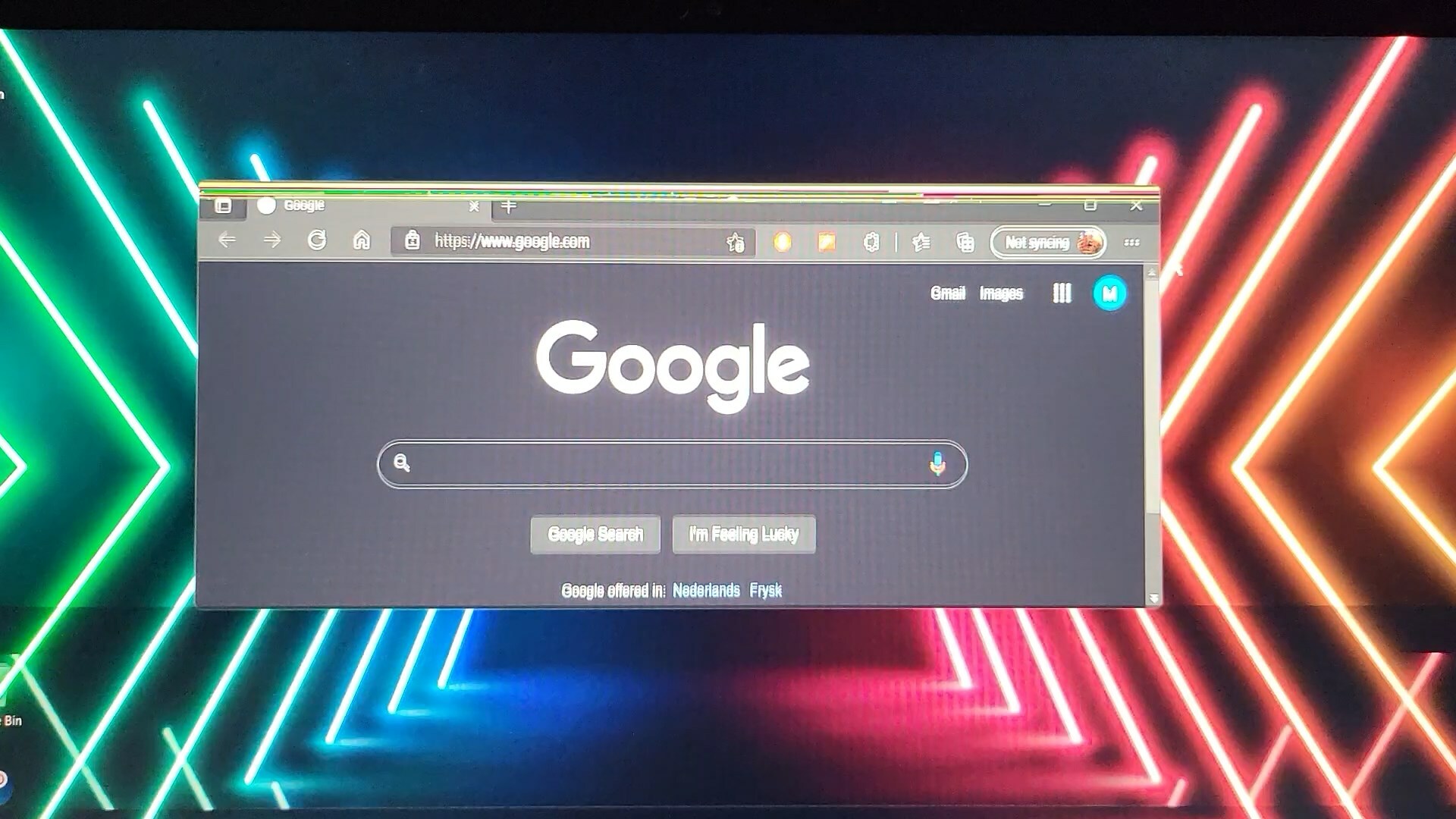
It seems the issue occurred every time the laptop came back from sleep with the intel drivers v. 27.20.100.8729 (The one installed automatically with windows update). The only way to get rid of the issue was to restart. Note that the issue only occurred on battery for me.
By using the intel drivers assistant, no other updates were available. So I went to the intel website and I installed the latest intel graphics driver v. 30.0.101.1191. Now the issue seems gone.
I had only one small very short glitch yesterday that looked exactly like this:
Question - Occasionally getting graphical error that I cannot figure out how to fix ? | Tom's Hardware Forum (tomshardware.com)
The support wanted me to send back the laptop but considering I could reproduce the issue every time by just waiting 2m for the laptop to go to sleep, I have not done so. It is probably a software issue.
After some extra search online I came across more reports on those issues:
https://www.reddit.com/r/razerbladestealth/comments/k7rzhc/screen_issues_bought_this_about_a_few_weeks_ago/
https://www.reddit.com/r/Windows10/comments/lapl3f/screen_issue_on_2020_razer_blade_stealth/
I hope my thread can help other customers. I do have one question though that the support could not really answer. Have I overwritten some customization from Razer by installing this driver (see the text on the drivers page: Installing this Intel generic graphics driver will overwrite your computer manufacturer (OEM) customized driver)
Intel® Graphics – Windows* DCH Drivers ?

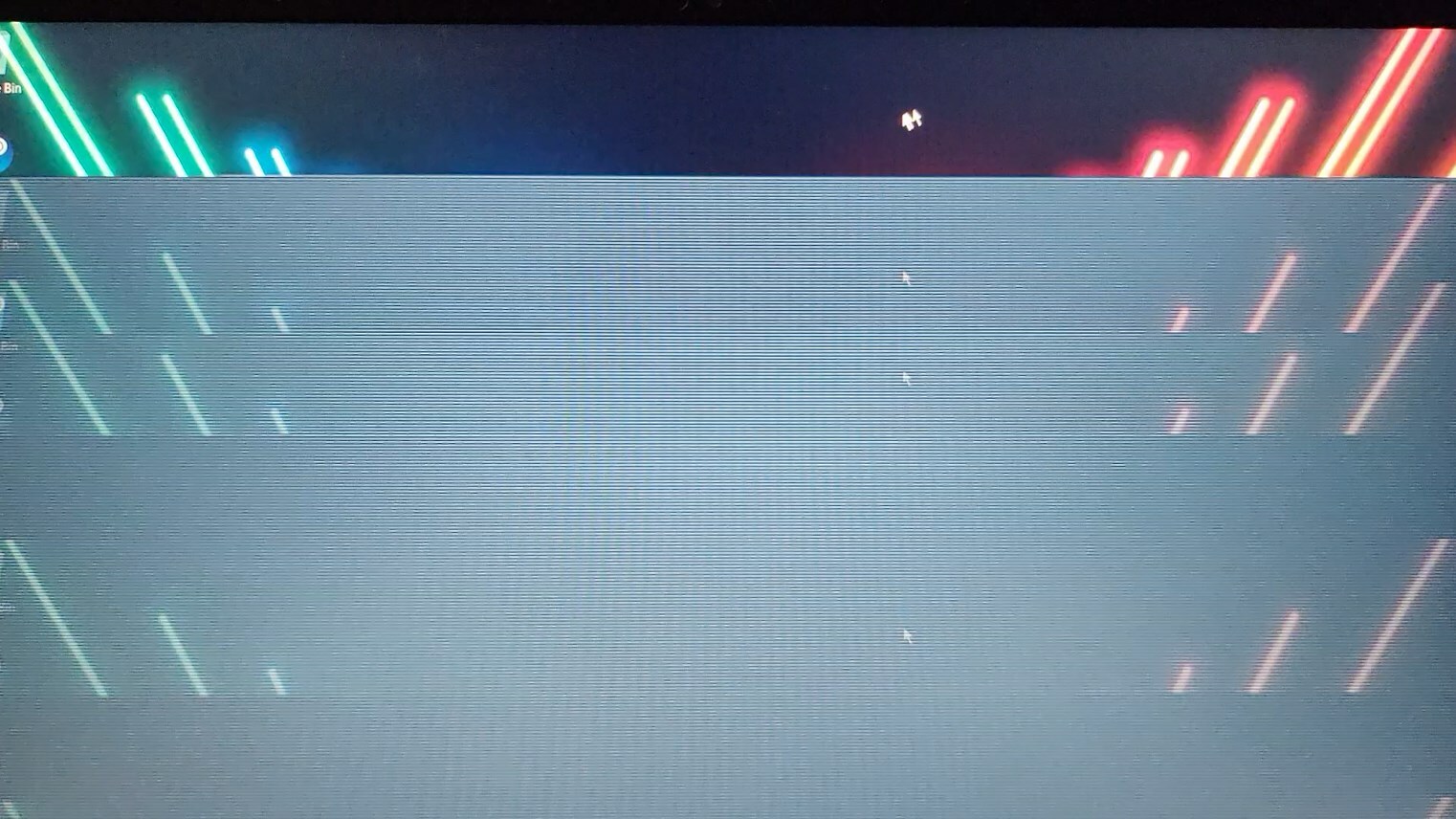
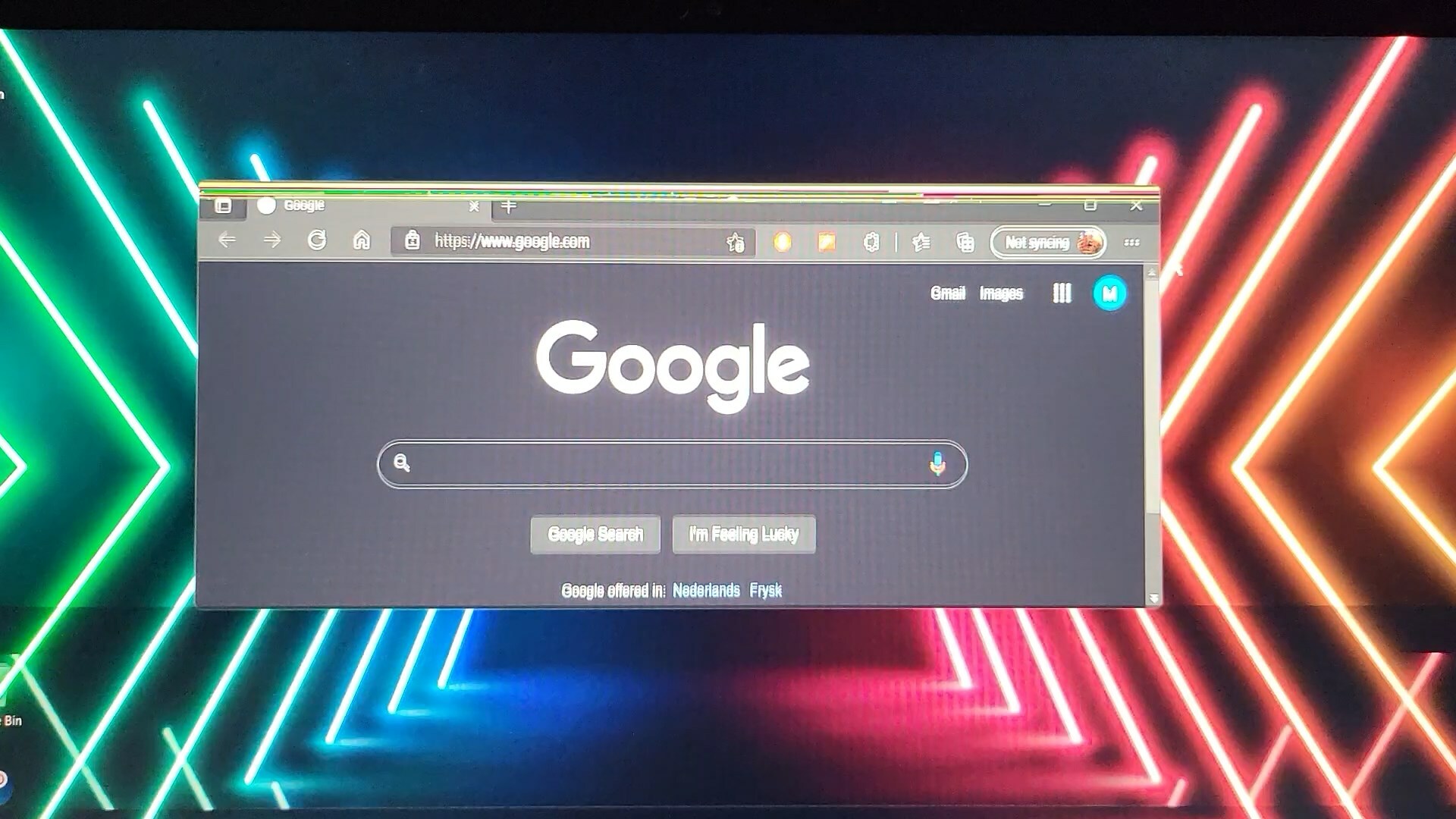 It seems the issue occurred every time the laptop came back from sleep with the intel drivers v. 27.20.100.8729 (The one installed automatically with windows update). The only way to get rid of the issue was to restart. Note that the issue only occurred on battery for me.
By using the intel drivers assistant, no other updates were available. So I went to the intel website and I installed the latest intel graphics driver v. 30.0.101.1191. Now the issue seems gone.
I had only one small very short glitch yesterday that looked exactly like this: Question - Occasionally getting graphical error that I cannot figure out how to fix ? | Tom's Hardware Forum (tomshardware.com)
The support wanted me to send back the laptop but considering I could reproduce the issue every time by just waiting 2m for the laptop to go to sleep, I have not done so. It is probably a software issue.
After some extra search online I came across more reports on those issues:
https://www.reddit.com/r/razerbladestealth/comments/k7rzhc/screen_issues_bought_this_about_a_few_weeks_ago/
https://www.reddit.com/r/Windows10/comments/lapl3f/screen_issue_on_2020_razer_blade_stealth/
I hope my thread can help other customers. I do have one question though that the support could not really answer. Have I overwritten some customization from Razer by installing this driver (see the text on the drivers page: Installing this Intel generic graphics driver will overwrite your computer manufacturer (OEM) customized driver) Intel® Graphics – Windows* DCH Drivers ?
It seems the issue occurred every time the laptop came back from sleep with the intel drivers v. 27.20.100.8729 (The one installed automatically with windows update). The only way to get rid of the issue was to restart. Note that the issue only occurred on battery for me.
By using the intel drivers assistant, no other updates were available. So I went to the intel website and I installed the latest intel graphics driver v. 30.0.101.1191. Now the issue seems gone.
I had only one small very short glitch yesterday that looked exactly like this: Question - Occasionally getting graphical error that I cannot figure out how to fix ? | Tom's Hardware Forum (tomshardware.com)
The support wanted me to send back the laptop but considering I could reproduce the issue every time by just waiting 2m for the laptop to go to sleep, I have not done so. It is probably a software issue.
After some extra search online I came across more reports on those issues:
https://www.reddit.com/r/razerbladestealth/comments/k7rzhc/screen_issues_bought_this_about_a_few_weeks_ago/
https://www.reddit.com/r/Windows10/comments/lapl3f/screen_issue_on_2020_razer_blade_stealth/
I hope my thread can help other customers. I do have one question though that the support could not really answer. Have I overwritten some customization from Razer by installing this driver (see the text on the drivers page: Installing this Intel generic graphics driver will overwrite your computer manufacturer (OEM) customized driver) Intel® Graphics – Windows* DCH Drivers ?