This problem persists since the beta. The Strider Chroma mousepad shows up in Synapse 4 but permanently stays downloading its drivers, with no way to fix it.
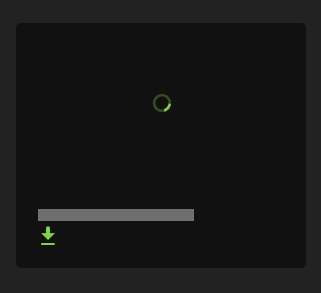
I’ve already attempted to connect and reconnect the device, and to completely uninstall the Strider Chroma’s drivers and then restart to reinstall them. It still wont work.
This issue doesn't happen with Synapse 3, so my device is not the problem (I’ve also seen other threads about this elsewhere, with no conclusions). I just purchased a BlackWidow V4 Pro 75%, which only works with Synapse 4, so I’m completely unable to customize this mouse pad at the moment. Any other suggestions?



