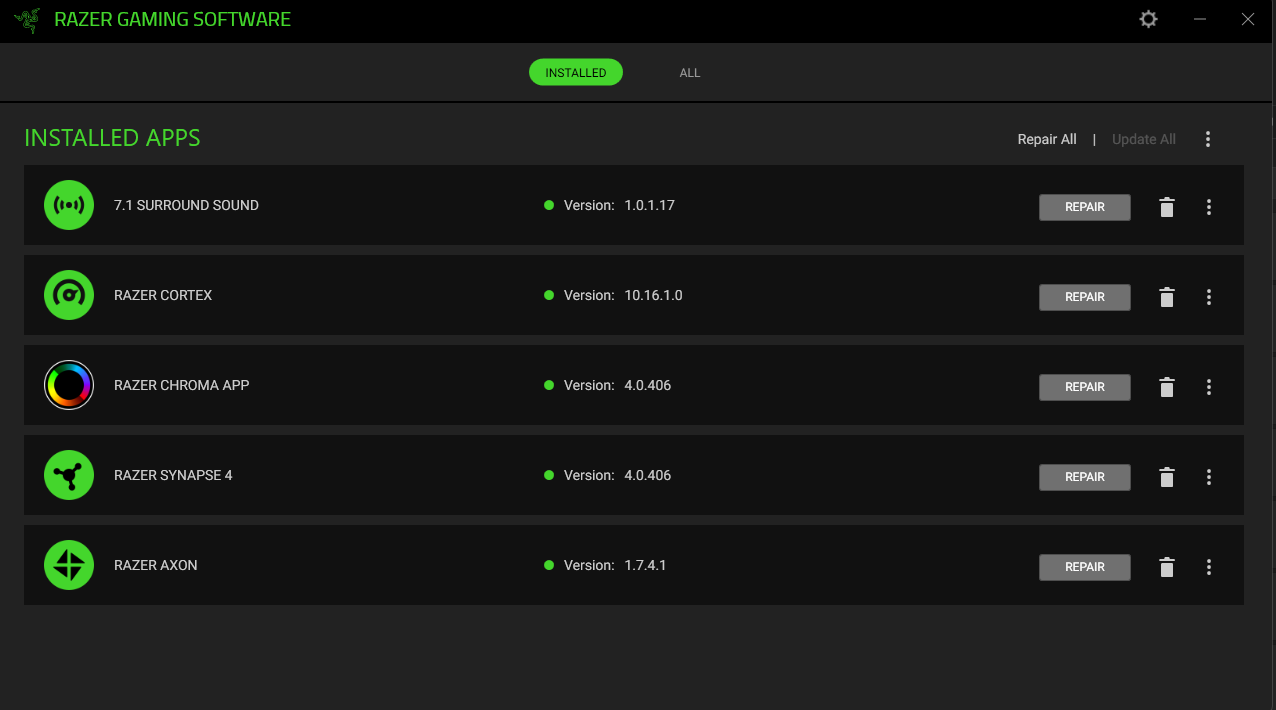Razer Surround Pro broken after Windows 11 22H2 update
As the title says, it's completely broken. There's 0 sound, it doesn't even allow me to switch to my realtek sound audio device in the sound settings. I have tried reinstalling it twice. Why doesn't razer update this software? I've been having to use the bluestacks workaround to get this thing to work normally and now it doesn't work at all.
Sign up
Already have an account? Login
Log in with Razer ID to create new threads and earn badges.
LOG INEnter your E-mail address. We'll send you an e-mail with instructions to reset your password.