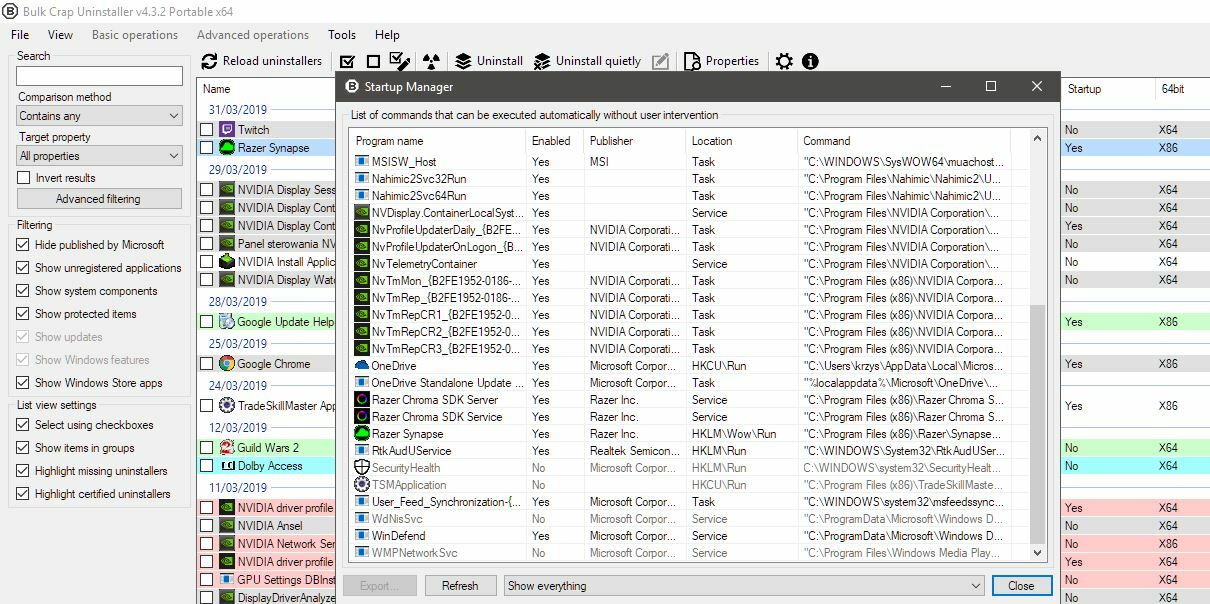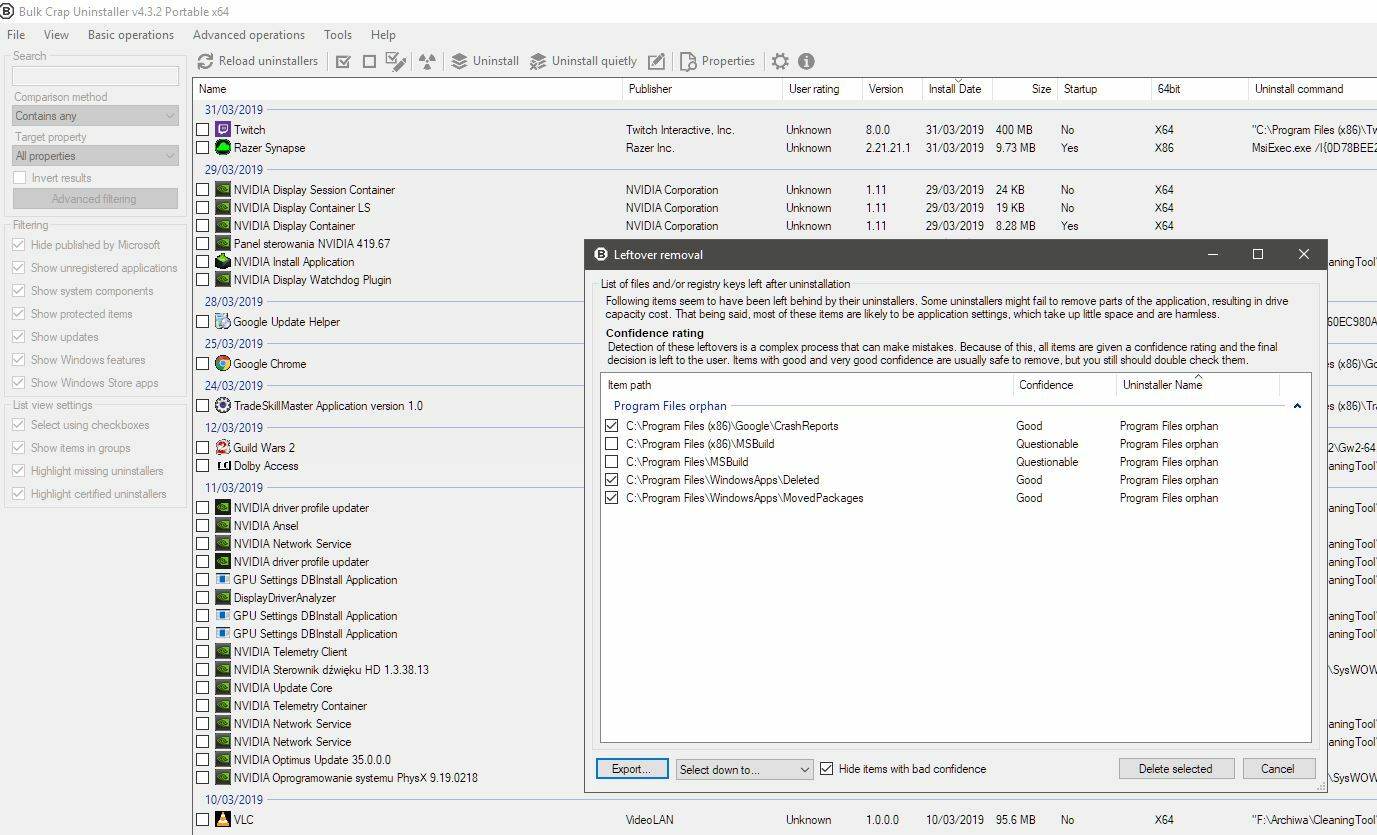Windows' got no problem finding the mouse, and the drivers are fully up to date. Problem is, that I need Synapse to remap my keybindings.
I also bought a Razer Wolverine Tournament Edition a few days ago, which Synapse aren't detecting either.
I've spent the last 2 days searching for solutions for this issue. Tried every troubleshooting tips I could find on google and youtube, but to no avail.
I can't even count how many times I've uninstalled and reinstalled the Synapse software, and the drivers for my devices. This is really starting to get on my nerves.
Windows' got no problem finding the mouse, and the drivers are fully up to date. Problem is, that I need Synapse to remap my keybindings.
I also bought a Razer Wolverine Tournament Edition a few days ago, which Synapse aren't detecting either.
I've spent the last 2 days searching for solutions for this issue. Tried every troubleshooting tips I could find on google and youtube, but to no avail.
I can't even count how many times I've uninstalled and reinstalled the Synapse software, and the drivers for my devices. This is really starting to get on my nerves.Razer synapse 2.0 not detecting Naga Epic Chroma or Wolverine
Hi folks,
I just recently rebooted Windows 10 on my PC, and for some reason Synapse won't detect my Naga Epic Chroma mouse any longer, all I get is what you see on this screenshot.
 Windows' got no problem finding the mouse, and the drivers are fully up to date. Problem is, that I need Synapse to remap my keybindings.
I also bought a Razer Wolverine Tournament Edition a few days ago, which Synapse aren't detecting either.
I've spent the last 2 days searching for solutions for this issue. Tried every troubleshooting tips I could find on google and youtube, but to no avail.
I can't even count how many times I've uninstalled and reinstalled the Synapse software, and the drivers for my devices. This is really starting to get on my nerves.
Windows' got no problem finding the mouse, and the drivers are fully up to date. Problem is, that I need Synapse to remap my keybindings.
I also bought a Razer Wolverine Tournament Edition a few days ago, which Synapse aren't detecting either.
I've spent the last 2 days searching for solutions for this issue. Tried every troubleshooting tips I could find on google and youtube, but to no avail.
I can't even count how many times I've uninstalled and reinstalled the Synapse software, and the drivers for my devices. This is really starting to get on my nerves.
 Windows' got no problem finding the mouse, and the drivers are fully up to date. Problem is, that I need Synapse to remap my keybindings.
I also bought a Razer Wolverine Tournament Edition a few days ago, which Synapse aren't detecting either.
I've spent the last 2 days searching for solutions for this issue. Tried every troubleshooting tips I could find on google and youtube, but to no avail.
I can't even count how many times I've uninstalled and reinstalled the Synapse software, and the drivers for my devices. This is really starting to get on my nerves.
Windows' got no problem finding the mouse, and the drivers are fully up to date. Problem is, that I need Synapse to remap my keybindings.
I also bought a Razer Wolverine Tournament Edition a few days ago, which Synapse aren't detecting either.
I've spent the last 2 days searching for solutions for this issue. Tried every troubleshooting tips I could find on google and youtube, but to no avail.
I can't even count how many times I've uninstalled and reinstalled the Synapse software, and the drivers for my devices. This is really starting to get on my nerves.This topic has been closed for replies.
Sign up
Already have an account? Login
Log in with Razer ID to create new threads and earn badges.
LOG INEnter your E-mail address. We'll send you an e-mail with instructions to reset your password.